Hi, @PhilipYip1988! Can you specify the manufacturer/brand/model of your device. It seems that the application incorrectly determined the ratio of resolution to screen size and therefore the scale remained 100%. If you manually switch the scale to 200% in the app settings, does it work like this?
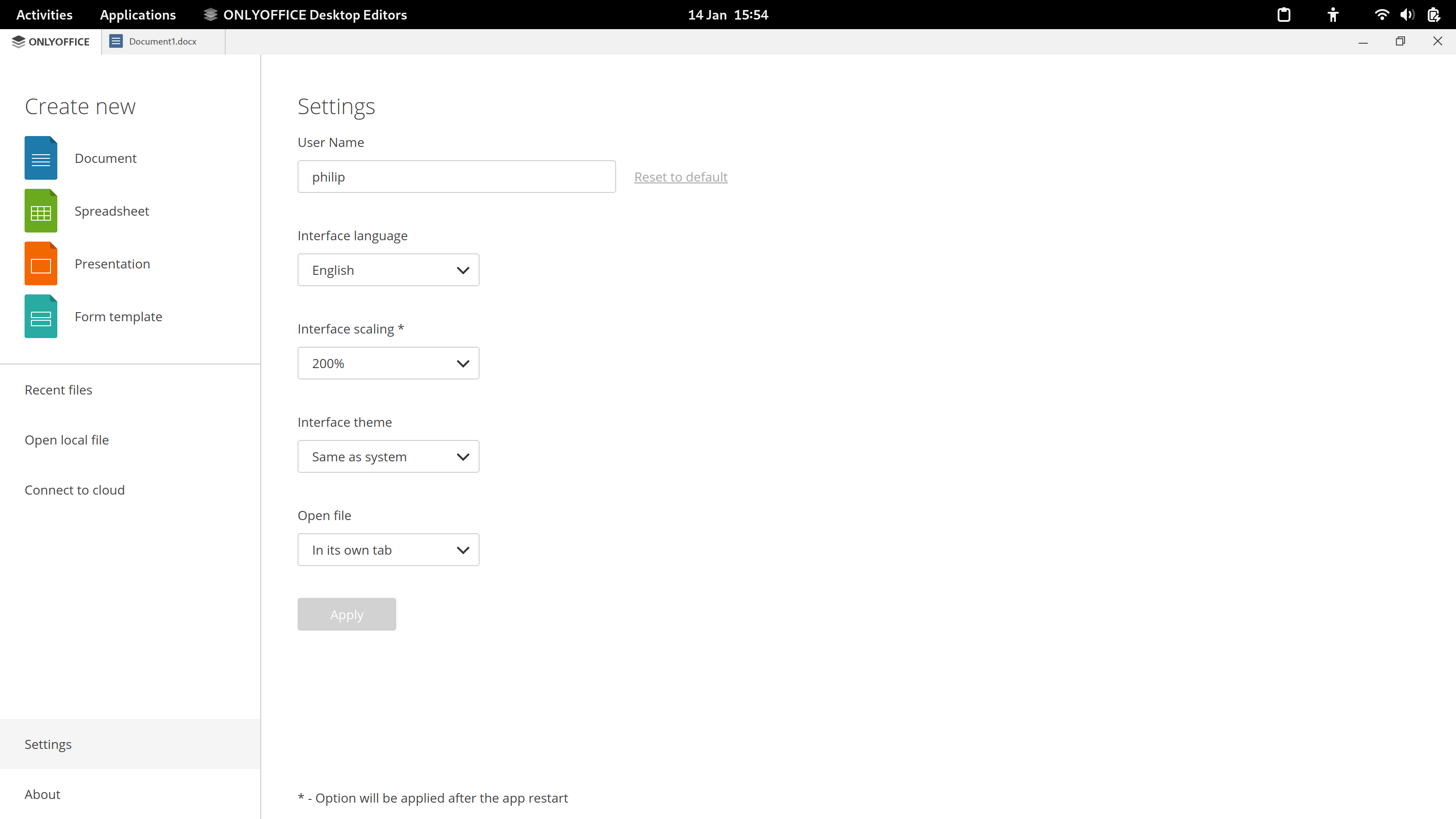
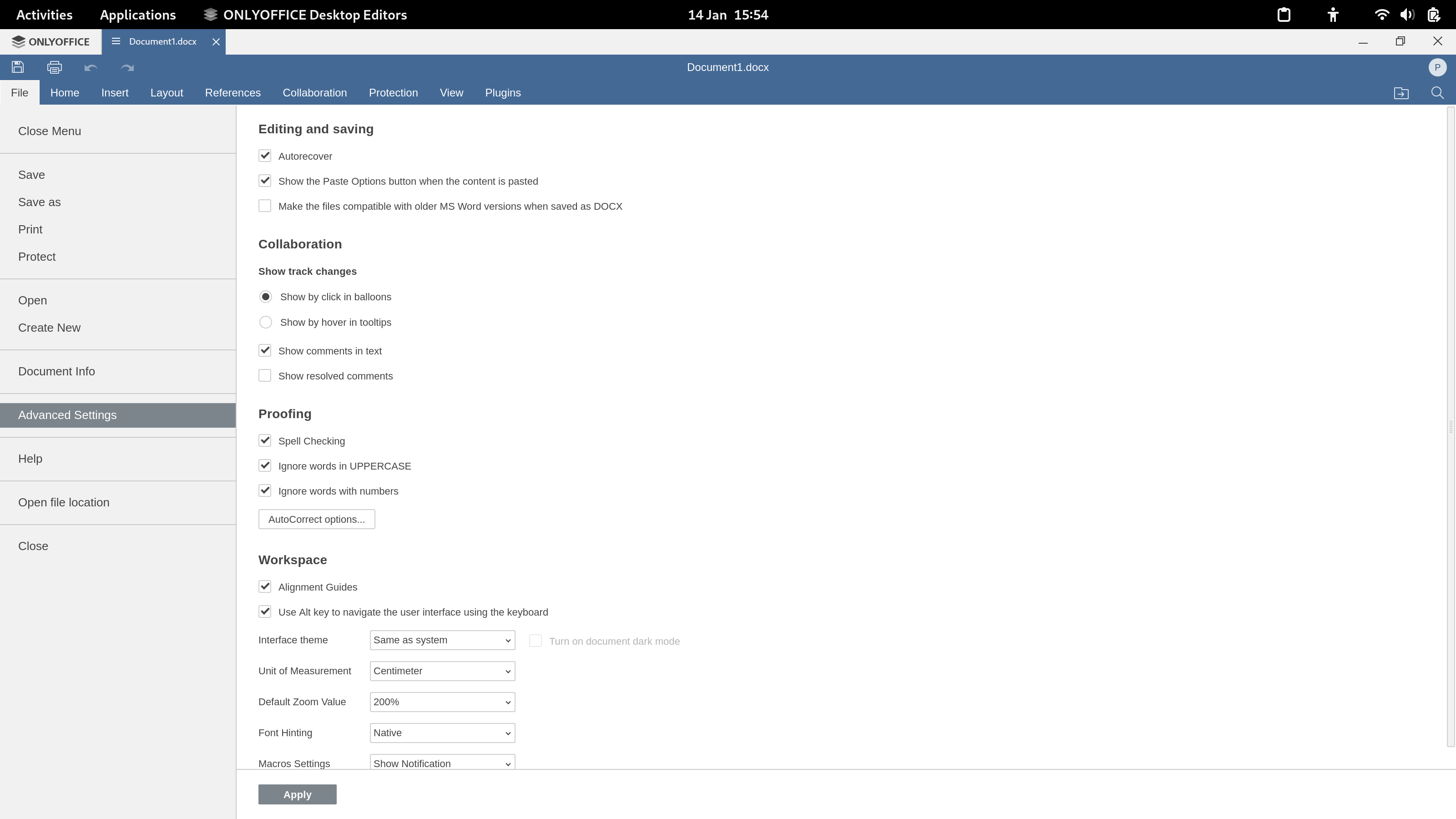
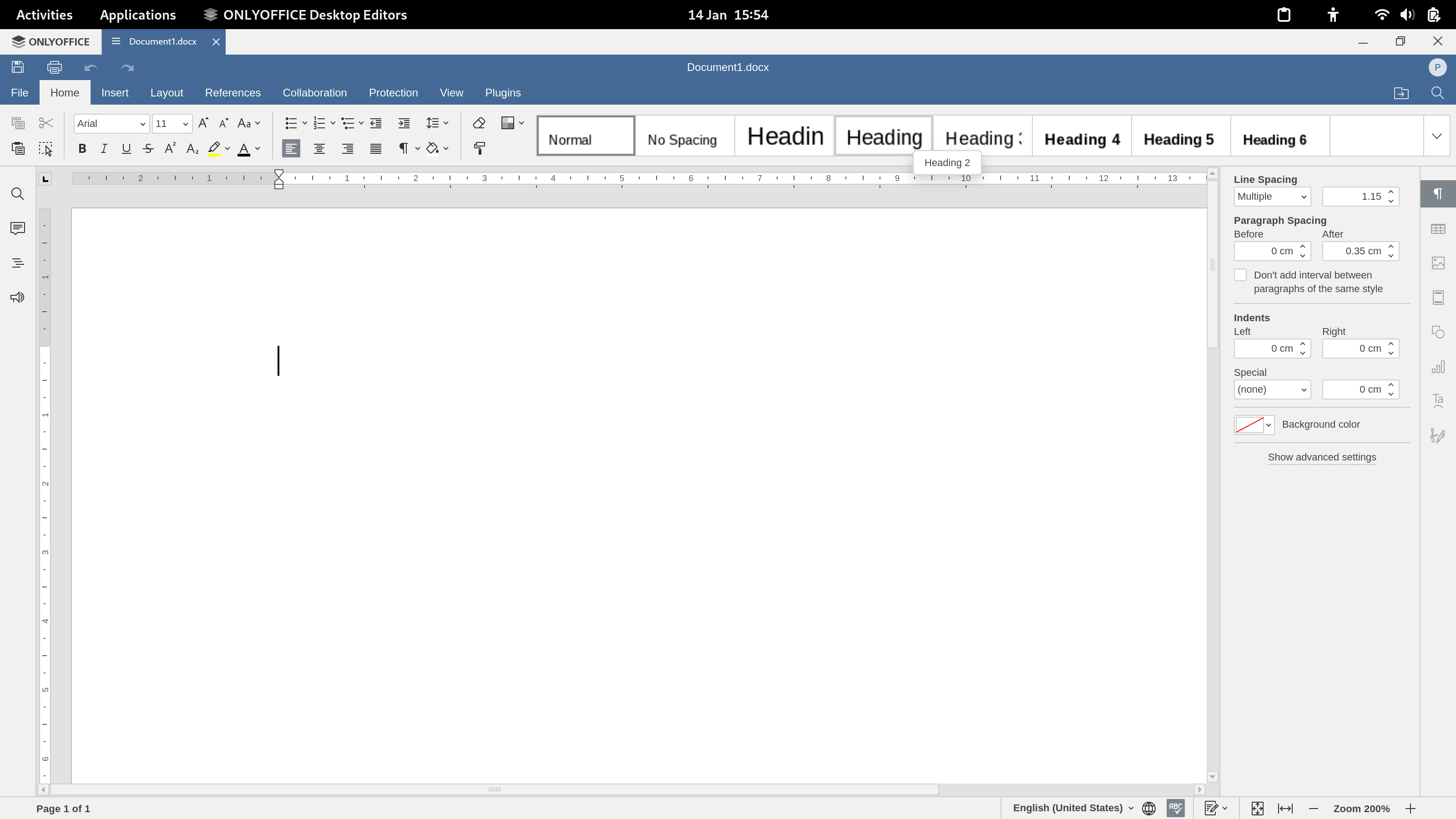
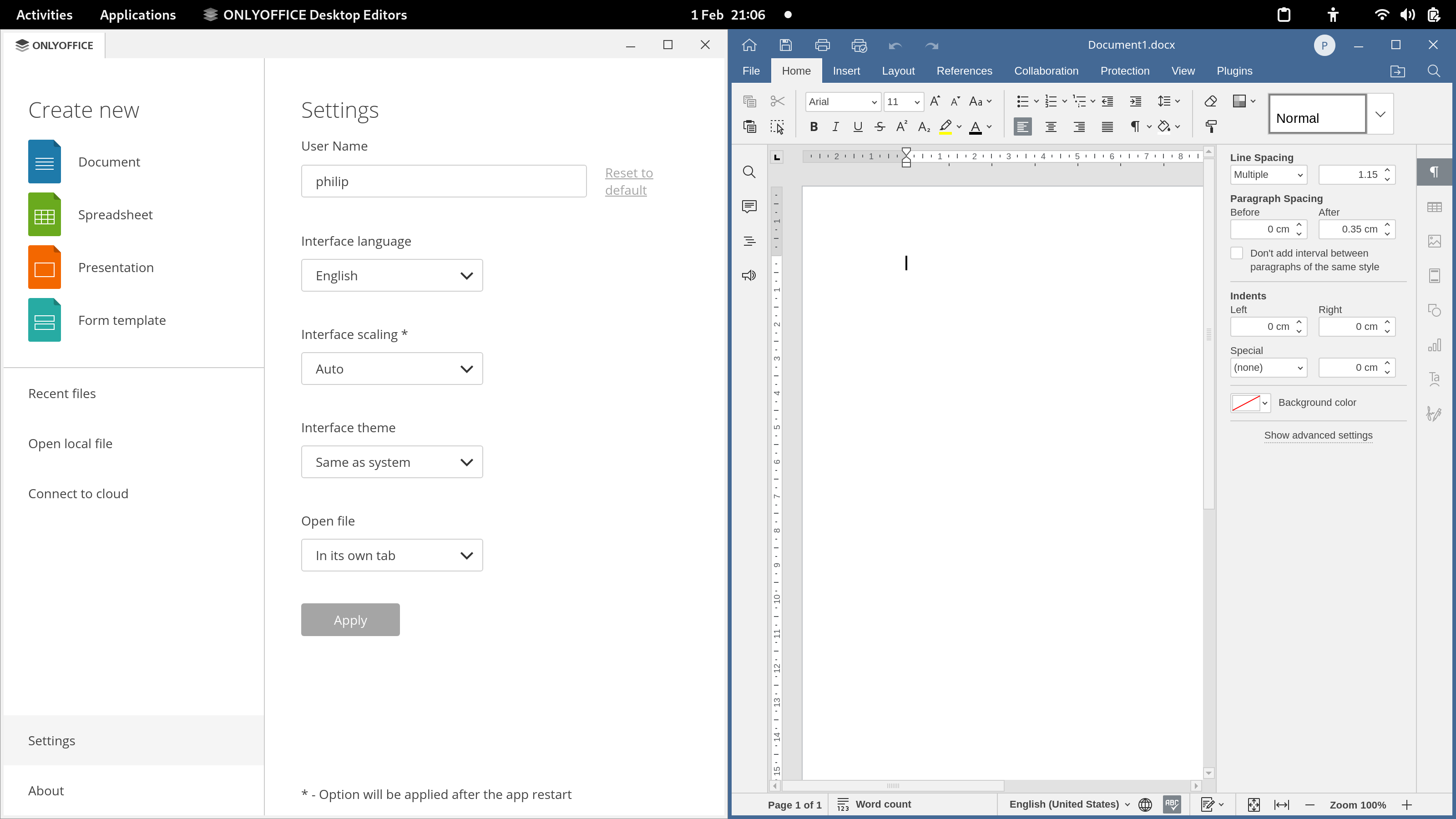
This issue is unique.
Operating System
Linux (DEB package), Linux (RPM package)
Version information
7.2.1
Expected Behavior
Only Office Desktop Editors should automatically scale on a High DPI Screen on Linux. Similar to Libre Office: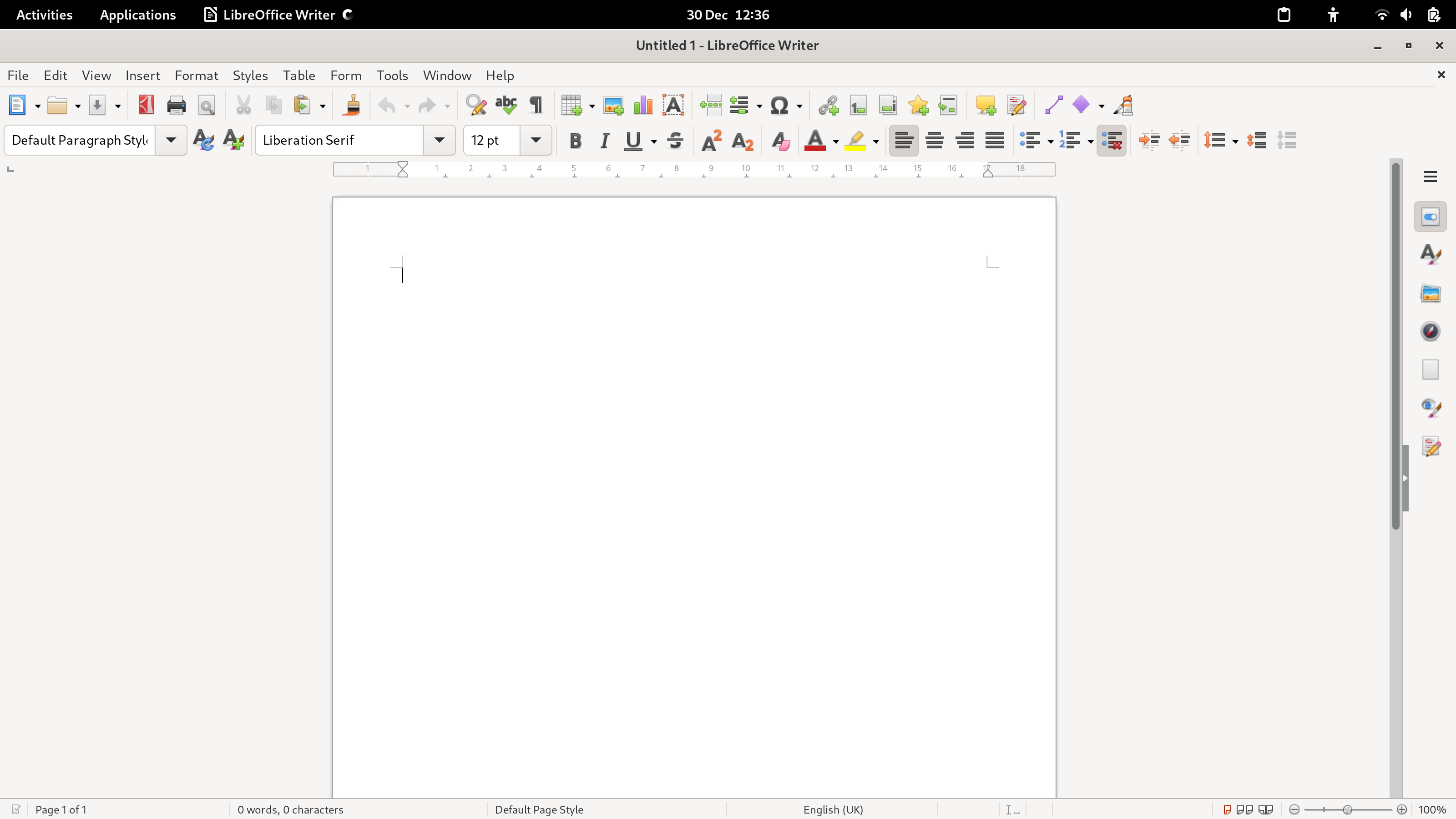
Actual Behavior
Only Office Desktop Editors does not display properly on a High DPI Screen and the text is tiny:
The system has a High DPI Screen 3200 by 1800 pixels and 200 % Scale:
Reproduction Steps
Install Ubuntu 22.10 or Fedora 37 on a system with a High DPI Screen. This system for example has a High DPI Screen 3200 by 1800 pixels and 200 % Scale. Install Only Office Desktop Editors using the DEB or RPM. Launch Only Office Desktop Editors. Text is too small to read.
Additional information
The system has a High DPI Screen 3200 by 1800 pixels and 200 % Scale.