Thanks for bring thing up. So this is a known issue when using SpaceWarp with fast rotating objects. Check Very Fast Object Rotation here under best practices: https://developer.oculus.com/documentation/unity/unity-asw/#best-practices
We are looking into adding the solution to turn off SpaceWarp specifically for fast rotating objects in the scene by detecting the motion in the shader, but for now try looking into slowing down the rotation of the object.
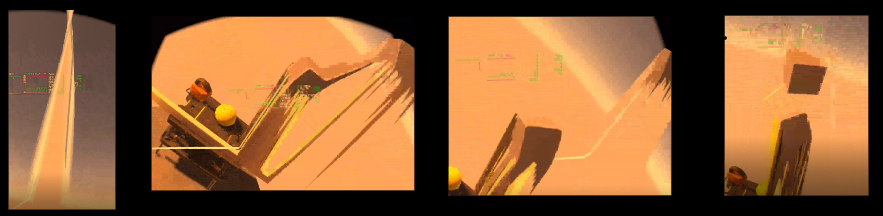

I tried cloning the 2020.3/oculus-app-spacewarp branch and the shader-graph-spacewarp one but in both case the URP\Lit & URP\SimpleLit & Custom Lit shader made in shader graph causes tearing when SpaceWrap is activated , image:
This is only true when the object is in rapid motion ( it gets much crazier when attached to the hands ) - stationary objects in the scene seem to be just fine even when I move the headset furiously around
Not sure if i did something wrong , would appreciate any help , here is my complete project with nearly bare minimal setup required for asw - https://github.com/nukadelic/unity-application-spacewarp
note i have split your repo into 4 and converted them into upm packages ( listed in the link above )