Hi @paraggin Thanks for reporting the issue. I noticed that you are using node 14
-
May I know when the previous webparts are added and are they all added by Teams Toolkit before?
-
Could you share the content of package.json and .yo-rc.json if exist in src folder?
-
Adding webpart in Teams Toolkit will by default use latest spfx package and there will be compatibility issue if running on node 14 as it requires node16 or node 18. You could learn more from https://learn.microsoft.com/en-us/sharepoint/dev/spfx/compatibility#spfx-development-environment-compatibility. You could try manually add web part and edit manifest.json following steps mentioned in https://github.com/OfficeDev/TeamsFx/issues/10382#issuecomment-1814011395 if you don't want to upgrade project.


 Then id of the newly created webpart added to the manifest.json file as per below SS.When try to run error occure . Error :
Then id of the newly created webpart added to the manifest.json file as per below SS.When try to run error occure . Error : 

 and Yes i have tried to add webpart and then remove that generated folder because newly generated webpart not working.
and Yes i have tried to add webpart and then remove that generated folder because newly generated webpart not working.
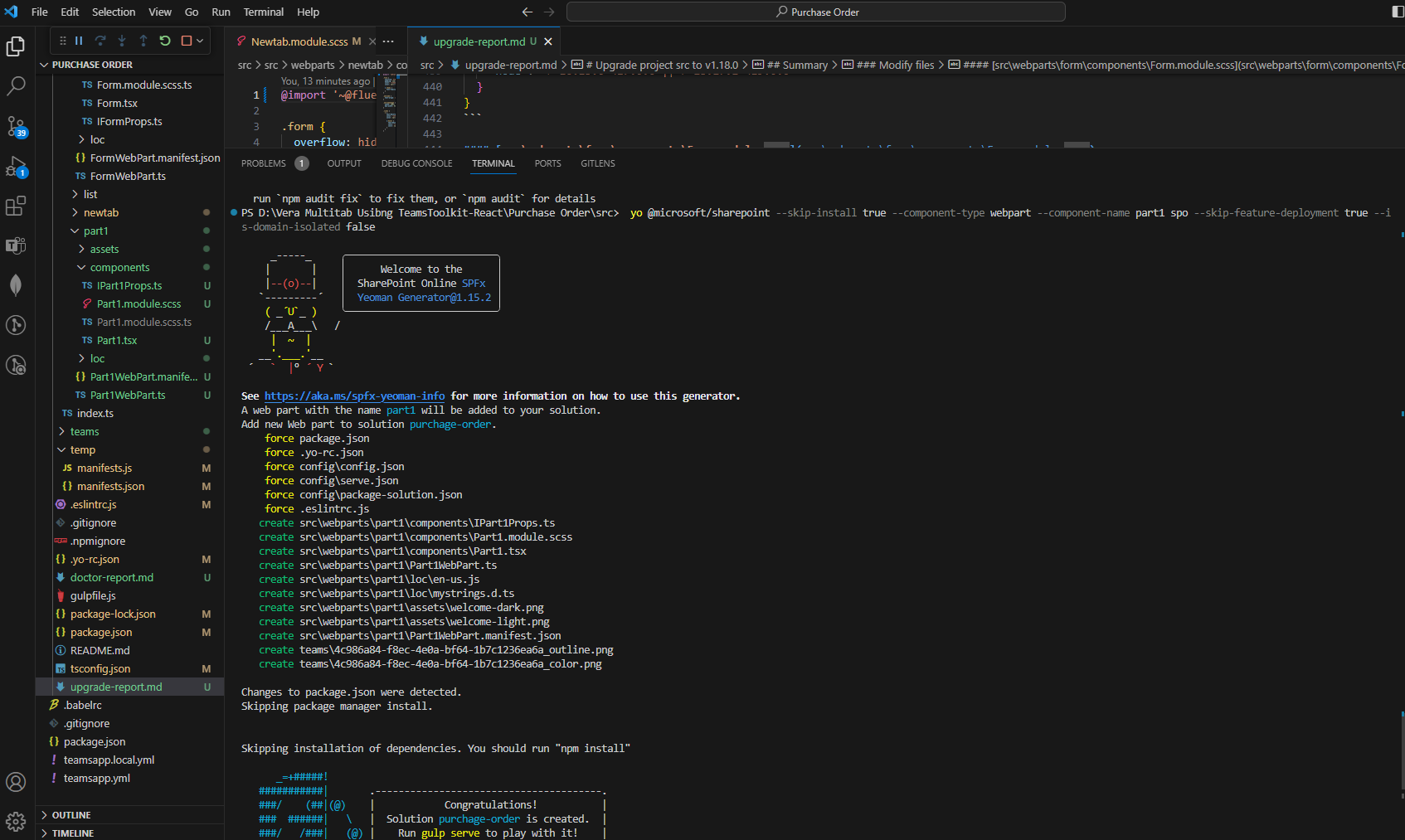

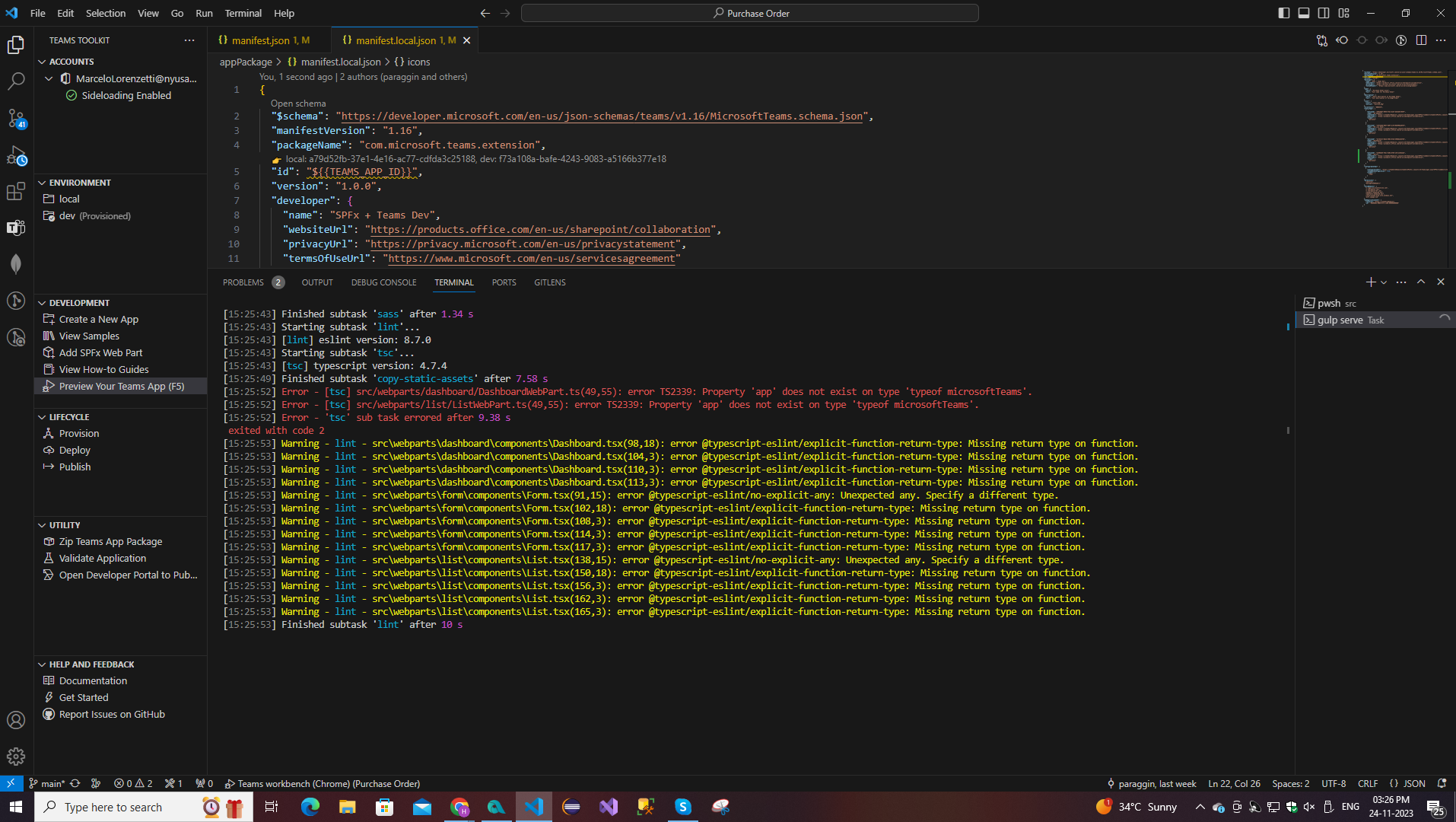

Webpart Creation Failed Using Teams Toolkit from 3-4 days.
Project Already Created and 5 Webpart Already Added to that project but now suddenly not able to add new webpart.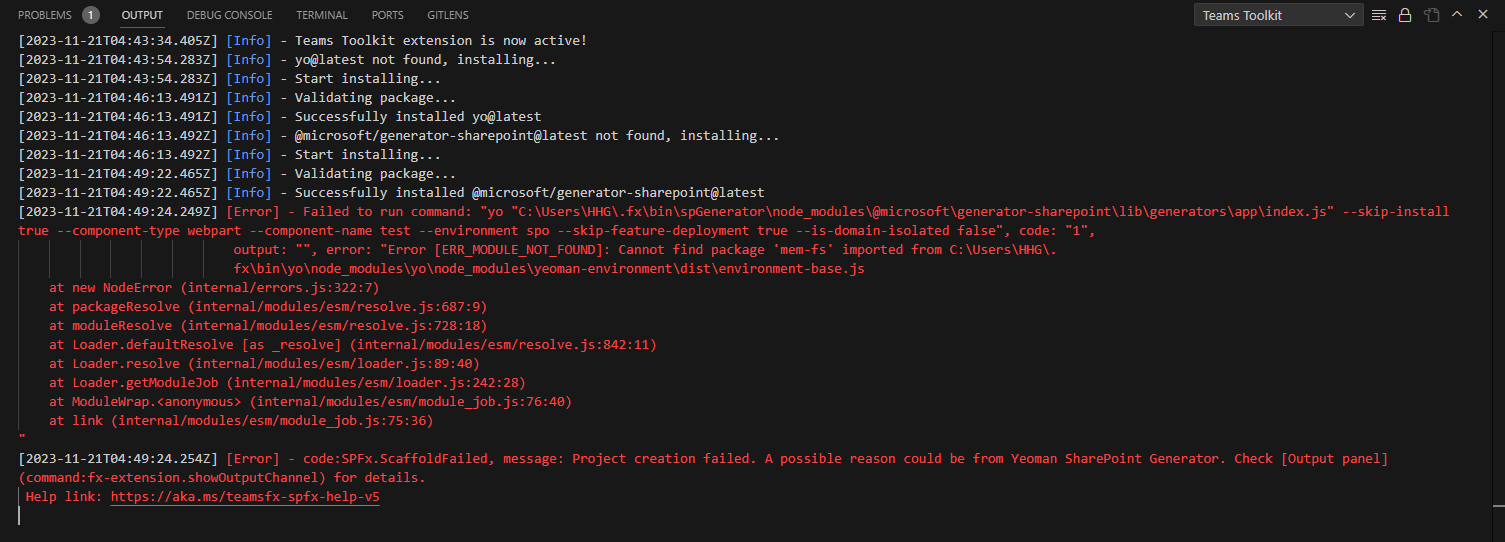
Below is version of Node,npm and other Packages. Teams Toolkit Version : 5.2.0 OS : Windows 10 IDE : VS Code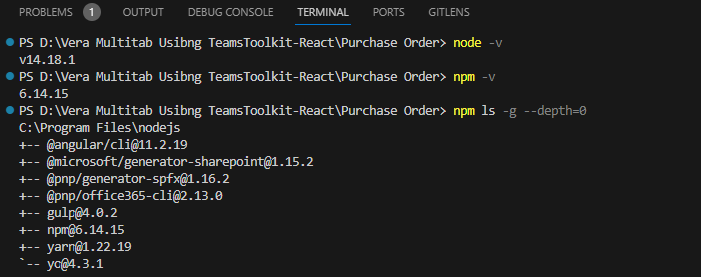
Same Version working before some days..Currently Not working.