Thank you for contacting us! Any issue or feedback from you is quite important to us. We will do our best to fully respond to your issue as soon as possible. Sometimes additional investigations may be needed, we will usually get back to you within 2 days by adding comments to this issue. Please stay tuned.




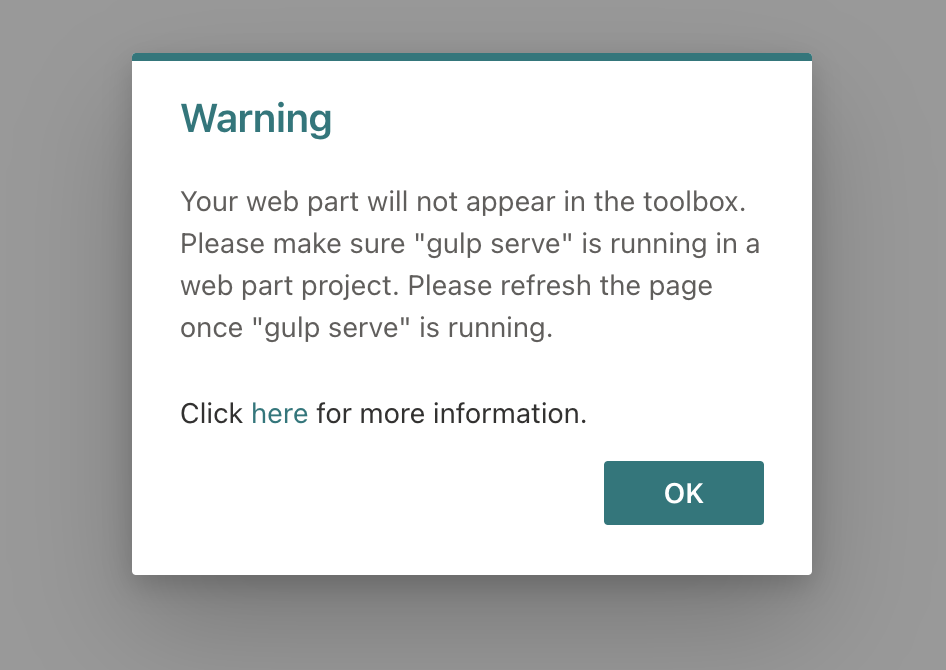
Exec command: "yo @ --skip-install true --component-type webpart --component-name TL --framework react --solution-name TimeAndLabor --environment spo --skip-feature-deployment true --is-domain-isolated false" timeout, 120000 ms
stack: SPFxScaffoldError: Exec command: "yo @ --skip-install true --component-type webpart --component-name TL --framework react --solution-name TimeAndLabor --environment spo --skip-feature-deployment true --is-domain-isolated false" timeout, 120000 ms
at Object.ScaffoldError (:2:6481412)
at SPFxPluginImpl.postScaffold (:2:6501266)
at SpfxPlugin.runWithErrorHandling (:2:6488168)
at SpfxPlugin.postScaffold (:2:6487396)
at Object.scaffoldSourceCodeAdapter (:2:6607383)
at SpfxPluginV2.scaffoldSourceCode (:2:6524327)
at TeamsAppSolutionV2.scaffoldSourceCode (:2:6979727)
at FxCore.createProjectV2 (:2:5129245)
at FxCore. (:2:5250167)
at FxCore.exports.ProjectSettingsWriterMW (:2:5304764)
at FxCore.exports.ContextInjectorMW (:2:5238494)
at FxCore.exports.QuestionModelMW (:2:5310976)
at FxCore.exports.ErrorHandlerMW (:2:5253291)