Thank you for contacting us! Any issue or feedback from you is quite important to us. We will do our best to fully respond to your issue as soon as possible. Sometimes additional investigations may be needed, we will usually get back to you within 2 days by adding comments to this issue. Please stay tuned.


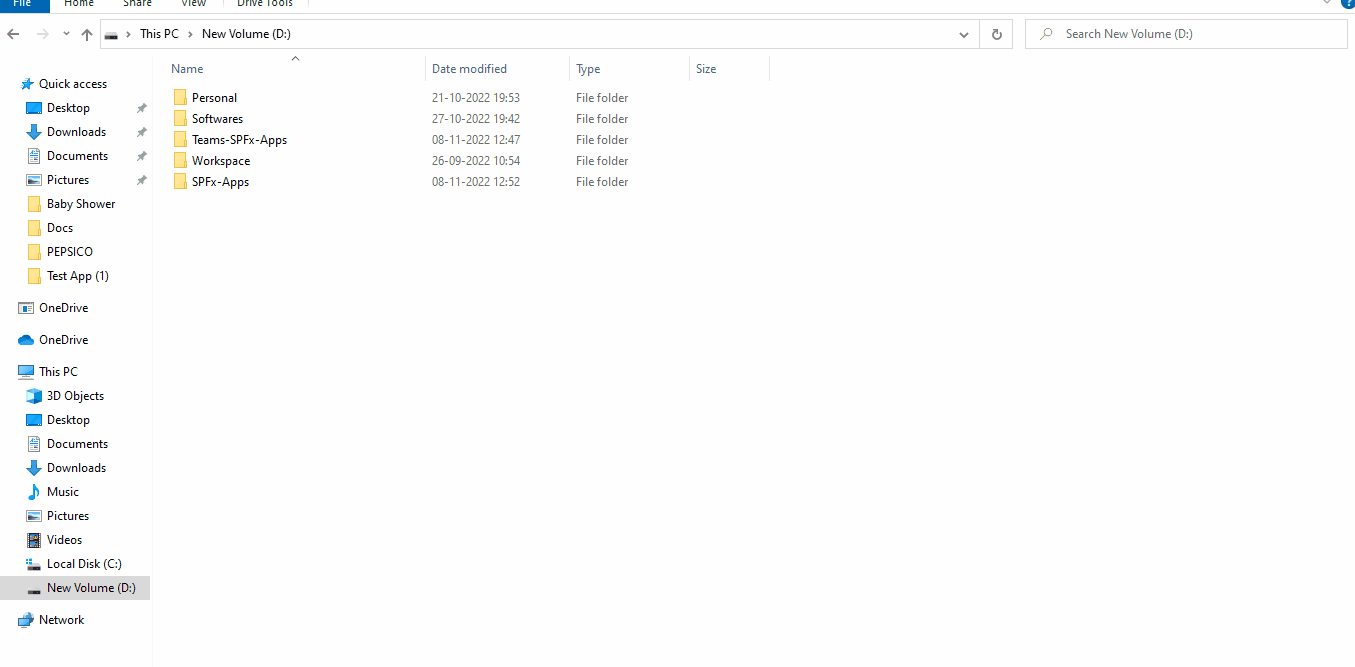




ENOENT: no such file or directory, rename ' ' -> ' '
stack: SPFxScaffoldError: ENOENT: no such file or directory, rename ' ' -> ' '
at Object.ScaffoldError ( :2:7594111)
at scaffoldSPFx ( :2:6349545)
at async SPFxTabCodeProvider.generate ( :2:6342102)
at async SPFxTabCodeProvider. ( :2:6751043)
at async SPFxTab.add ( :2:6703788)
at async TeamsfxCore.create ( :2:6426535)
at async TeamsfxCore. ( :2:6751043)
at async FxCore.createProjectOld ( :2:7707678)
at async exports.ProjectSettingsWriterMW ( :2:7892481)
at async exports.ContextInjectorMW ( :2:7826741)
at async exports.ErrorHandlerMW ( :2:7839739)
I am trying to create a new app to start exploring SPFx framework from teams toolkit, but every time I try to create one getting this error saying no such file or directory, rename.