Thank you for contacting us! Any issue or feedback from you is quite important to us. We will do our best to fully respond to your issue as soon as possible. Sometimes additional investigations may be needed, we will usually get back to you within 2 days by adding comments to this issue. Please stay tuned.
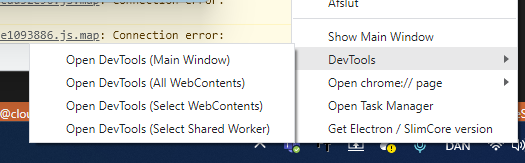

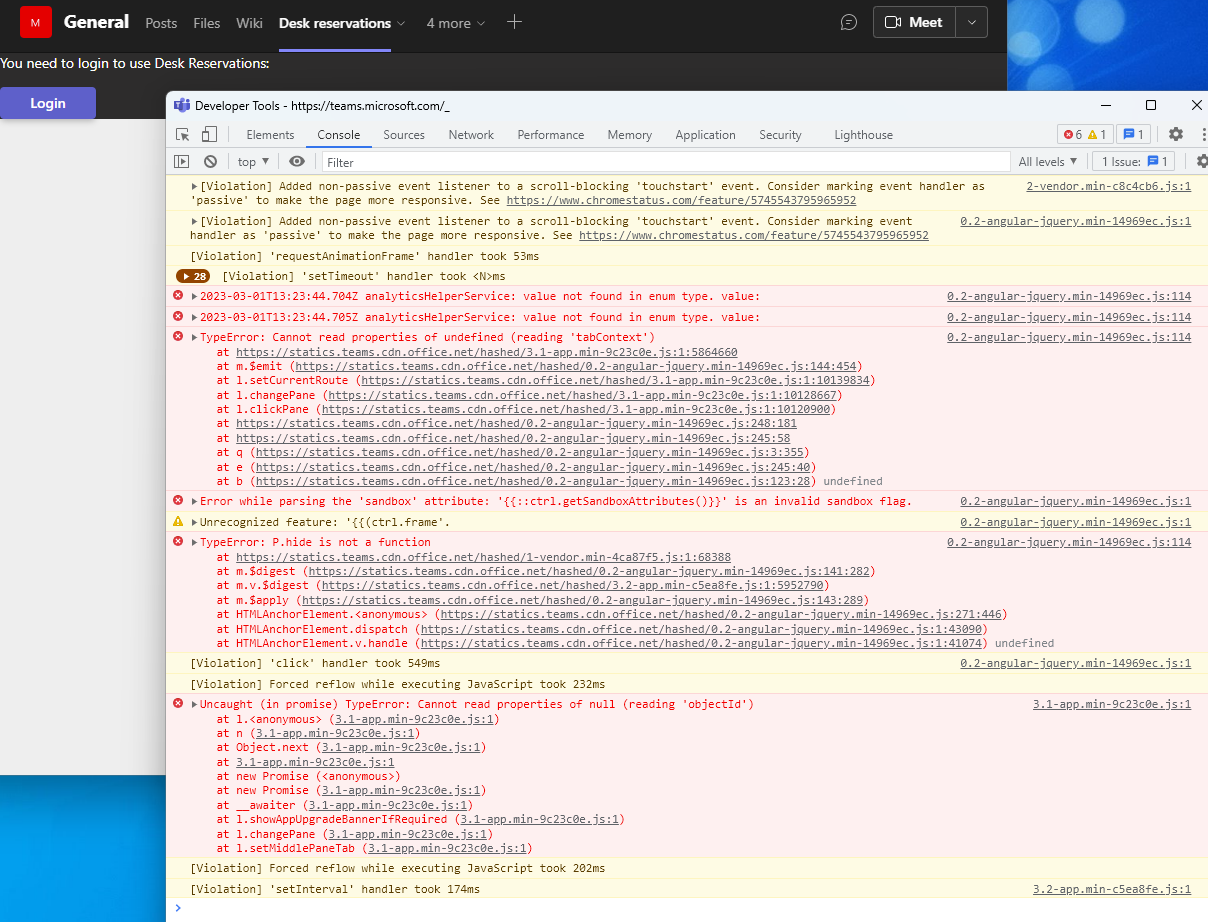

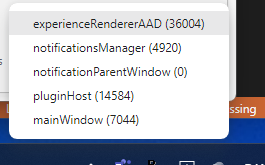

Debugging a simple Teams SSO app started from the standard Teams Toolkit sample.
When debugging through Teams in the browser I can make graph calls just fine, but when running the Teams client I get "ErrorWithCode.UiRequiredError" error.
Steps to reproduce the behavior:
Expected behavior I would expect the Teams browser and Teams client to behave exactly the same.