Thank you for contacting us! Any issue or feedback from you is quite important to us. We will do our best to fully respond to your issue as soon as possible. Sometimes additional investigations may be needed, we will usually get back to you within 2 days by adding comments to this issue. Please stay tuned.

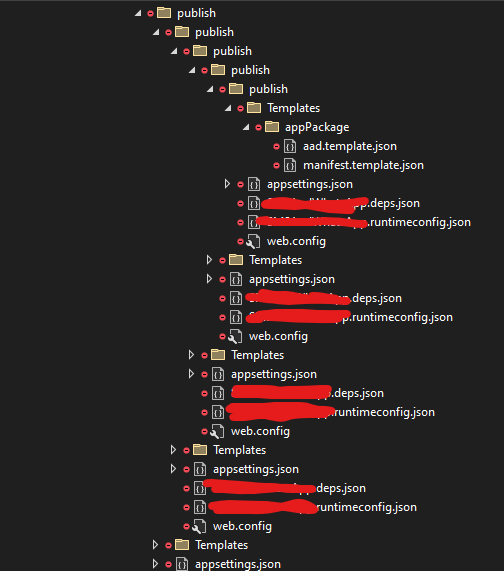
This screenshot pretty much says it all. Every time you do an Azure publish and it fails it seems to create more directories. It may still do it on success too, hard to tell. Also, the app keeps failing the deploy when I try to do it from another location, is this by design in some way?