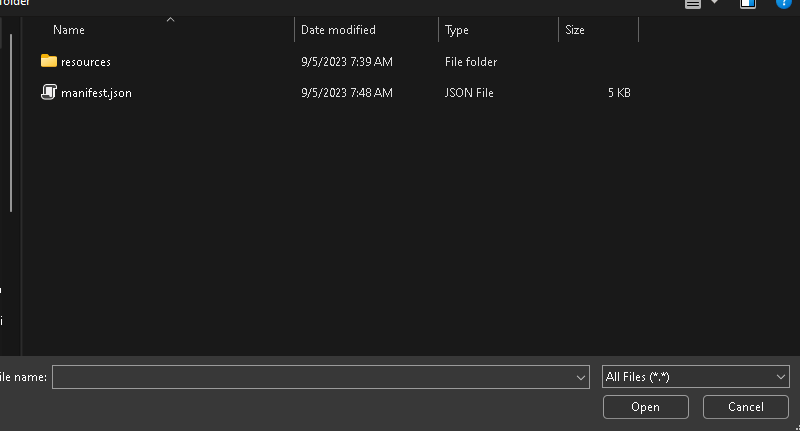Thank you for contacting us! Any issue or feedback from you is quite important to us. We will do our best to fully respond to your issue as soon as possible. Sometimes additional investigations may be needed, we will usually get back to you within 2 days by adding comments to this issue. Please stay tuned.
Describe the bug The following menu options are now broken because they all just ask for an open dialog... If you open any one of these 3, you just get an open option. Below each menu selection, I will explain what should happen:
To Reproduce Steps to reproduce the behavior: Upgrade an existing project to the latest TeamsFx and the App Registration secret will fail when you try to use the app.
Expected behavior For whatever reason, all of the menu options have been broken upon upgrading.
Screenshots