Hi @redcirkle,
Can you please share some code to help reproduce the issue (perhaps a Script Lab snippet)? Off-hand, I would expect the copy-and-paste to overwrite the conditional formatting, since, by default, copy-and-paste copies over the formatting. You'd have to explicitly copy the values only.
Thanks!
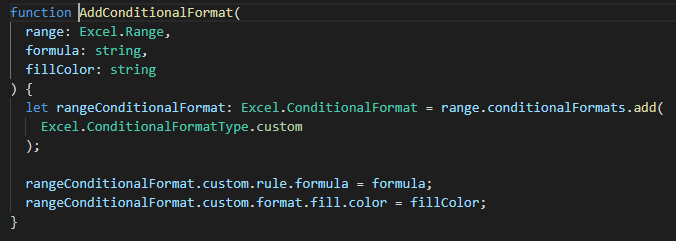






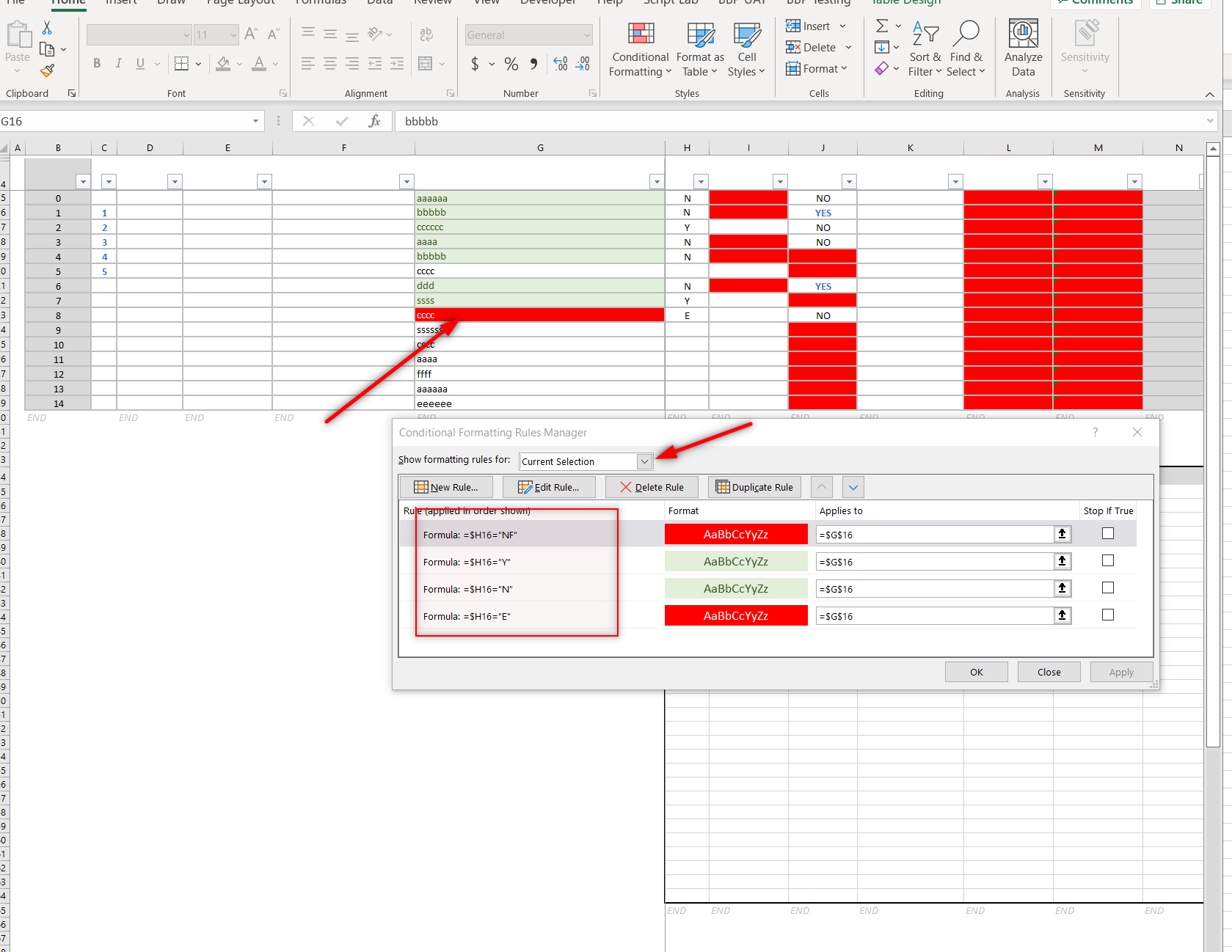

 Calling "worksheet.calculate(true)" in web addin application (Task pane) takes between 5-15s, but (I am assuming this button invokes the same business logic behind the scenes) getting the active worksheet refreshed via clicking the button from the Excel ribbon only 1s.
Calling "worksheet.calculate(true)" in web addin application (Task pane) takes between 5-15s, but (I am assuming this button invokes the same business logic behind the scenes) getting the active worksheet refreshed via clicking the button from the Excel ribbon only 1s.
Article URL
https://docs.microsoft.com/en-us/javascript/api/excel/excel.application?view=excel-js-preview
Issue
We are building an Excel add-in that applies conditional formatting to some columns. Depending on input data, we shade the cells green. However, we notice that, if we copy-and-paste data into the sheet, the conditional formatting doesn't calculate right away. Here's an example artifact:
The white portion of the column is visible as the user copies the data, and when we scroll over we see the rest of the column in green. It seems like the off-screen columns are formatting correctly, but not the on-screen part.
Note: My issue is not with this artifacting. It's just to highlight how the conditional formatting doesn't update automatically, and our need for a programmatic solution.
We'd like to update the conditional formatting programmatically. In general, here are the solutions we've found:
app.suspendScreenUpdatingUntilNextSync();app.suspendScreenUpdatingUntilNextSync();does update the in-sheet conditional formatting, but it causes a "flicker" in our taskpane (because it suspends the screen update for a moment, hiding what was on the pane). Is there a different method we should call to update all in-sheet conditional formatting?