I also decided to attempt another tutorial to make sure it's not just issue with tutorial documentation, but something with Classic Outlook. This time I completed and used code from "Automatically check for an attachment before a message is sent": https://learn.microsoft.com/en-us/office/dev/add-ins/outlook/smart-alerts-onmessagesend-walkthrough?tabs=xmlmanifest
I can confirm the broken behavior of the Classic Outlook is 100% the same with this tutorial as well.
Provide required information needed to triage your issue
Developing Classic Outlook Add In with LaunchEvents is a major headache as there's no logs, no guidance, nor information what is going wrong within the environment. We have spent now weeks to investigate how to get our Add In to work in Classic Outlook without any luck. Here's a simplest reproducible example what we can come up with:
Your Environment
Expected behavior
We expect LaunchEvents to work when Outlook Add In project is generated with yo office generator and by following steps from launch event tutorial.
Also expectation is that there is some way to troubleshoot and get information on why things don't work as the classic Outlook runtime for launch events is silent black box. Currently there is no option to debug or log as there is no process to attach to prior to code execution.
Current behavior
When a new Task Pane Add-In project is generated using "yo office", which then is updated with launchevent example "Automatically set the subject of new message or appointment" from https://learn.microsoft.com/en-us/office/dev/add-ins/outlook/on-new-compose-events-walkthrough?tabs=xmlmanifest, then this causes the Add In to stop working.
Before the launch event is fired for first time, Contoso taskpane opens ok (but "Loading..." is overlayed on it) and ribbon button performs an action just as expected. When you try to compose a message or appointment (first launch event), all goes to bonkers. Taskpane takes 60 seconds to load and this same applies to built in Add Ins like "Send to Onenote".
Based on runtime logs, a resource cannot be loaded when the launch event is triggered first time however manifest and bundle is available in the Wef folder as expected.
Steps to reproduce
Obviously there's the other issues with Add In ribbon availability issues across the clients and they appear and disappear across the clients over time.
Context
Our clients want to use AddIn on Old outlook, OWA, new outlook, and outlook on mac while ~60% are on classic outlook which makes this a major headache. Most of our clients are not ready to upgrade to new Outlook at least in the coming year because of the Add In ecosystem issues so the support for Old Outlook is required for foreseeable future.
Our Add In itself works well across all other Outlook versions except Classic Outlook, and this issue is based on simplest example we can come up with what is broken.
It's frustrating not to get any input on same or similar issue reported already in October/November 2023: https://github.com/OfficeDev/office-js/issues/3758
Are LaunchEvents supported still in classic Outlook? Is this issue development environment related? Any guidance would be highly appreciated.
Useful logs
Office Add In log lists this when the first event is being fired: Unexpected Resource The resource you are trying to use does not exist.
bundle.js loaded fine to Outlook cache folder so the resource access error seems odd:
No issues when generating the Task Pane project: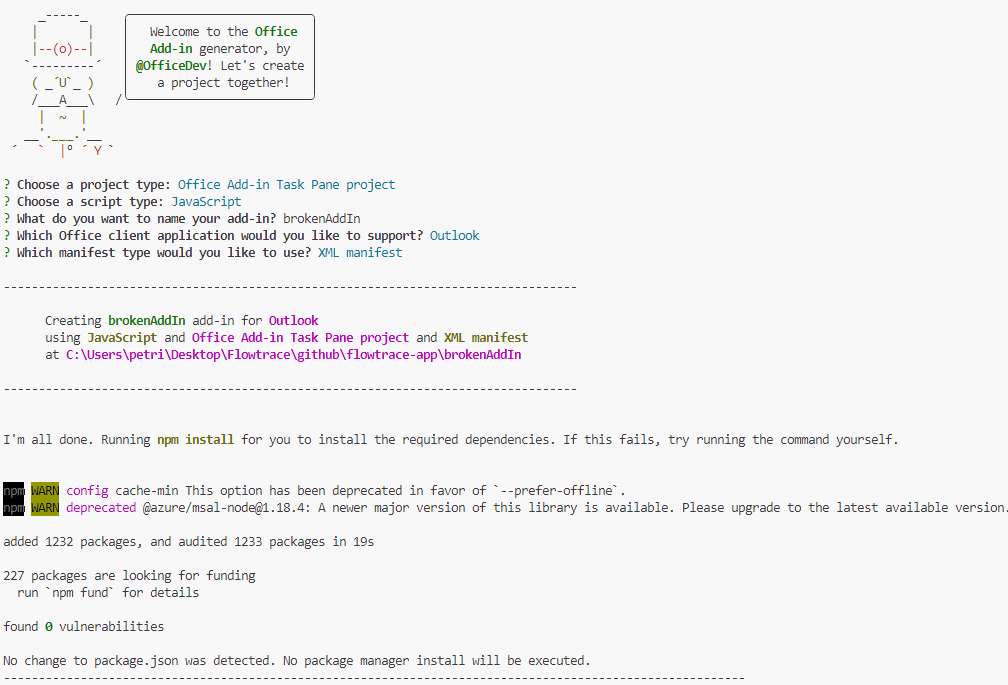
Taskpane with "Loading..." overlay:
Taskpane "loading..." for 60 seconds after the first launch event is triggered:
Performing an action from ribbon "brokendAddIn is working on your Perform an action request." for 60 seconds until it actually works: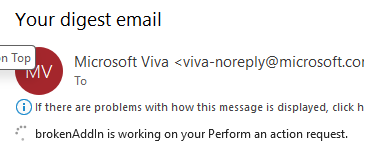
Even Send to OneNote hangs for 60 seconds: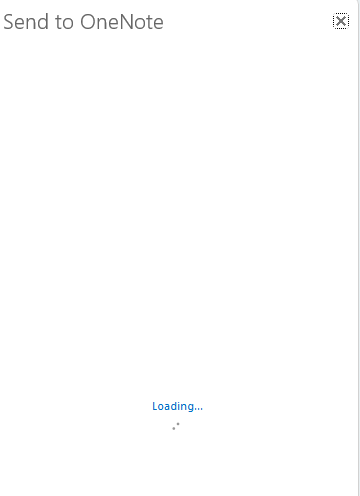
Add In is available with hit and miss style and usually within 24h it gets available more or less in uniform way across the clients:
Any somewhat relevant errors/issues in Event Viewer are coming from Microsoft's "Meeting Insights":
I have thus far tried to uninstall office, and reinstall it but the problem still continues. Cleanin up cache(s), registry, or any other logical attempt has not yielded any consistent behavior to fix any of the issues experienced with Classic Outlook Development Environment issues.
Thank you for taking the time to report an issue. Our triage team will respond to you in less than 72 hours. Normally, response time is <10 hours Monday through Friday. We do not triage on weekends.