To shorten the above,
Issue: Send button not displaying verify button popup and preventing smart alert task pane from opening
Issue Description: Upon clicking on the "Send" button of Outlook, the expected behavior is to display a "Verify" button popup. However, the current behavior is showing a "Don't Send" popup instead, which prevents the smart alert task pane from opening.
Expected Behavior: After clicking the "Send" button, a popup should appear prompting the user to verify the email address using the "Verify" button. Once verified, control should be transferred to the smart alert task pane.
Provide required information needed to triage your issue
1) We are developing office web Addin for Outlook using event based (Smart Alert). The Addin is generated using Office Yo generator Task Pane add-in using the React framework. 2) We have Send Mode as "blocked" for OnAppointmentSend events. 3) The issue appears Only in Outlook Mac Thick Client where, once the user clicks on Send, a dialog with message add in is blocking the send of this message with don't send button is shown. 4) Smart Alerts work fine in Safari browser. The issue only exists in Outlook Mac.
Your Environment
Expected behavior
1) When user clicks on send it should redirect to smart alert dialog, how ever its showing another dialog with message, add in is blocking the send of this message with don't send button.
Current behavior
1) On click of send another dialog appears with message, add in is blocking the send of this message with don't send button.
Steps to reproduce
1) Add recipients and click on Send. 2) Below dialog appears with the don't send button.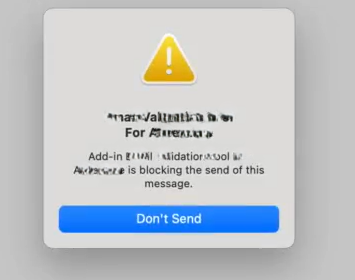
Context
1) The issue is User will not be able to open the taskpane and will be shown a dialog with don't send button as shown below.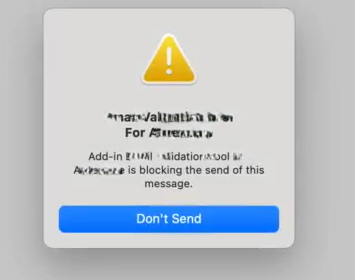 2) And the same works fine in Outlook on web [Safari].
2) And the same works fine in Outlook on web [Safari].