No need keep separate "Map parts" tool bar (that is unusable).
Why do you think it is not needed or unusable? When using map parts, it seems very important to have a way to quickly identify and switch the active map part.
Open ghost opened 6 years ago
No need keep separate "Map parts" tool bar (that is unusable).
Why do you think it is not needed or unusable? When using map parts, it seems very important to have a way to quickly identify and switch the active map part.
it seems very important to have a way to quickly
identifyandswitchthe active map part.
"Map parts" tool bar unusable because it impossible do any other actions using this tool bar such as:
Function "Hide current part" is very important and similar option presented on "Templates setup window" for each template or for the whole - Map -.
"Move selected objects to" is not needed menu entry at all as we can replace it by doing next steps:
"Project setup window" should be unifed project organizer dashboard for control all map parts, templates, etc.
I see, the tool bar is doing what I expect it to do, but you have very diffent ideas. This toolbar is intentionally minimal. It is a separate toolbar a) to keep it hidden when there is just a single map part, and b) allow individual placement.
"Move selected objects to" is not needed menu entry at all as we can replace it by doing next steps:
That is a poor argument. There are lots of features which would not be needed, e.g. Edit > Cut, which is the same as Edit > Copy + Delete. In addition, the original feature does not ~change~ switch the current map part. You can immediately select the next objects and move them to another part.
In addition, the original feature does not change the current map part.
Think, you mean "not switch", because "not change" mostly associated with "not add Undo/Redo steps".
I am satisfied with map parts menu as it is implemented now. Remember that you are handling map objects there and for security reasons it is better to keep it separate.
The only functionality what I am missing now is:
FWIW, it looks to me like the idea is going in direction how layers are handled in JOSM, which can arbitrarily mix data layers and templates and adjust their opacity and visibility in one docked dialog.
BTW, @Symbian9, what is you backing for statements about said tool efficiency, usability and best practices?
what is you backing for statements about said tool efficiency, usability and best practices?
@lpechacek, for short answer: practice and competence. I'm teacher graduated with a degree in technical drawing, informatics & software QA. Cartography is my hobby. Last 7 years working (as volunteer) on testing FOSS CAD, GIS, graphics and DTP software.
Few times per year I'm taking a part in our national workshops about o-mapping, mostly as an OO Mapper expert. Sometimes the students ask me questions that indicates that some things in Mapper are implemented irrational/unclear (for new user). So, in user experience templates and map parts it is just a different kinds of layers in map project stack. The user expects that the management of these layers will be carried out from one site and in a similar manner. The same with issue about Connect/Unify tool.
Please note - regional orienteering federation, where @Symbian9 lives, knows nothing about his o-mapping activity.
Please note - regional orienteering federation, where the @Symbian9 lives, knows nothing about his o-mapping activity.
@yevhenmazur, stop personal attacks! I not work for or affilated with fund "Ukrainian Orienteering Federation" (it is non-profit organisation). And never claim that.
I contacted with regional orienteering federation members (Victor Kirianov, Vasyl Bortnyk, Mykola Opanasenko and many other) and with you too, @yevhenmazur, before presentation of Mapper in Poltava (where I should demonstrate it and registered for speech, but due to state of health I can't took part, and you, @yevhennazur, replace me)
Do not try manipulate information!
I'm in touch with many ukrainian mappers (not only orienteering mappers) and FOSS software developers.
I contributed to OpenOrienteering Mapper development since 2012. And always work with official orienteering standards (including, but not limited, standards developed by IOF and by fund "Ukrainian Orienteering Federation").
I demonstrate & promote OpenOrienteering Mapper usage around the world via internet. In Ukraine I demonstrate Mapper on few FOSS conferences (details are on Wikipedia) and wrote an article on ukrainian Wikipedia:
As I said above, I'm graduated with a degree in technical drawing, informatics & software QA. For full activity log look on my GitHub profile.
P.S.: @dg0yt, please, remove this bullshit from @yevhenmazur
No need keep separate "Map parts" tool bar (that is unusable). Why do you think it is not needed or unusable? When using map parts, it seems very important to have a way to quickly identify and switch the active map part.
Okay, agree with you. No need remove "Map parts" tool bar.
But need add map parts listing on "Templates setup window", where map parts should be listed as sub-list of "- Map -" entry.
In OCAD there is "Layout" (layout layers in the map) window, that manage something similar to map parts templates that would be printed on resulted map.
Here is how "Layout" window look like in OCAD
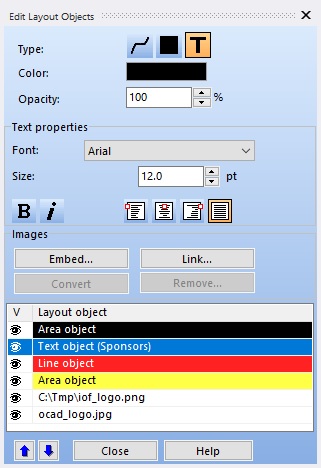
In OCAD "Layouts" (layers) are separated from "Background Maps" (in Mapper it called as "Templates")
I would agree that it would be helpful to see the map parts in a different way - in particular an ability to show/hide each map part individually would be helpful.
A use case is a large base map with print layouts in separated layers to allow the use of overlapping areas of the map each with their own copyright, scale and title.
If you could show/hide each map part individually then managing the use of the map would be easier and make sure that changes are only made to the master maps not cut out parts of the map.
See below for sample:

I would agree that it would be helpful to see the map parts in a different way - in particular an ability to show/hide each map part individually would be helpful.
I have tried to use the map parts only recently and must agree on this. A way how to show/hide individual map parts would be very helpful.
I don't have a strict opinion about whether the map parts should be combined with templates into a "Layers" toolbar, but it's not a bad reasoning.
I would personally like a functionality, which would allow to paint each map part in a single colour. Use case: when combining work from more authors, it would allow me to immediately identify which objects were drawn by the "red" author and which objects were drawn by the "blue" author in the overlapping areas (yes, very conventional colours selected, they are not important, only their mutual contrast is).
Templates and Map parts are both very useful but also two pairs of shoes I would not like to be cramed into the same overview. The template dialog alone is chronically overloaded...
 ... But one could instead think of a map part dialog very similar to the templates dialog. There all map part functions (add, remove, merge, rename) would be integrated, one could activate the current working-map part but also hide or dim or (monochrome-grayscale) other parts. :-)
... But one could instead think of a map part dialog very similar to the templates dialog. There all map part functions (add, remove, merge, rename) would be integrated, one could activate the current working-map part but also hide or dim or (monochrome-grayscale) other parts. :-)
... unless ...
... unless ...

... the map entry in the template dialog would be a folder containing all map parts.
a folder containing all map parts.
I think this is what was meant.
For the record:
Implementation notes:
TemplateTableModel (just added) needs to be extended to or complemented by a TemplateTreeModel, and the dock widget needs to be updated accordingly. Fortunately, this is more feasible now, with the recent introdcution of the proper model interface.Map parts are not layers. There is no up and down, there is no first and last, and that's why there is no easy skipping or tuning during output.
While they are not layers & has no level order, I suggest they still could be represented as a list with automatic ascending (A-Z, 0-9) sorting order basing on map parts names (and refreshing it if some part name changed), as it works in Blender for object-type objects listing inside "Outliner" window:

Actual behavior
Currently map parts list exist as separate tool bar. It is not efficient and not best practice.
Expected behavior
Show map parts in "Templates setup window" as separate sub-entries of
- Map -entry. No need keep separate "Map parts" tool bar (that is unusable).In future it would be better replace "Templates setup window" by "Project setup window" that will include all templates & map parts. With look like as "Outliner" in Blender or as "Layers" in Inkscape