Throwing in some more information:
I had a go with Arch Linux for a bit on my laptop (Vega 6 iGPU) and downloaded the 1.11.0-beta2 Linux general binaries. Afterwards, I started a game and could not replicate the issue using the sdl-opengl video drivers.
-ddriver=4 log:
dbg: [driver] Successfully loaded blitter '32bpp-anim'
dbg: [driver] Resolution for display: 1920x1025
dbg: [driver] SDL2: Mouse is at (170, 107), use display 0 (0, 0, 1920, 1080)
dbg: [driver] SDL2: using mode 1920x1025
dbg: [driver] SDL2: using driver 'x11'
dbg: [driver] OpenGL driver: AMD - AMD RENOIR (DRM 3.40.0, 5.11.2-arch1-1, LLVM 11.1.0) (4.6 (Compatibility Profile) Mesa 20.3.4)
dbg: [driver] OpenGL: Detected AMD GPU, not using persistent buffer mapping due to performance problems
dbg: [driver] OpenGL shading language version: 4.60, texture units = 192
dbg: [driver] Successfully probed video driver 'sdl-opengl'
dbg: [driver] Successfully probed sound driver 'sdl'
dbg: [driver] Fluidsynth: sf (null)
dbg: [driver] Fluidsynth: samplerate 44100
dbg: [driver] Successfully probed music driver 'fluidsynth'
dbg: [driver] Successfully loaded blitter '40bpp-anim'
dbg: [driver] SDL2: using mode 1920x1025
dbg: [driver] SDL2: using no threads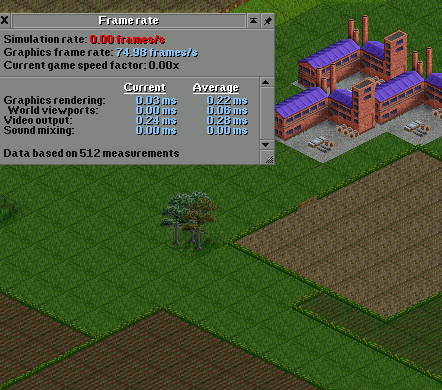
Version of OpenTTD
1.11.0-beta2 | Windows 10
Expected result
Graphics frame rate should remain a constant when scrolling across the map either with the arrow keys or the mouse. In the below .gif, I used the arrow keys to showcase a stable scrolling speed in the stable release 1.10.3.
When forcing the
win32driver in 1.11.0-beta2, the scrolling also performs as expected and is represented below.For reference, here is the log output when
-ddriver=4is appended to the executable (1.10.3 and 1.11.0-beta2 logs are identical).Actual result
The graphics frame rate dips heavily when scrolling across the map with either the mouse or arrow keys when using the default
win32-openglvideo driver.Here is the log using
-ddriver=4again.Results were the same on both my laptop and desktop. The results and logs above were from my laptop which contains an AMD Vega 6 iGPU. My desktop contains an AMD RX 5700 GPU. Both machines run Windows 10 Build 19042 and Radeon Software Version 20.11.2. Unfortunately, I do not have an Intel or Nvidia machine to test with.
I presume that this is an issue with AMD devices only, but I would like results from others before making that assumption.
This issue happens with any save game. This includes the flat map in the scenario editor. In the examples above, a brand new 256x256 map was used along with a new config file generated by 1.11.0-beta2.
Steps to reproduce
win32-openglvideo driver