Hi,
On Wed, Apr 25, 2018 at 01:44:30PM +0000, crkinard wrote:
After installing 9.22.1 the adapter in device manager throws the following error.
Windows cannot verify the digital signature for the drivers required for this device. A recent hardware or software change might have installed a file that is signed incorrectly or damaged, or that might be malicious software from an unknown source. (Code 52)
Which platform is this? Windows XP, Vista, ...? Fully patched?
gert -- "If was one thing all people took for granted, was conviction that if you feed honest figures into a computer, honest figures come out. Never doubted it myself till I met a computer with a sense of humor." Robert A. Heinlein, The Moon is a Harsh Mistress
Gert Doering - Munich, Germany gert@greenie.muc.de

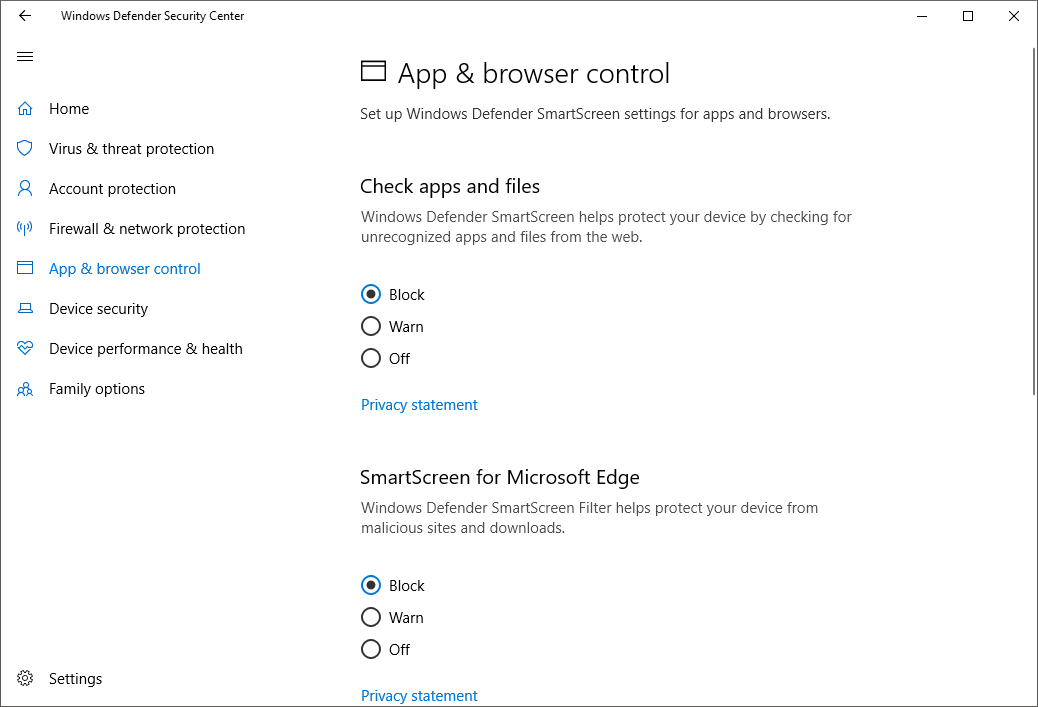

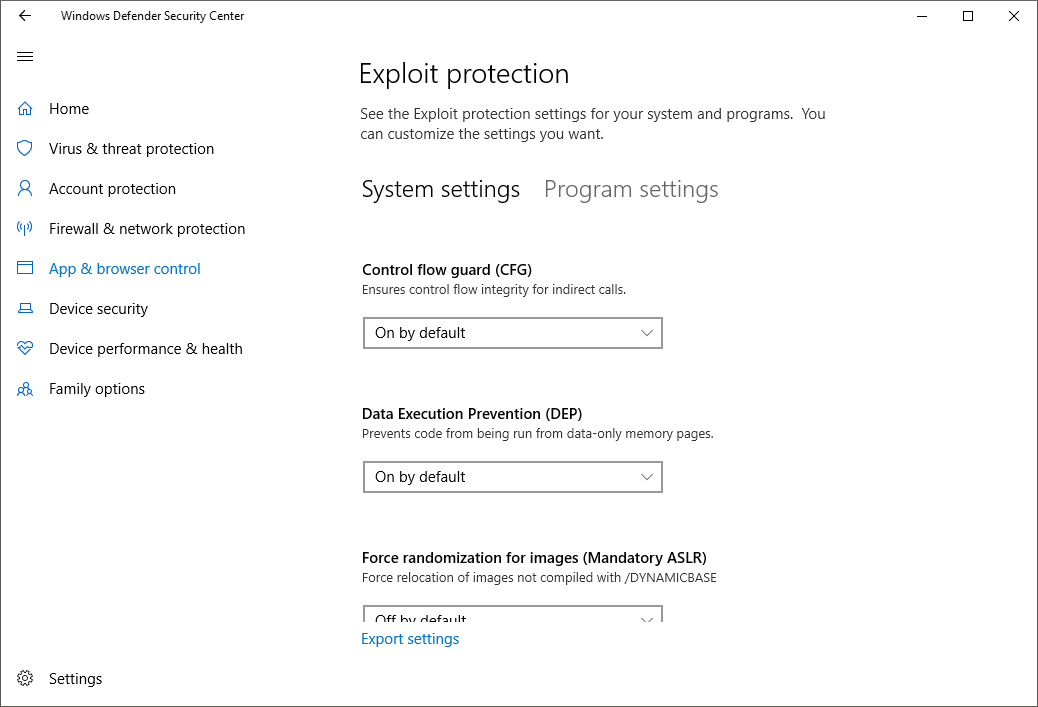


After installing 9.22.1 the adapter in device manager throws the following error.
Microsoft Windows 10 Enterprise 2016 LTSB 10.0.14393 Build 14393
Microsoft Windows 10 Pro 10.0.16299 Build 16299