You can enter the full screen mode to remove title and tool bars and Windows task bar for true immersive reading.

Closed thekips closed 2 years ago
You can enter the full screen mode to remove title and tool bars and Windows task bar for true immersive reading.

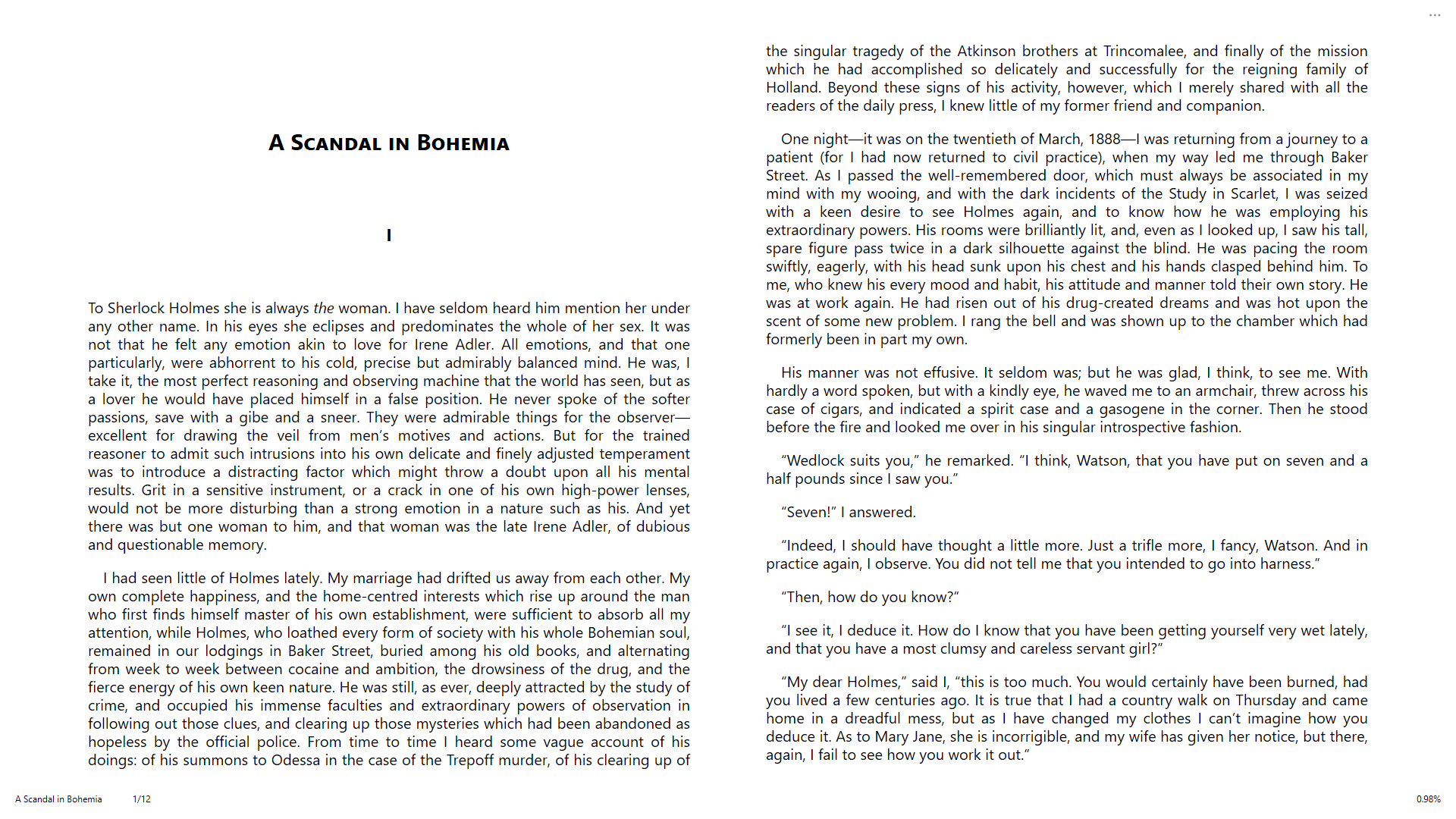
Using fullscreen mode may not be a good idea cause the ratio of books is not right then, and I think we can hide the toolbar by clicking the center area. After that, we will not see the big double bar anymore. The final effect may be like the following picture, which is a screenshot I take from foliate.

The interface consists of an area of pages, a toolbar, and a title bar, which is a waste of a place. I think we can be more immersed in the book when reading after hiding these unimportant interfaces.