I like the simplicity of personal access tokens, but I also wonder how simple the OpenId flow could be or if it could be used behind the personal access tokens. @PinpointTownes
https://www.contentful.com/r/knowledgebase/personal-access-tokens/ https://help.github.com/articles/creating-a-personal-access-token-for-the-command-line/
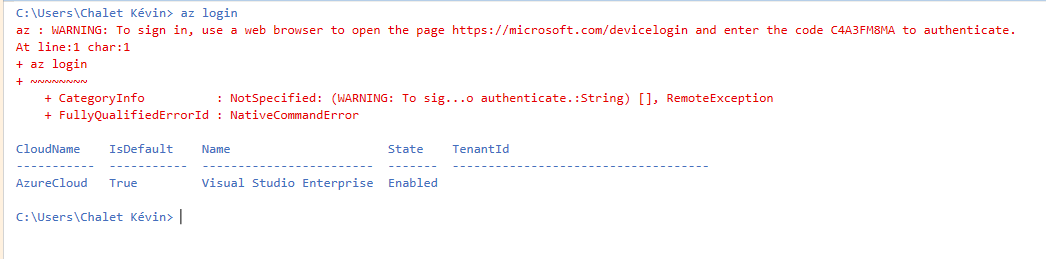
We should have a dotnet global tool as the cli. This tool should work using REST APIs only. This means the Orchard Core application would need to be started already, which is normal and already supported by the dotnet sdk (we can build and start the application using the sdk, so anything would be done from the command line and from scripts).
The only issue is how would the CLI be extended by specific modules. After all some features will only be available with some features. And also authorization: should it be able to work remotely, how do we ensure the client has access to the instance (private key?).
Here is the Drupla CLI for reference: https://github.com/drush-ops/drush