Try using this instead of iter_search:
from cursepy import MinecraftWrapper
client = MinecraftWrapper()
search = client.get_search()
client.search_mods(search)Closed RandomGgames closed 1 year ago
Try using this instead of iter_search:
from cursepy import MinecraftWrapper
client = MinecraftWrapper()
search = client.get_search()
client.search_mods(search)More information about the search: https://github.com/Owen-Cochell/cursepy/issues/3
Try using this instead of iter_search:
from cursepy import MinecraftWrapper client = MinecraftWrapper() search = client.get_search() client.search_mods(search)
Gets me the error:
ImportError: cannot import name 'MinecraftWrapper' from 'cursepy'
Full code:
from cursepy import MinecraftWrapper
client = MinecraftWrapper()
GAME_ID = 432 # Minecraft
CAT_ID = 6 # Mods
search = client.get_search()
client.search_mods(search)Am I doing something wrong?
I've also just noticed that if I give specific addon IDs that were not showing up from the iter search, I cannot get their file contents, as if they don't exist...? (Might be for a different ticket?)
The below code works fine for addons 306612 and 60089 which were showing up above, however when I give the project id 225608, it throws an id error.
(There is also a little block of code that I believe does exactly what Ticket #6 is requesting to add. Specifically the section "FINDING LATEST 1.18.2 FILE FOR {ID}")
from cursepy import CurseClient
client = CurseClient()
GAME_ID = 432 # Minecraft
CAT_ID = 6 # Mods
#ADDON_ID = 306612 # Fabric API (Curseforge "Project ID" in "About Project" tab on in top right)
# 306612 = Fabric API, in ITER SEARCH
# 60089 = Mouse Tweaks, in ITER SEARCH
# 225608 = WorldEdit, NOT in ITER SEARCH (Causes error)
ADDON_IDS = [60089, 306612, 225608]
#"""ITER SEARCH"""
#search = client.get_search()
#for addon in client.iter_search(game_id=GAME_ID, category_id=CAT_ID, search=search):
# print(addon.name)
#print(f'{client.game(432) = }\n')
#print(f'{client.addon(ADDON_ID) = }')
#print(f'{client.addon_files(ADDON_ID) = }')
for ID in ADDON_IDS:
print(f"LISTING ALL 1.18.2 VERSIONS FOR {ID}")
for file in client.addon_files(addon_id = ID):
if "1.18.2" in file.version:
print(f'{file}')
print("DONE\n")
print(f"FINDING LATEST 1.18.2 FILE FOR {ID}")
most_up_to_date_file = None
for file in client.addon_files(addon_id = ID):
if "1.18.2" in file.version:
if most_up_to_date_file == None:
most_up_to_date_file = file
if file.id > most_up_to_date_file.id:
most_up_to_date_file = file
print(f'{most_up_to_date_file}')
print("DONE\n")
print(f"DOWNLOAD LATEST 1.18.2 FILE FOR {ID}")
import requests
with open(most_up_to_date_file.file_name, 'wb') as f:
print(f.write(requests.get(most_up_to_date_file.download_url).content))
print("DONE\n")
Traceback (most recent call last):
File "c:\Users\RandomGg\OneDrive\Documents\Minecraft\CursePY\CursePY Testing.py", line 24, in <module>
for file in client.addon_files(addon_id = ID):
File "C:\Users\RandomGg\AppData\Local\Programs\Python\Python39\lib\site-packages\cursepy\wrapper.py", line 264, in addon_files
return self.handle(8, addon_id)
File "C:\Users\RandomGg\AppData\Local\Programs\Python\Python39\lib\site-packages\cursepy\handlers\base.py", line 987, in handle
inst = hand.handle(*args, **kwargs)
File "C:\Users\RandomGg\AppData\Local\Programs\Python\Python39\lib\site-packages\cursepy\handlers\base.py", line 408, in handle
return super().handle()
File "C:\Users\RandomGg\AppData\Local\Programs\Python\Python39\lib\site-packages\cursepy\handlers\base.py", line 190, in handle
data = self.format(raw_data)
File "C:\Users\RandomGg\AppData\Local\Programs\Python\Python39\lib\site-packages\cursepy\handlers\forgesvc.py", line 483, in format
final.append(SVCFile.low_format(file, id))
File "C:\Users\RandomGg\AppData\Local\Programs\Python\Python39\lib\site-packages\cursepy\handlers\forgesvc.py", line 554, in low_format
final.append(base.CurseDependency(depen['id'], depen['addonId'], depen['fileId'], depen['type']))
KeyError: 'id''```Try using this instead of iter_search:
from cursepy import MinecraftWrapper client = MinecraftWrapper() search = client.get_search() client.search_mods(search)Gets me the error:
ImportError: cannot import name 'MinecraftWrapper' from 'cursepy'Full code:
from cursepy import MinecraftWrapper client = MinecraftWrapper() GAME_ID = 432 # Minecraft CAT_ID = 6 # Mods search = client.get_search() client.search_mods(search)Am I doing something wrong?
What version of cursepy do you have?
I've also just noticed that if I give specific addon IDs that were not showing up from the iter search, I cannot get their file contents, as if they don't exist...? (Might be for a different ticket?)
The below code works fine for addons 306612 and 60089 which were showing up above, however when I give the project id 225608, it throws an id error.
(There is also a little block of code that I believe does exactly what Ticket #6 is requesting to add. Specifically the section "FINDING LATEST 1.18.2 FILE FOR {ID}")
from cursepy import CurseClient client = CurseClient() GAME_ID = 432 # Minecraft CAT_ID = 6 # Mods #ADDON_ID = 306612 # Fabric API (Curseforge "Project ID" in "About Project" tab on in top right) # 306612 = Fabric API, in ITER SEARCH # 60089 = Mouse Tweaks, in ITER SEARCH # 225608 = WorldEdit, NOT in ITER SEARCH (Causes error) ADDON_IDS = [60089, 306612, 225608] #"""ITER SEARCH""" #search = client.get_search() #for addon in client.iter_search(game_id=GAME_ID, category_id=CAT_ID, search=search): # print(addon.name) #print(f'{client.game(432) = }\n') #print(f'{client.addon(ADDON_ID) = }') #print(f'{client.addon_files(ADDON_ID) = }') for ID in ADDON_IDS: print(f"LISTING ALL 1.18.2 VERSIONS FOR {ID}") for file in client.addon_files(addon_id = ID): if "1.18.2" in file.version: print(f'{file}') print("DONE\n") print(f"FINDING LATEST 1.18.2 FILE FOR {ID}") most_up_to_date_file = None for file in client.addon_files(addon_id = ID): if "1.18.2" in file.version: if most_up_to_date_file == None: most_up_to_date_file = file if file.id > most_up_to_date_file.id: most_up_to_date_file = file print(f'{most_up_to_date_file}') print("DONE\n") print(f"DOWNLOAD LATEST 1.18.2 FILE FOR {ID}") import requests with open(most_up_to_date_file.file_name, 'wb') as f: print(f.write(requests.get(most_up_to_date_file.download_url).content)) print("DONE\n")Traceback (most recent call last): File "c:\Users\RandomGg\OneDrive\Documents\Minecraft\CursePY\CursePY Testing.py", line 24, in <module> for file in client.addon_files(addon_id = ID): File "C:\Users\RandomGg\AppData\Local\Programs\Python\Python39\lib\site-packages\cursepy\wrapper.py", line 264, in addon_files return self.handle(8, addon_id) File "C:\Users\RandomGg\AppData\Local\Programs\Python\Python39\lib\site-packages\cursepy\handlers\base.py", line 987, in handle inst = hand.handle(*args, **kwargs) File "C:\Users\RandomGg\AppData\Local\Programs\Python\Python39\lib\site-packages\cursepy\handlers\base.py", line 408, in handle return super().handle() File "C:\Users\RandomGg\AppData\Local\Programs\Python\Python39\lib\site-packages\cursepy\handlers\base.py", line 190, in handle data = self.format(raw_data) File "C:\Users\RandomGg\AppData\Local\Programs\Python\Python39\lib\site-packages\cursepy\handlers\forgesvc.py", line 483, in format final.append(SVCFile.low_format(file, id)) File "C:\Users\RandomGg\AppData\Local\Programs\Python\Python39\lib\site-packages\cursepy\handlers\forgesvc.py", line 554, in low_format final.append(base.CurseDependency(depen['id'], depen['addonId'], depen['fileId'], depen['type'])) KeyError: 'id''```
I have the same error - https://github.com/Owen-Cochell/cursepy/issues/5
Try using this instead of iter_search:
from cursepy import MinecraftWrapper client = MinecraftWrapper() search = client.get_search() client.search_mods(search)Gets me the error:
ImportError: cannot import name 'MinecraftWrapper' from 'cursepy'Full code:from cursepy import MinecraftWrapper client = MinecraftWrapper() GAME_ID = 432 # Minecraft CAT_ID = 6 # Mods search = client.get_search() client.search_mods(search)Am I doing something wrong?
What version of cursepy do you have?
1.2.0
Try using this instead of iter_search:
from cursepy import MinecraftWrapper client = MinecraftWrapper() search = client.get_search() client.search_mods(search)Gets me the error:
ImportError: cannot import name 'MinecraftWrapper' from 'cursepy'Full code:from cursepy import MinecraftWrapper client = MinecraftWrapper() GAME_ID = 432 # Minecraft CAT_ID = 6 # Mods search = client.get_search() client.search_mods(search)Am I doing something wrong?
What version of cursepy do you have?
1.2.0
It's very strange
Try using this instead of iter_search:
from cursepy import MinecraftWrapper client = MinecraftWrapper() search = client.get_search() client.search_mods(search)Gets me the error:
ImportError: cannot import name 'MinecraftWrapper' from 'cursepy'Full code:
from cursepy import MinecraftWrapper client = MinecraftWrapper() GAME_ID = 432 # Minecraft CAT_ID = 6 # Mods search = client.get_search() client.search_mods(search)Am I doing something wrong?
Try this: from cursepy.wrapper import MinecraftWrapper
Try this:
from cursepy.wrapper import MinecraftWrapper
That works, however I still only get one page of results. Still having the original issue.
from cursepy.wrapper import MinecraftWrapper
client = MinecraftWrapper()
search = client.get_search()
for index in range(50):
search.index = index
for mod in client.search_mods(search):
print(mod)```Did some testing and was messing with the URL https://addons-ecs.forgesvc.net/api/v2/addon/search?categoryId=0&gameId=432&gameVersion=1.18.2&gameVersion=Fabric&index=0&pageSize=25&searchFilter=§ionId=6&sort=0 and I (think) I know what's happening...
&index=0 doesn't set the page index to 0, it's where in the total mods to start from (as if it were a giant index of mods)... so &index=0&pageSize=3 shows me the first 3 mods from the total list and &index=2&pageSize=3 skips the first two, showing the last mod again and the 2 next ones after!
So to set a page index, you have to do something like
index = pageSize * desiredPageIndexwhere index is what goes into the HTML, pageSize is however many mods there are per page, and desiredPageIndex is the page number 1, 2, 3 like as if browsing the curseforge page literally.
As an example with a page size of 5, page one would be &index=0&pageSize=5 and page 3 would be &index=15&pageSize=5
Hello! Apologies for my super delayed response, these past few weeks have been crazy for me, but I should be more available from here on out.
First off, I have added the MinecraftWrapper to the init file, so the import error you encountered in the first post should now be resolved. Just to showcase this, you can import the class like so:
from cursepy import MinecraftWrapperThis honestly makes a lot more sense then importing them from the wrapper file, so this is (probably) how future wrappers will be imported and used.
I have also fixed the misunderstanding with the index on the SearchParam. Most of these changes have been made in the docs, which makes it clear that the index is NOT the page, and is instead the index of the addon to start showing results for.
I have also added the set_page() and the bump_page() methods to the SearchParam class to make traversing pages easier. set_page() sets the index to the given page, and bump_page() will add the size of the page change to the current index.
Finally, I have fixed the iter_search() method, which did not stop iteration correctly. I believe this should solve all of the problems you outlined. The new version can be installed with pip, and the specific version you want is 1.3.0. If anything is missing or you have a better idea on how to implement something, please let me know! Thanks again for pointing this out.
What I have been testing is this:
What should be happening is it should (If I'm reading the docs correctly at the bottom of https://cursepy.readthedocs.io/en/latest/basic/collection.html#explaining-search-parameters) list the mods on page0, than page1, than page2, etc until the last page of mods, however what seems to be happening is the mods on page0 are just being listed over and over.
As you can see, each page seems to be listed over and over again (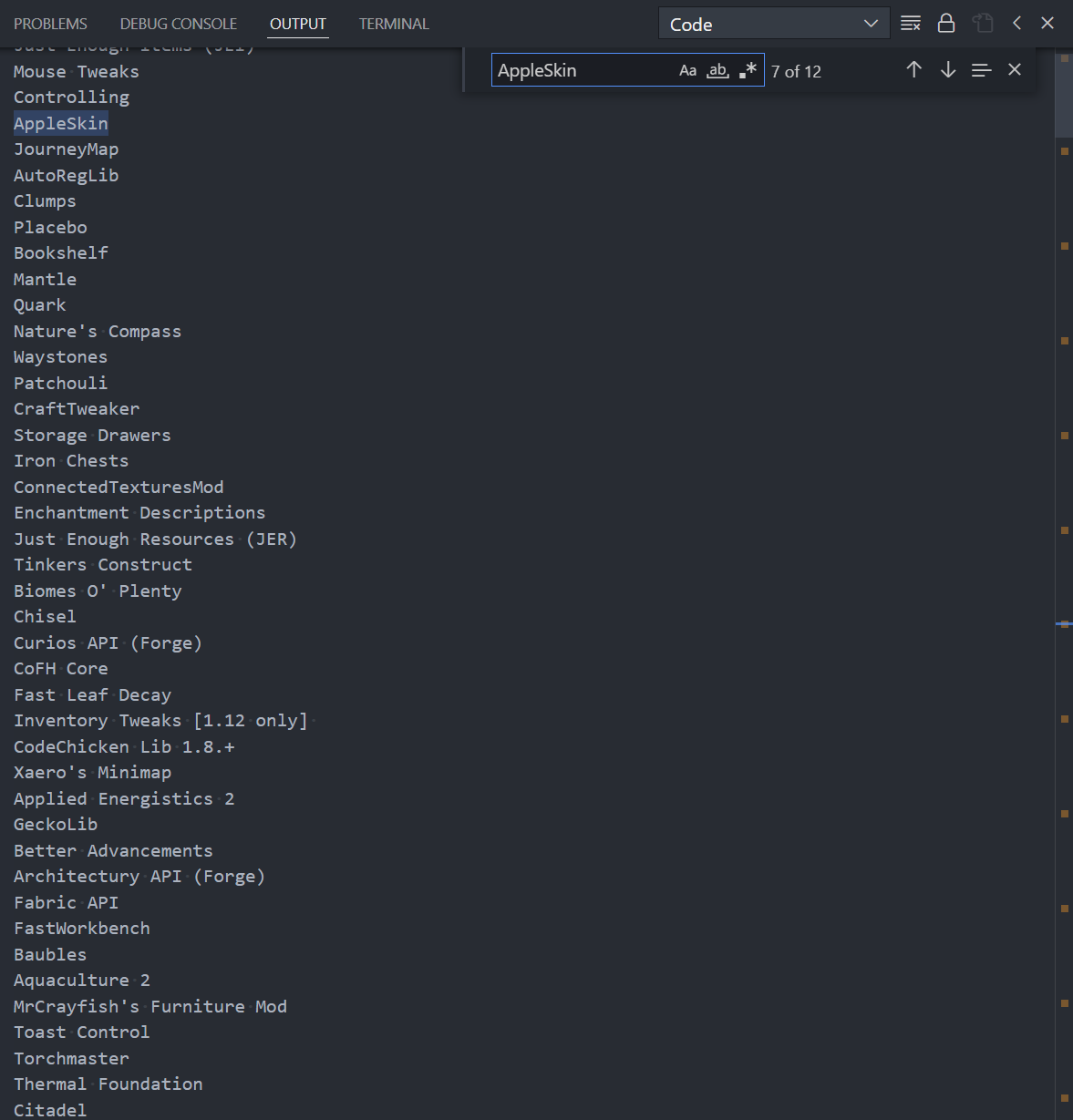
print(addon)was changed toprint(addon.name)for the image):I have also tried changing
search.index = 1but each print gave the same list of mods.I've also noticed the mods at the top/bottom of the page don't always seem to be consistent in order... See mods listed around "Mouse Tweaks":
where
Mouse Tweaksis listed every time while Just Enough Items is listed only once the entire time andShadowfacts' Forgelinwasn't listed in the first page.