I had to change the widget design to properly accommodate the new thin widget functionality. In general, the old design was solely designed for an edge case in landscape mode, and was only able to display track information by removing an excessive amount of controls. Generally I think music controls are more useful in general than having a bunch of song information, so the new design was control-oriented like other layouts.
I don't really see myself adding a way to switch back to the old widget. I am extremely hesitant to add new widget styles since it's extremely hard to maintain widgets that I won't regularly use. Having a single canonical design reduces the amount of bugs overall. New widget styles also act as precedent for even more widget styles, compounding the problem. I have gone back and forth on a text-based widget, but I can't meaningfully create a generalized design for that that will look good.
The only thing I am going to fix is the cover having sharp corners. That is not intended, and I imagine it's the result of your specific launcher not cropping the widget at all. I can go fix that and it should look a little better.
Description
I miss old widget design, earlier I could see track name and also it looked great, now I just can see album cover, no track info and also it doesn't look great with my theme. Please can you maybe add a option for alternative widget? Or maybe add track info on newer version, and monet on it looked really great. I see that there is more media buttons now, but me and maybe some users would prefer more old design. (I'm new to github, sorry it isn't place to ask this)
Photos of how it looked earlier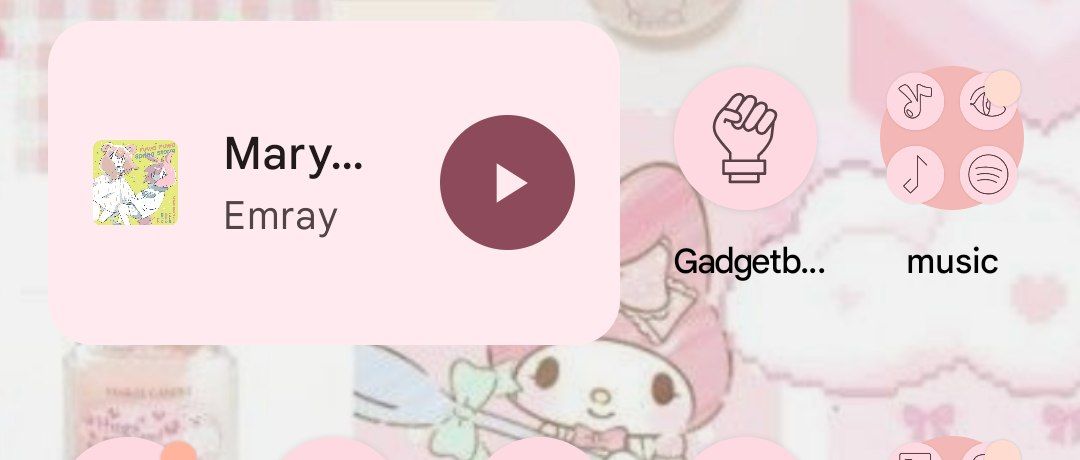
and now
Problem solved
No response
Other implementations
It was great in older Auxio version
Benefit
It will give more useful information on a widget
Duplicates