Which pin is GPIO 17?
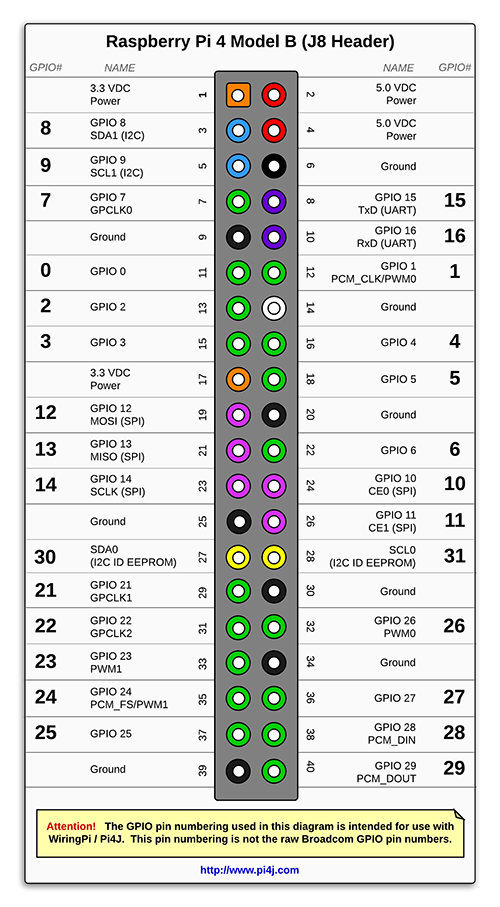 See: https://pi4j.com/1.3/pins/rpi-4b.html
See: https://pi4j.com/1.3/pins/rpi-4b.html
I think pins 17 to 20 were on the earlier models that included the P5 8-pin expansion header. https://pi4j.com/1.3/pins/rpi-1b-rev2.html
If you meant BCM pin #17, then that would be GPIO 0 in Pi4J/WiringPi.

I have simple GUI application where I want to monitor status of two GPIOs. If I run just GUI without Pi4J code everything works fine, but with GUI code Pi loses network connection over Ethernet port and I have to restart it. Code:
If I run similar code in Python I have no problems.