@CatcherX Upload successfully when select sm.ms as the image hoisting service. Emmm.... maybe the network is very bad. Can you add more info, such as settings...

Closed CatcherX closed 5 years ago
@CatcherX Upload successfully when select sm.ms as the image hoisting service. Emmm.... maybe the network is very bad. Can you add more info, such as settings...

My network is normal. Uploading images from explorer is very fast.But uploading an image from clipboard is all show uploading, the log file not not recorded.
Please show your log in vscode. and seetings.json
@CatcherX Just a reminder, you can see your vscode console by click Help -> Toggle Developer Tools and you should see something like this:

You settings.json can be opened by File -> Preference -> Settings or Ctrl + ,.
Please copy error logged at the console and your setttings.json here.
@Spades-S We probably should update the issue template!
@CatcherX Just a reminder, you can see your vscode console by click
Help -> Toggle Developer Toolsand you should see something like this:
You
settings.jsoncan be opened byFile -> Preference -> SettingsorCtrl + ,.Please copy error logged at the console and your
setttings.jsonhere.@Spades-S We probably should update the issue template!
ERR spawn powershell ENOENT: Error: spawn powershell ENOENT at Process.ChildProcess._handle.onexit (internal/child_process.js:229:19) at onErrorNT (internal/child_process.js:406:16) at process._tickCallback (internal/process/next_tick.js:63:19)
@CatcherX Open your cmd and write powershell, enter,take a screenshot.
It may be the same issue as this one, checkout if powershell is in your system PATH.

@CatcherX Just a reminder, you can see your vscode console by click
Help -> Toggle Developer Toolsand you should see something like this:
You
settings.jsoncan be opened byFile -> Preference -> SettingsorCtrl + ,.Please copy error logged at the console and your
setttings.jsonhere.@Spades-S We probably should update the issue template!
Yeah, urgent!
It may be the same issue as this one, checkout if
powershellis in your system PATH.
After put the powershell in system PATH,try again,show:
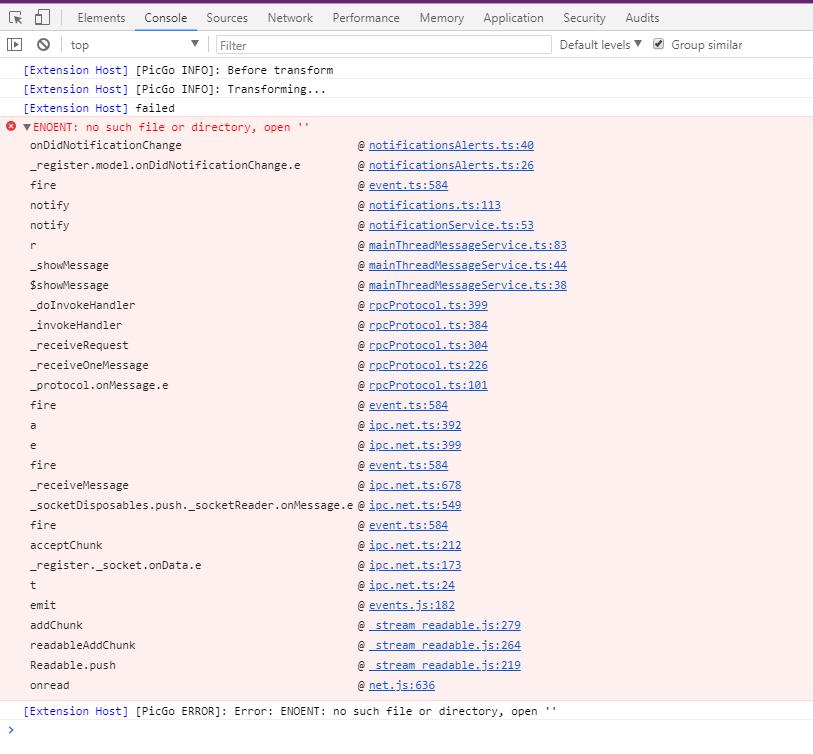
{ "workbench.colorTheme": "Visual Studio Dark", "git.autofetch": true, "picgo.picBed.github.path": "/", "picgo.customUploadName": "${dateTime}_${fileName}${extName}", "picgo.configPath": "D:\PicGo\bed.json", "http.proxy": "" }
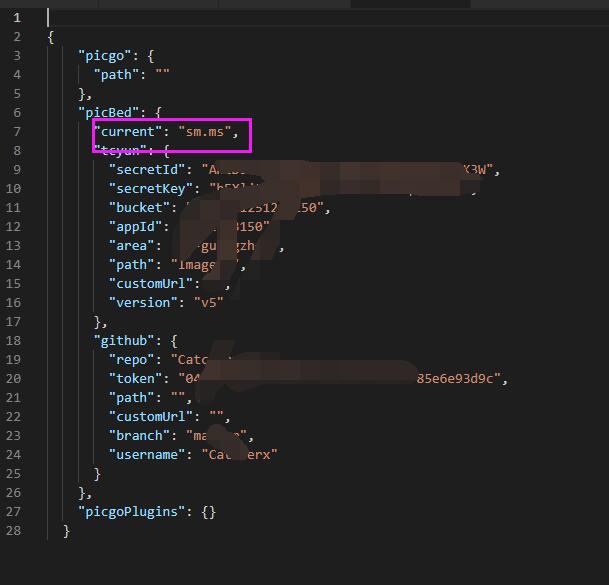
What's your system path? take shot
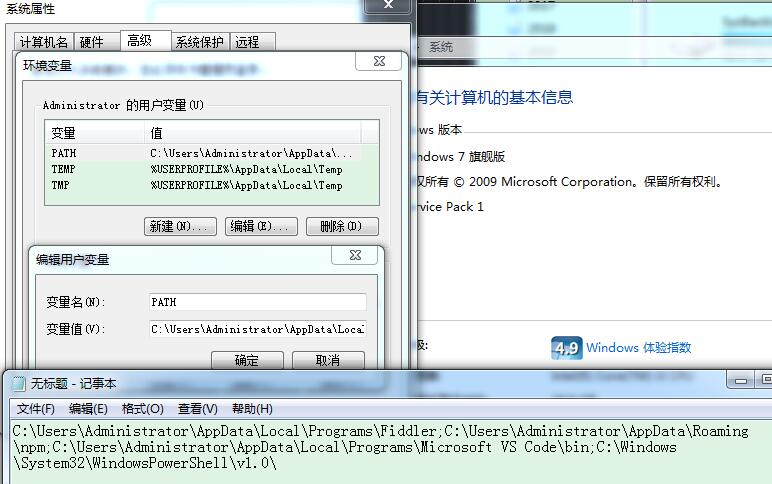
C:\Users\Administrator\AppData\Local\Programs\Fiddler;C:\Users\Administrator\AppData\Roaming\npm;C:\Users\Administrator\AppData\Local\Programs\Microsoft VS Code\bin;C:\Windows\System32\WindowsPowerShell\v1.0\
@CatcherX The config path is WRONG!
 The right is
The right is D:\\Picgo\\bed.json
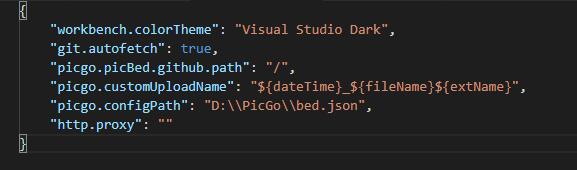
The right is
D:\\Picgo\\bed.json
I am sorry.That is after escape,Actually, it's right.
If you are using Win7, you can just upload clipboard with image content, not the image file itself.
如果你在使用Win7,由于powershell版本的限制,你要上传剪贴板图片是有条件的。比如你不能复制一个「图片文件」然后上传,你只能复制「图片内容」,这样才能通过PicGo的剪贴板上传。什么叫「图片内容」?比如你用QQ截图,这个时候截图是以图片内容的形式存放在剪贴板里;你在网页上右键一张图片,选择「复制图片」的时候,是以图片内容的形式存放在剪贴板里。但是你要是在系统里右键一张图片文件,然后选择复制,这样是以「图片文件」的形式存放在剪贴板里的,PicGo在Win7的里是不支持这种形式上传的。
You can try this:
uploading with clipboardLet's see what will happen
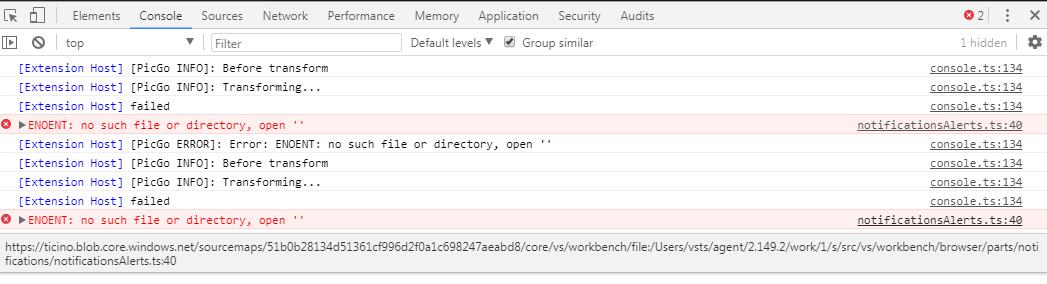
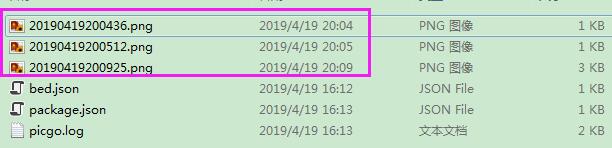
已经重启过计算机,这是截图,然后从剪切板粘贴(Ctrl+Alt+U), 在我的配置文件目录,能看到我截图的文件。
嗯大概知道是哪里的问题了。不过没有Win7的系统没有办法深入测试...
目前的问题大概是PicGo从剪贴板里通过Powershell生成了图片之后,powershell返回的图片路径为空,导致上传的时候传给PicGo的路径是'',就上传失败。
If you use vs-picgo's default config instead of yourself config file, what will happen
{ "workbench.colorTheme": "Visual Studio Dark", "git.autofetch": true, "picgo.picBed.github.path": "/", "picgo.customUploadName": "${dateTime}_${fileName}${extName}", "picgo.configPath": "D:\PicGo\bed.json", "http.proxy": "" }
You are mixing the style of the configuration of v1.x and v2.0. Please delete all the picgo and picBed object, and only keep something like these is okay:
// ...
"picgo.configPath": "C:\\Users\\Doraeming\\AppData\\Roaming\\PicGo\\data.json",
"picgo.customUploadName": "${fileName}-${dateTime}",
"picgo.customOutputFormat": "<img src=\"${url}\" alt=\"${uploadedName}\">",
// ...And also you can delete all the configuration of picgo, and it will be okay since vs-picgo will fall back to sm.ms default settings.
@CatcherX ctrl+alt+o is the upload from the input box, you should use ctrl+alt+u to upload the clipboard files!

@upupming
@Molunerfinn
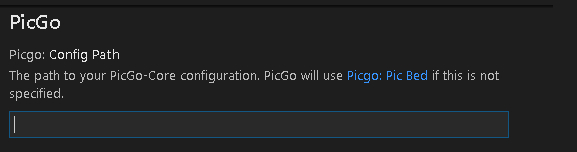
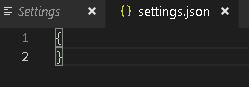
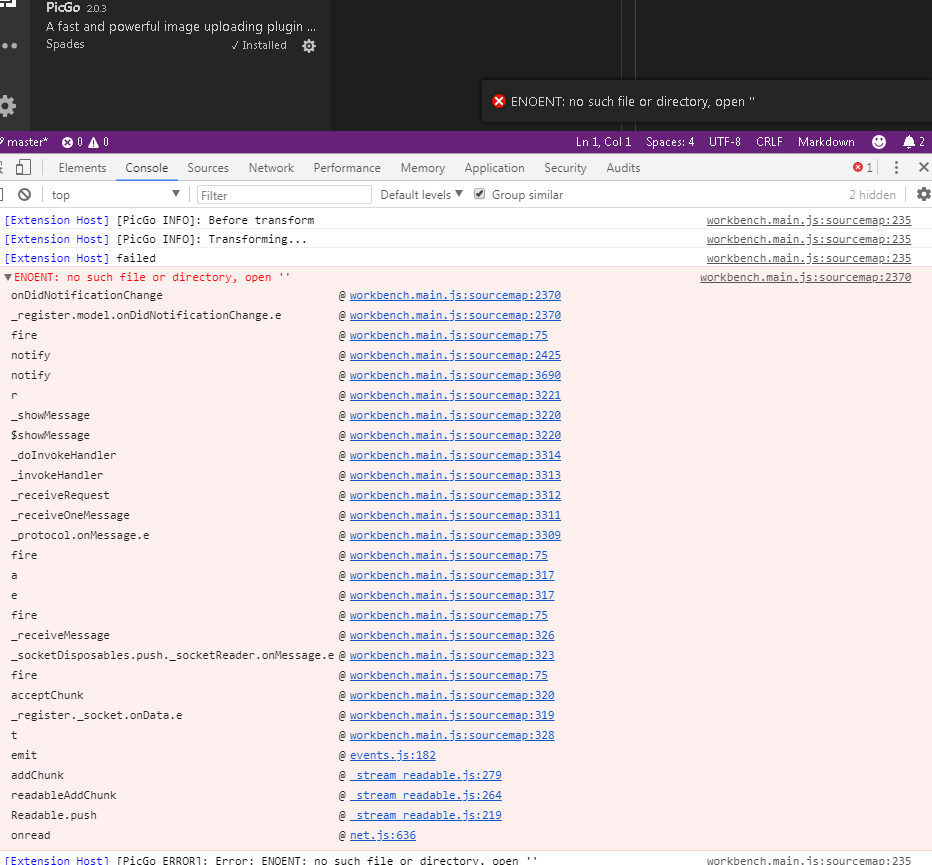
I'm trying again on another computer.Use the default settings. The mistake is still like this.
Thanks for the report, @Spades-S is investigating it now. We will try to fix it ASAP.
PicGo-Core v1.3.6 fix this bug
@CatcherX Fixed in vs-picgo 2.0.4. Please upgrade vs-picgo
Version: 1.33.1 (user setup) Commit: 51b0b28134d51361cf996d2f0a1c698247aeabd8 Date: 2019-04-11T08:27:14.102Z Electron: 3.1.6 Chrome: 66.0.3359.181 Node.js: 10.2.0 V8: 6.6.346.32 OS: Windows_NT x64 6.1.7601
PicGo:2.0.3