Is this a PowerShell problem or an OpenSSL problem?
Somewhat PowerShell but also other teams in Microsoft unrelated to PowerShell. The current problem is that the libmi.dylib library shipped by PowerShell is hardcoded to link against OpenSSL 1.0.x. You would need to compile another version that is linked against OpenSSL 1.1.x and then use that library. I'll touch on this more.
Since OpenSSL1.1.1i is compatible with Big Sur on M1 silicon, is there a workaround to this right now?
The only workaround would be to compile the mi library again yourself that is linked to OpenSSL 1.1.x. You can adjust the link paths of the existing libmi.dylib to link to OpenSSL 1.1.x but when you go to use it there will be failures because 1.0.x and 1.1.x are not fully ABI/API compatible.
I don't think this is going to be possible for it to be done using the provided library that is included with PowerShell as the team that is involved with maintaining libmi aren't interested in macOS anymore:
thanks for PR! but omi has dropped powershell and mac support on 2018, and it is only used by SCOM and OMS/LAD now.
The chances of you getting them to create a build for macOS for their MI architecture is probably just as high as getting them to create an OpenSSL 1.1.x one :)
Once you sort that out then you need to have an updated version of libpsrpclient built for the M1 architecture but that has stayed largely static because libmi has not changed at all.
What you could try is PSWSMan which is my own personal fork of both libmi and libpsrpclient that fixes a few of the problems of the official Microsoft version:
# Needs to be run as sudo or an account that can modify the pwsh install dir
Install-Module -Name PSWSMan
Install-WSMan
# Restart pwsh for it to use the new libraries that have just been installedAs well as fixing the dep on OpenSSL that is a problem on the original there are numerous other fixes that are included to make WSMan on Linux hopefully a better experience.
While this fork works for macOS on Intel I'm unsure whether it will work for M1. I've got no hardware to test this and it doesn't look like M1 is provided with any CI providers so I cannot build or test any copies for that architecture. It's especially complex as with Rossetta 2 it may just work but I have no idea whether the whole stack needs to be the same architecture or not.
If the forked copy in PSWSMan does not work you can compile your own version:
git clone https://github.com/jborean93/omi
cd omi
# See the steps that the build script will run
./build.py macOS --output-script
# Actually build it
./build.py macOSI honestly have no idea if this will work or not but if you are willing to try it out I'm more than happy for you to post any relevant info to my fork for anybody else wanting to try it.
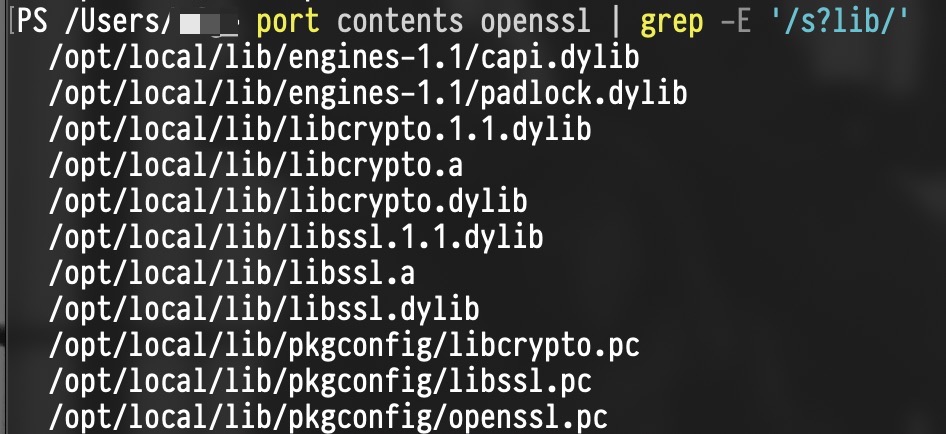
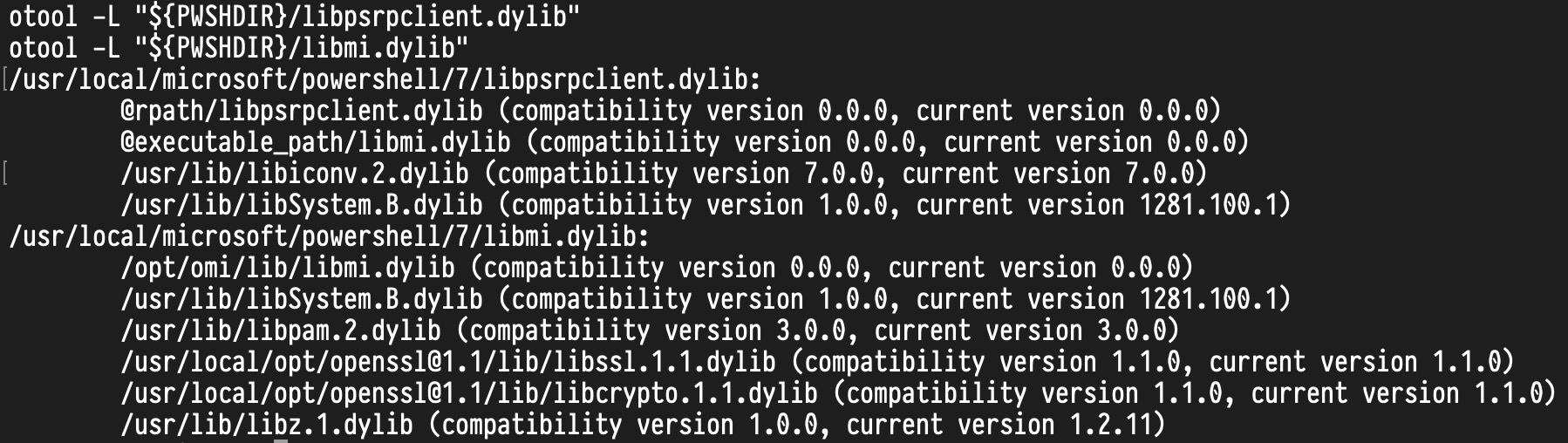
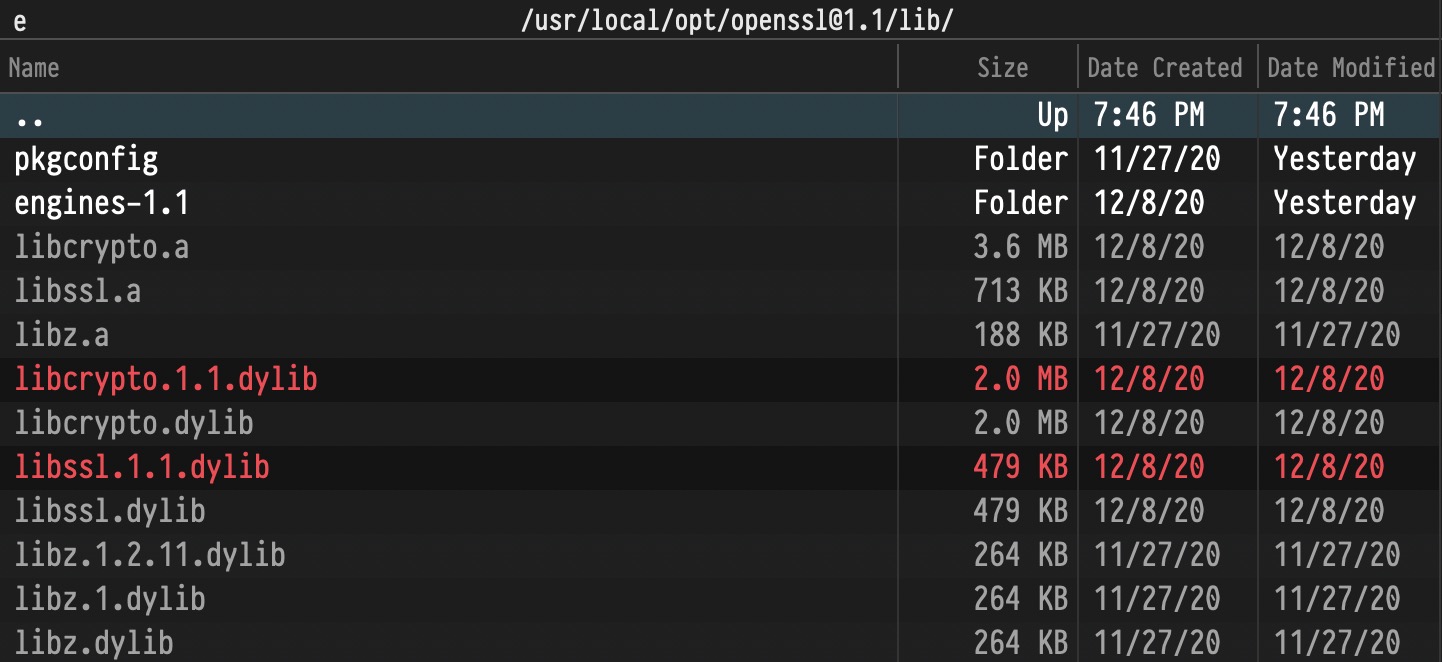

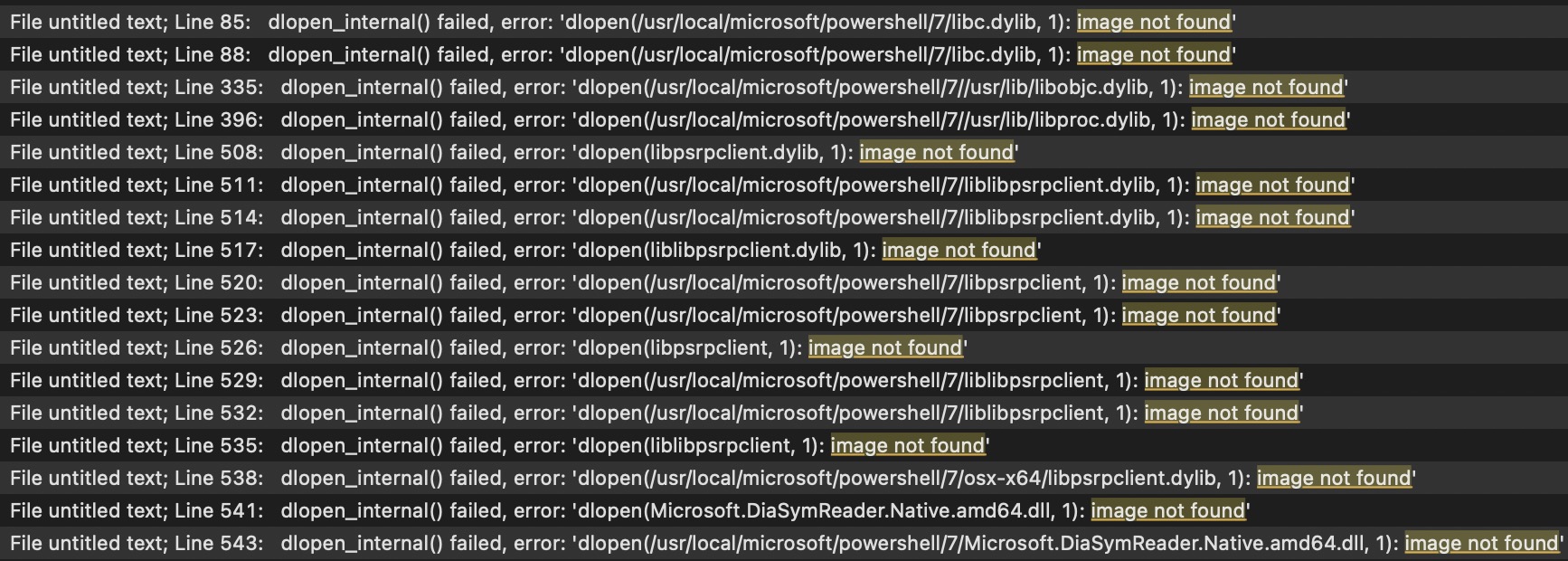
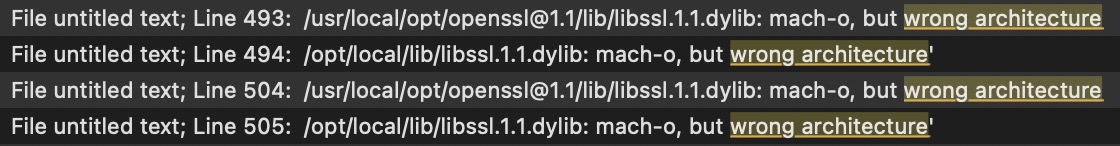
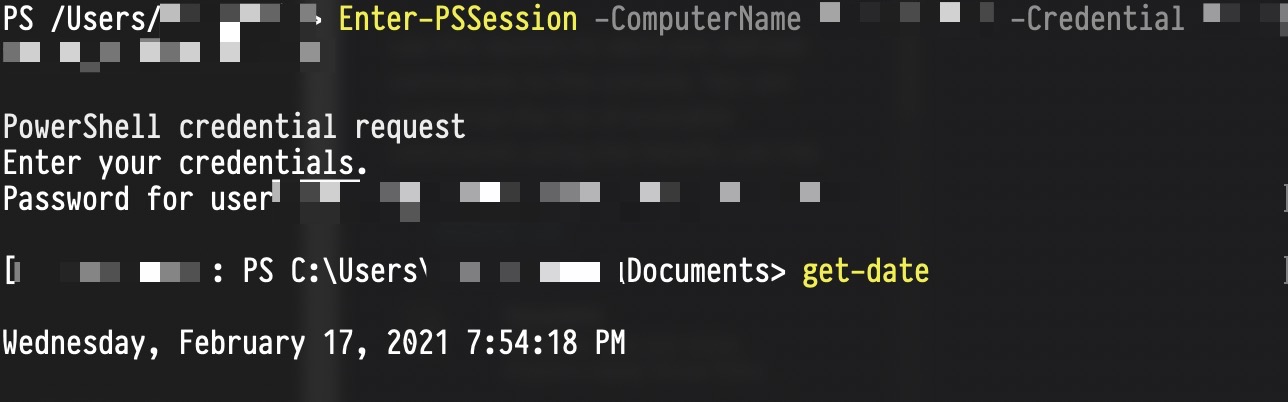
Steps to reproduce
Enter-PSSession -ComputerName Server01 -Port 90 -Credential Domain01\User01Expected behavior
Interactive removing session is created
Actual behavior
Error is returned:
Enter-PSSession: This parameter set requires WSMan, and no supported WSMan client library was found. WSMan is either not installed or unavailable for this system.Environment data
Questions
Thanks!