Here's my results
Vanilla WP site with MySQL, deployed manually to App Service
Publicise connects and iwr command working
PN site deployed via ARM to App Service - PHP set to 7.2
Publicise cannot connect and iwr is not working
PN site deployed manually to Window Server 2016 box with IIS & PHP 7.2
Publicise cannot connect and iwr Not working
PN site that was deployed a long time ago via Azure Deploy to Azure WebApp and recently upgraded to latest PN and JP versions and is on PHP 7.2
Publicise is connected but not working anymore and iwr command Working - confusingly
Now the only difference I could see in the configuration was that on my older site I have this additional plugin
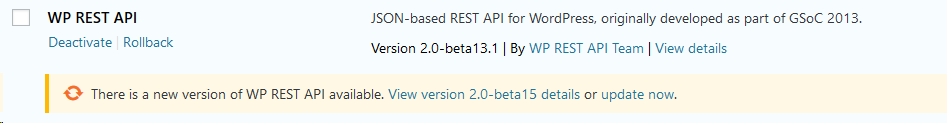
Now I thought that this this functionality was not only included with WP core but also within Jetpack with the Json API feature but I am now doubting this - @jeherve can you comment on this ??
For further background please also see -https://github.com/Automattic/jetpack/issues/11044
I have tried deploying a new site on many occasions to test whether this was an issue with the deployment & whether this was limited to PN or not - I have also deployed another vanilla Wordpress instance as well where the functionality is actually working fine, which makes me think this is a PN issue not a Jetpack issue - however on trying to diagnose further I am unsure of specifics in where I should be looking to attempt further diagnosis.
Any suggestions would be helpful and if needs be I can spin up a test instance in Azure that can be used to further diagnose if needed.