You can also do a manual deployment. Create your SQL DB, create an empty web app in your plan, then install PN from GitHub.
From your new app service, select Deployment Center. Then Manual Deployment - Git. Select App Service build service. Then for Code give the following answers:
Repo - https://github.com/ProjectNami/ProjectNami Branch - latest Type - Git Private - No
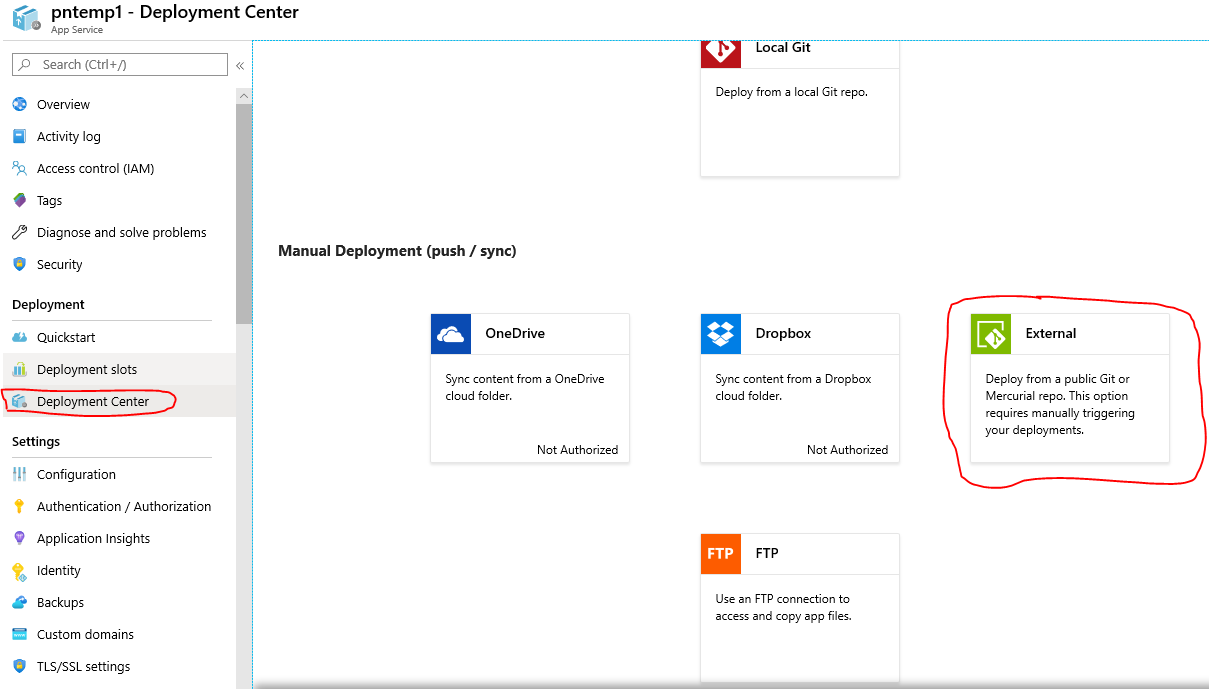
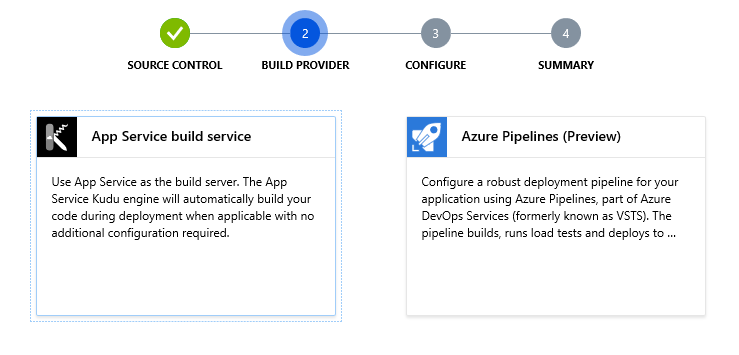
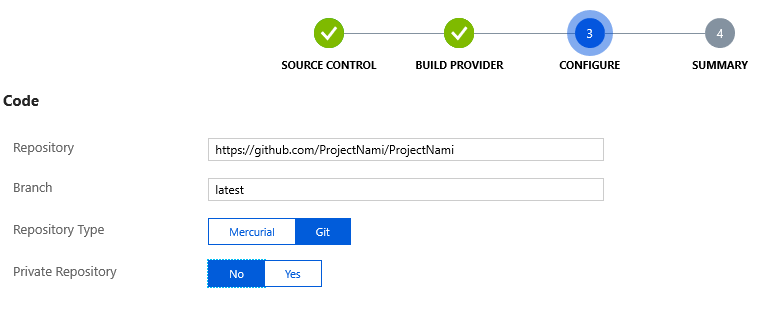
Hello there,
I am unable to search "ProjectNami" to deploy WordPress website in Azure. In the past I deployed WordPress websites by following the instructions in the video below.
https://www.youtube.com/watch?v=txyWDBd03ig
Please note that I want to deploy WordPress website under an existing "Azure Service Plan". The "Deploy to Azure" link "https://projectnami.org/download/" takes me to a page and where I cannot select an existing Service Plan.
Regards Waseem