@JasperSui see #15 the main problem with this is that the only way to do this is by brute-forcing every single solved problem. Getting a list of solved problem along with URL is straightforward, taking less than a second. See the following code to do that:
const getAllSolvedProblems = () => {
const LEETCODE_API_URL = 'https://leetcode.com/api/problems/algorithms';
const LEETCODE_PROBLEM_URL_PREFIX = "https://leetcode.com/problems/";
const xhr = new XMLHttpRequest();
/* Gather data */
var problems_data = [];
xhr.addEventListener('readystatechange', function () {
if (xhr.readyState === 4) {
let problems = JSON.parse(xhr.responseText)["stat_status_pairs"];
problems.forEach(problem => {
if(problem["status"] && problem["status"] === "ac")
{
var stat = problem["stat"];
let problem_data = {"title" : stat["question__title"], "url" : LEETCODE_PROBLEM_URL_PREFIX + stat["question__title_slug"], "id" : stat["frontend_question_id"]};
problems_data.push(problem_data);
}
});
console.log(problems_data[0]);
}
});
xhr.open('POST', LEETCODE_API_URL, true);
xhr.send();
};The problem lies in getting the actual code for an existing problem. There's no public facing leetcode api that does this. This means that LeetHub would need to run N requests (N = number of solved leetcode problems that aren't already on LeetHub) causing the browser to be very slow. Since we can take care of it asynchronously, the process can very easily break down if you close the page (say welcome.html) that performs this action. Sure we can store this, but the main drawback that I see is that this will be very slow.
I personally think this is a great idea (see link above for past discussion) but I can't come up with a more time efficient approach. If you (or anyone else) has a better way of doing it, please submit a PR!
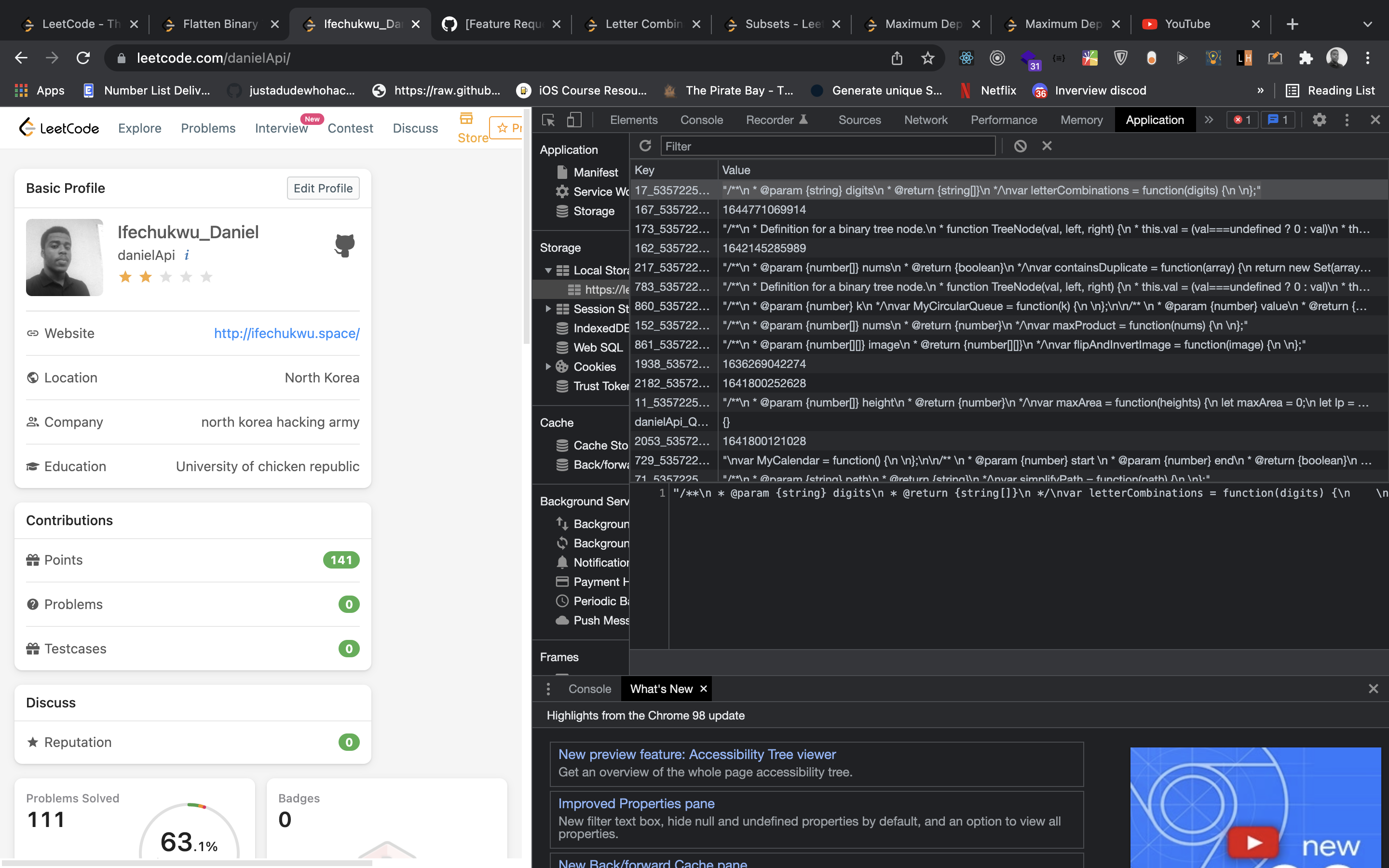

Hi Qasim Wani,
It's a very useful project, and how about having a "sync all solved problems" button to sync all solved problems on LeetCode but not in the specific repository?
It will be helpful for those who used to solve problems on LeetCode but are new to your extension.
Thank you for your contribution, I really appreciate it!