Does that affect also VM started after layout change?
Currently keyboard layout is set in the VM only at VM startup time. Yes, somehow suboptimal solution...
Best Regards, Marek Marczykowski-Górecki Invisible Things Lab A: Because it messes up the order in which people normally read text. Q: Why is top-posting such a bad thing?

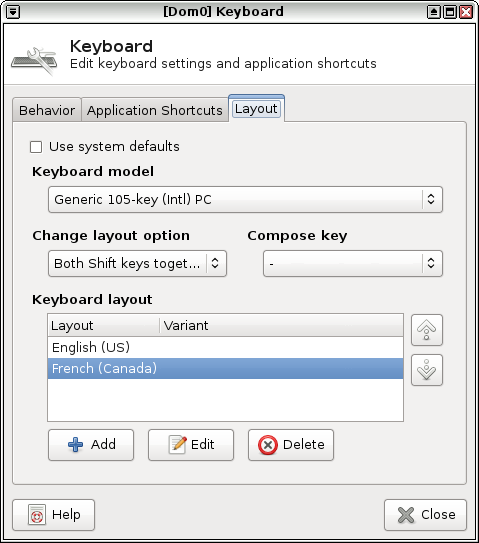

When the keyboard layout is changed in dom0 (e.g., using the KDE layout switcher in the icon tray) the change doesn't propagate to other VMs, in particular any VM you would actually be using.
This makes it basically impossible to (e.g., temporarily) change keyboard layouts from your default, since you have to go to every VM and manually reconfigure their input methods, and then do it all over again to change back.