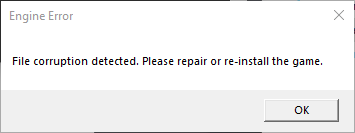I solve the problem by simply running it as admin. Just right click on the .exe or create a shortcut and right click on that, then properties>advanced>tick run as adminstrator>click ok>then apply and then run the game

Closed VITALISED closed 2 years ago
I solve the problem by simply running it as admin. Just right click on the .exe or create a shortcut and right click on that, then properties>advanced>tick run as adminstrator>click ok>then apply and then run the game

This doesn't seem to be consistent for everyone however. Different weird voodoo magic tricks seem to work for different steam players
Every time I got this error it was fixed by either restarting Origin, restarting my PC, or launching Northstar with Origin (not yet) started. This is an Origin error.
(I own both the Steam and Origin version of Titanfall 2 and when launching Northstar I use the Steam one)
This was the fix that I found after a bit of troubleshooting
And it should be working fine
Every time I got this error it was fixed by either restarting Origin, restarting my PC, or launching Northstar with Origin (not yet) started. This is an Origin error.
(I own both the Steam and Origin version of Titanfall 2 and when launching Northstar I use the Steam one)
I thought Origin stuff was patched, I'll update issue
Same error on the EA Desktop app. None of the solutions above seem to work.
@torodesu have you already tried restarting EA desktop? AFAIK no testing was done on the EA desktop app before release, so this might need to be tracked on a new issue.
In the meantime, maybe try the steps described in this troubleshooting page I'm working on atm.
@torodesu A lot of the solutions so far seem to be incredibly inconsistent between different people. So don't worry, if you do find anything though please add it!
@torodesu have you already tried restarting EA desktop? AFAIK no testing was done on the EA desktop app before release, so this might need to be tracked on a new issue.
I've tried restarting to no avail. None of the solutions on the troubleshooting page seem to work either.
@torodesu A lot of the solutions so far seem to be incredibly inconsistent between different people. So don't worry, if you do find anything though please add it!
Sure, no problem.
Worked for me after closing Origin and launching the Northstar launcher as admin.
Just adding to the potential fixes here. I got the file corruption error, and fixed it using the same fix I've used for a while now:
If this works for you then you can get back to your normal language by just switching it back and waiting for the update to download again. No idea why/how this works but it does and at least for me that's enough.
Dumb side note: German Davis & Droz are hilarious
I solve the problem by simply running it as admin. Just right click on the .exe or create a shortcut and right click on that, then properties>advanced>tick run as adminstrator>click ok>then apply and then run the game
Even if this were to solve the issue, one should not have to rely on giving admin access to a program that has no right to use it.
Every time I got this error it was fixed by either restarting Origin, restarting my PC, or launching Northstar with Origin (not yet) started. This is an Origin error.
(I own both the Steam and Origin version of Titanfall 2 and when launching Northstar I use the Steam one)
Can confirm. I had this same issue a year ago on a vanilla client when playing in WINE. Restarting Origin fixed the problem.
Origin really doesn't seem to like us
One user in the discord reported success by launching NorthStar, and then quickly quitting out of origin?
Just had this same issue and was able to resolve it. Most likely was caused by Origin rapidly logging in and out. Having Origin repair the install fixed it.
I think i found a solution
Seems like updating to the latest Visual C++ Redistributable release fixed it for me. I dont know if just installing the latest version works or it was that i uninstalled every other version. If someone is trying this be sure to install both x86 and x64 versions.
I think i found a solution
* if you just finished installing TF2 make sure to run it before running NorthStar * try running NorthStar as admin, if that doesn't work: 1) open origin 2) log out 3) close and make sure Origin is not running with task manager 4) launch NorthStar normally (not as admin) until it pops up with and origin login 5) sign in and play :) let me know if this works for anyone else
This one fixed it for me, thanks
I think i found a solution
- if you just finished installing TF2 make sure to run it before running NorthStar
- try running NorthStar as admin, if that doesn't work: 1) open origin 2) log out 3) close and make sure Origin is not running with task manager 4) launch NorthStar normally (not as admin) until it pops up with and origin login 5) sign in and play :) let me know if this works for anyone else
Didn't work for me sadly. Tried your steps and before I tried to repair the game. Both didn't help.
Didn't work for me either.
This was the fix that I found after a bit of troubleshooting
* Verify integrity of game files * Launch the game normally through Steam * Close the game * Launch NorthstarLauncher.exeAnd it should be working fine
I think i found a solution
* if you just finished installing TF2 make sure to run it before running NorthStar * try running NorthStar as admin, if that doesn't work: 1) open origin 2) log out 3) close and make sure Origin is not running with task manager 4) launch NorthStar normally (not as admin) until it pops up with and origin login 5) sign in and play :) let me know if this works for anyone elseSeems like updating to the latest Visual C++ Redistributable release fixed it for me. I dont know if just installing the latest version works or it was that i uninstalled every other version. If someone is trying this be sure to install both x86 and x64 versions.
I tried all of them, non of them works.
after talking with some people, it seems the issue here is that origin will often complain if the game isn't started from the path origin has set for it (i.e. origin expects Titanfall 2 to start from Titanfall2.exe, not Titanfall2-unpacked.exe), unsure of a good solution here atm while still using the unpacked executable, since i'd rather not replace any files in the original install
I found a fix (atleast for me) I added Titanfall2-unpacked.exe and NorthstarLauncher.exe as non-Origin games to library and it seems to work every time.
Unfortunately, none of the above fixes work for me. My current setup:
Origin Desktop App: Version 10.5.108.49699 - 770595 Northstar: Northstar.release.v1.2.1 Windows 10
Should I just purchase the Steam version of the game or is that not really guaranteed to work either?
@cusps I don't think Steam version has a guarantee to work either. That being said, I'd suggest going through the steps described here and see if any of those work for you.
If not the Steam version is currently only ~5$ and you can always refund it if it doesn't work either. Just note that owning both Steam and Origin version does seem to confuse Origin a bit, in particular it really likes to start the Steam version of Titanfall even if you tell it to launch the Origin one. (Speaking from personal experience)
Just an FYI, you do not need to have steam running to launch the steam version. Just have origin or EA Desktop running and be logged in before launching the steam version and you'll be good.
I tried every solution, but as a last effort I tried using EA Desktop app. That worked well for me, sometimes it still gives the corruption error but is inconsistent. Works well enough for me.
(Edited title as this seems to affect all platforms according to comments made here)
Aight boys, I got a fix that worked for me:
CONTEXT (i think it's rather important) I have 2 versions of titanfall 2. One was the original one on origin and the other one is the premium edition I got on a sale on steam. I'm using the premium version through steam.
THE FIX So basically the re-installs on steam didn't do anything, so I decided to fool around on origin for a bit. somehow, I managed to force a window on origin asking me if I want to "update" the game (aka verify the game files), or proceed without updating. First time I did it it still crashed due to the error, but when I turned off automatic updates the game started working.
So I guess the problem is that each time you launch the game Origin might be checking for any changes in the files if you have automatic updates on?
I found a solution from R2NorthstarCN(An R2Northstar Chinese localization project).
Titanfall2 folder.Titanfall2.exe to something else.NorthstarLauncher.exe to Titanfall2.exe.Currently the official solution is to update Northstar and if you then get Origin error, then do these steps:
— add -northstar to your command line arguments/launch options field in Origin/Steam game options
— run the game with Origin/Steam instead of starting NorthstarLauncher.exe (important)
— error should be no more
The underlying issue is the same, but the error will not result in "file corruption" message anymore
Closing the issue now due to being fixed in the v1.4.0. For anyone coming across this thread make sure to update to v1.4.0 or higher first.
Keeping pinned for now though.
Should really fix clients on steam who get the following error: