@Newmodel-YUKECHI
It looks like your LDS setup is incorrect.
Please make sure to export the correct LDS model in your ~/.bashrc file as shown in the emanual.
| LDS-01 | LDS-02 |
|---|---|
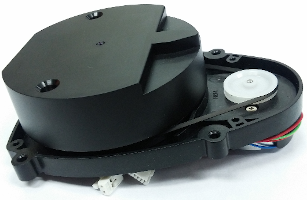 |
 |
Setting up the LDS-02 on Raspberry Pi is shown below.
$ sudo apt update
$ sudo apt install libudev-dev
$ cd ~/turtlebot3_ws/src
$ git clone -b ros2-devel https://github.com/ROBOTIS-GIT/ld08_driver.git
$ cd ~/turtlebot3_ws/src/turtlebot3 && git pull
$ rm -r turtlebot3_cartographer turtlebot3_navigation2
$ cd ~/turtlebot3_ws && colcon build --symlink-install
$ echo 'export LDS_MODEL=LDS-02' >> ~/.bashrc
$ source ~/.bashrc
Which TurtleBot3 platform do you use?
Which ROS is working with TurtleBot3?
Which SBC(Single Board Computer) is working on TurtleBot3?
Which OS you installed on SBC?
Which OS you installed on Remote PC?
Specify the software and firmware version(Can be found from Bringup messages)
Specify the commands or instructions to reproduce the issue.
Copy and Paste the error messages on terminal.
[INFO] [launch]: All log files can be found below /root/.ros/log/2023-03-22-05-35-27-420981-yuki-Lenovo-IdeaPad-L340-15API-9001 [INFO] [launch]: Default logging verbosity is set to INFO urdf_file_name : turtlebot3_waffle_pi.urdf [INFO] [robot_state_publisher-1]: process started with pid [9007] [INFO] [hlds_laser_publisher-2]: process started with pid [9009] [INFO] [turtlebot3_ros-3]: process started with pid [9011] [robot_state_publisher-1] [INFO] [1679463327.816807432] [robot_state_publisher]: got segment base_footprint [robot_state_publisher-1] [INFO] [1679463327.820216057] [robot_state_publisher]: got segment base_link [turtlebot3_ros-3] [INFO] [1679463327.820143279] [turtlebot3_node]: Init TurtleBot3 Node Main [turtlebot3_ros-3] [INFO] [1679463327.820665647] [turtlebot3_node]: Init DynamixelSDKWrapper [hlds_laser_publisher-2] [INFO] [1679463327.821195907] [hlds_laser_publisher]: Init hlds_laser_publisher Node Main [hlds_laser_publisher-2] [INFO] [1679463327.821513211] [hlds_laser_publisher]: port : /dev/ttyUSB0 frame_id : base_scan [robot_state_publisher-1] [INFO] [1679463327.824533919] [robot_state_publisher]: got segment base_scan [robot_state_publisher-1] [INFO] [1679463327.824570727] [robot_state_publisher]: got segment camera_link [robot_state_publisher-1] [INFO] [1679463327.824595941] [robot_state_publisher]: got segment camera_rgb_frame [robot_state_publisher-1] [INFO] [1679463327.824619827] [robot_state_publisher]: got segment camera_rgb_optical_frame [robot_state_publisher-1] [INFO] [1679463327.824644692] [robot_state_publisher]: got segment caster_back_left_link [robot_state_publisher-1] [INFO] [1679463327.824669976] [robot_state_publisher]: got segment caster_back_right_link [robot_state_publisher-1] [INFO] [1679463327.824697564] [robot_state_publisher]: got segment imu_link [robot_state_publisher-1] [INFO] [1679463327.824722709] [robot_state_publisher]: got segment wheel_left_link [robot_state_publisher-1] [INFO] [1679463327.824745059] [robot_state_publisher]: got segment wheel_right_link [turtlebot3_ros-3] [INFO] [1679463327.825697459] [DynamixelSDKWrapper]: Succeeded to open the port(/dev/ttyACM0)! [turtlebot3_ros-3] [INFO] [1679463327.839946941] [DynamixelSDKWrapper]: Succeeded to change the baudrate! [turtlebot3_ros-3] [ERROR] [1679463327.874348608] [turtlebot3_node]: Failed connection with Devices [turtlebot3_ros-3] [INFO] [1679463327.875894618] [turtlebot3_node]: Add Motors [turtlebot3_ros-3] [INFO] [1679463327.876006648] [turtlebot3_node]: Add Wheels [turtlebot3_ros-3] [INFO] [1679463327.876042409] [turtlebot3_node]: Add Sensors [turtlebot3_ros-3] terminate called after throwing an instance of 'rclcpp::exceptions::RCLError' [turtlebot3_ros-3] what(): could not create publisher: rcl node's context is invalid, at ./src/rcl/node.c:428 [ERROR] [hlds_laser_publisher-2]: process has died [pid 9009, exit code 255, cmd '/opt/ros/humble/lib/hls_lfcd_lds_driver/hlds_laser_publisher --ros-args -r __node:=hlds_laser_publisher --params-file /tmp/launch_params__fbjdohz']. [ERROR] [turtlebot3_ros-3]: process has died [pid 9011, exit code -6, cmd '/opt/ros/humble/lib/turtlebot3_node/turtlebot3_ros -i /dev/ttyACM0 --ros-args --params-file /opt/ros/humble/share/turtlebot3_bringup/param/waffle_pi.yaml'].
Please describe the issue in detail.