Requires strict mode is not a bug. The solution would be to make strict mode permanent then everyone is forced to use it all the time.
Open GeniusMage opened 6 years ago
Requires strict mode is not a bug. The solution would be to make strict mode permanent then everyone is forced to use it all the time.
A patch.yml entry could force the game to not do the risky stuff (really only one thing) but thats for interested community members to do. Requires a hex editor and replacing 2560 with 1280 where it creates that bugged double-width surface declaration.
I tested a little, the shadows work randomly, sometimes some characters have, sometimes not. The portrait during the fights is green, there is a problem with the alpha, we see a rectangle around the portrait and the fountain at the beginning. The chain on the dog at the beginning also makes a strange movement


The chain of the dog moving is not a bug, it happens on real hardware too.
You're using kd's master, something in his build causes the green portrait (EDIT: now on PR 4382 fixed)
Ok for the green portrait, however just checked on a real PS3 and the dog chain on the intro is quite normal unlike RPCS3...
There also remains the alpha problem of the fountain and the portrait.
Tested after the latest animation speedup PR #4661 Current issues i noticed :
1- fountain glitch

2- half-screen issue during menus and some cut-scenes

3- Character outline are jagged (aliasing?)
4- wrong colors. Noticeable on pink hair and the guard on the left
5- i may be wrong on this one, but i think a faint bloom is missing on the emulator (faces + clouds)


edit : forgot to mention the chain on the dog glitch in the beginning is also still there.
windows 10 i7 7700 16gb ram gtx 1060
Those are all listed (except the bloom, I'll check and add it if necessary) Character edges are obviously jagged, since it's 720p and FXAA is not applied by the emulator. The dog chain glitch is not a bug, it happens on real hardware (and yes, I have retested, it does happen, though not consistently).
I debugged the half-screen issue. It appears to be an rpcs3 issue with surface width/height changes.
I should have a fix soon (1-2 days).
Debuggued this should result in fixing a lot of other games with a similar problem in addition.
Alright, I added the fountain glitch and the bloom issue to the first post. I think the bloom issue is actually there because light isn't being quite properly applied to characters. I also believe the fountain glitch could be related to the characters texture bug.
Shadows bug. https://imgur.com/OAXzgAs
Quick update on half screen issue. Initial idea for a fix didn't pan out, but I haven't given up yet.
for shadow bug, i have already report this to kd, i have see very lot game with same bug
I think I've figured out the half-screen issue. PR coming soon.

Best worst glitch before U go to ride dragon to top of Tower of gears U get 1fps Cutscene worst bloom I am rember real PS3 has that slow down too.
Don't let people on YouTube this game playable.
https://youtu.be/9gThDuVT0os go to 22.26 on that YouTube video on the link this the Cutscene U get 1 fps
https://github.com/RPCS3/rpcs3/pull/4692
This PR looks like it fixes both
@pauls-gh is it a hacky fix that will need more work or a proper fix? & btw thanks for ur dedicated work towards a smooth ToV experience ;)
It's hacky and it will need more work and a proper fix. kd-11 is taking a look a it.
kd-11 has a proper fix for the half-screen issue. https://github.com/RPCS3/rpcs3/pull/4698
It fixes
Known issues with kd-11's change.
I spent some time looking at the character texture color issue. This is easily seen in the first cut-scene. The characters faces look darker (more orange) than the PS3 version.
I used renderdoc to capture the scene on RPC3. I then captured the same scene with Xenia (xbox360 emulator). Xenia displays the correct skin color in the scene.
I found the same face texture on both rpcs3 and Xenia. It appears that the skin color is simply darker in RPC3 than Xenia. The red/yellow components looks exactly the same as Xenia, but the blue component is darker for some reason.
The face texture is BC3 (compressed, 5:6:5 alpha 8 bit). Interestingly, the ear texture (a separate texture) is the correct color, but it is BC1 (compressed, 5:6:5 alpha 1 bit). I'm not sure if this matters as I assume both textures are read directly from the TOV ISO files. I don't think there is any conversion done by rpcs3.
Xenia (xbox 360 emulator) - correct face color

rpcs3 - incorrect face color

If you zoom in around the eye lid, you can see there are splotches of the correct color. It's almost like the artist gave up, or a failed flood fill. Strange.
Can do higher deatil like texture mod like final fantasy X hd PC version or use Photoshop that's what Xenoblade Wii used to fix character eyes.
@pauls-gh If you look REALLY closely at the Xenia one, there is a slight color difference in xenia's. the eyelids and the rest of the face. I guess its once of those RPCS3 color issues.
@Ristelle - you're right. The "Night Light" on Win10 was masking the difference for me.
On entering Capua Nor for the first time, Game Freezes with Trap Exception:
RPCS3.log.gz
U get it in before U go to Tower of gears U framerate will drop to 1where lots of solder there is a lots a trap error until they fix it or wait E3 tales of vesperia remastered version come out
Trap errors happen in specific areas when compiling some shaders. Usually, you can reload the game after a crash and go past a spot. Knowing where those spots are can help, as you'd know where to absolutely save, though I recommend always saving before leaving or entering any new area (town or dungeon), if possible.
Still an issue?
Just tested on one of the latest builds, the texture bug is still there, and the bloom is apparently also lacking (looks like wakka1's screenshot from May 27th, point 5). Though to be fair, the same texture bug appeared on official WIP screenshots from the remaster (textures that weren't revamped yet), it could be an issue with the textures themselves or how a PC driver treats them.
Well I really shouldn't be bumping a dead post but as of Build 52ac0a901acac98d05ed9c989069b9ea107082b4, the Game has a constant spam of RSX TODO: Resource used before memory initialization
It's not closed, so feel free to post.
I've found this too:
 The blue effect is out of place.
The blue effect is out of place.
 There's also been some changes without SRM, though I'm not sure how new this is.
There's also been some changes without SRM, though I'm not sure how new this is.
Not problem anymore, Sega just ported this game to Windows yet :)
doesn't matter, the game port doesn't magically make it fixed on the emulator
Also, it aint Sega but Bandai Namco.
Needs an update or close.
The last two problems are always relevant today
Couldn't do extensive testing since my PC seems to hate the emulator currently (Vulkan doesn't work on my end, and OGL is pretty slow, I blame my iGPU). SRM is no longer needed, and from what I've seen the last two issues are still there. I'll try to test more once I've changed my CPU sometime next month.
Re-tested on latest download version, and managed to get it to work on Vulkan (turns out it was Turing's fault). The last two issues are still there. I'm still unsure if that texture issue can be fixed.
It is time for update @GeniusMage
There doesn't appear to be any changes.
@GeniusMage, time to retest. Kd-11 added updates to texture rendering, that have solved problems in visuals in many games.
@GeniusMage retest.

Not fixed, alas.
how is this on the latest release
Nothing has changed. Alas.
Continuation of #2707.
Issues to fix:
Requires Strict Rendering ModeScreenshots
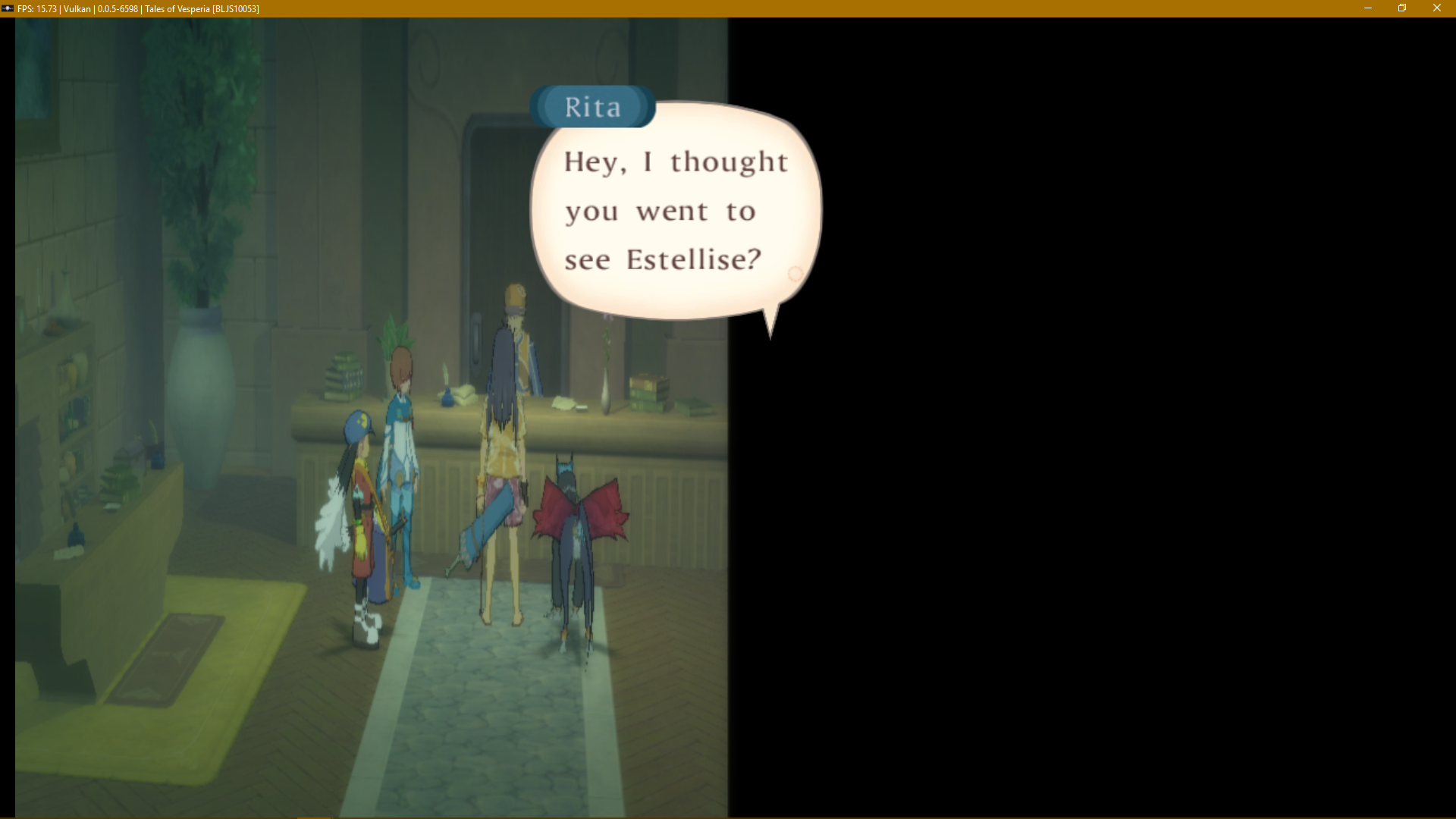 Log