Having just done the course as a participator, I came to post this exact issue. I think the above gitgraphs (very nice!) are a welcome addition to explain the power of branching.
Open davidwilby opened 2 years ago
Having just done the course as a participator, I came to post this exact issue. I think the above gitgraphs (very nice!) are a welcome addition to explain the power of branching.
Further using git-sim might be useful to help visualise some aspects.
Most recent run of the course people were asking a lot of questions about the difference between forking and cloning. The slides do already cover this I think but animations are pretty!
This can be done by leveraging mermaid.live which once you've constructed your graph provides a link to embed it in Markdown under the Action button on the bottom left, it provides...
[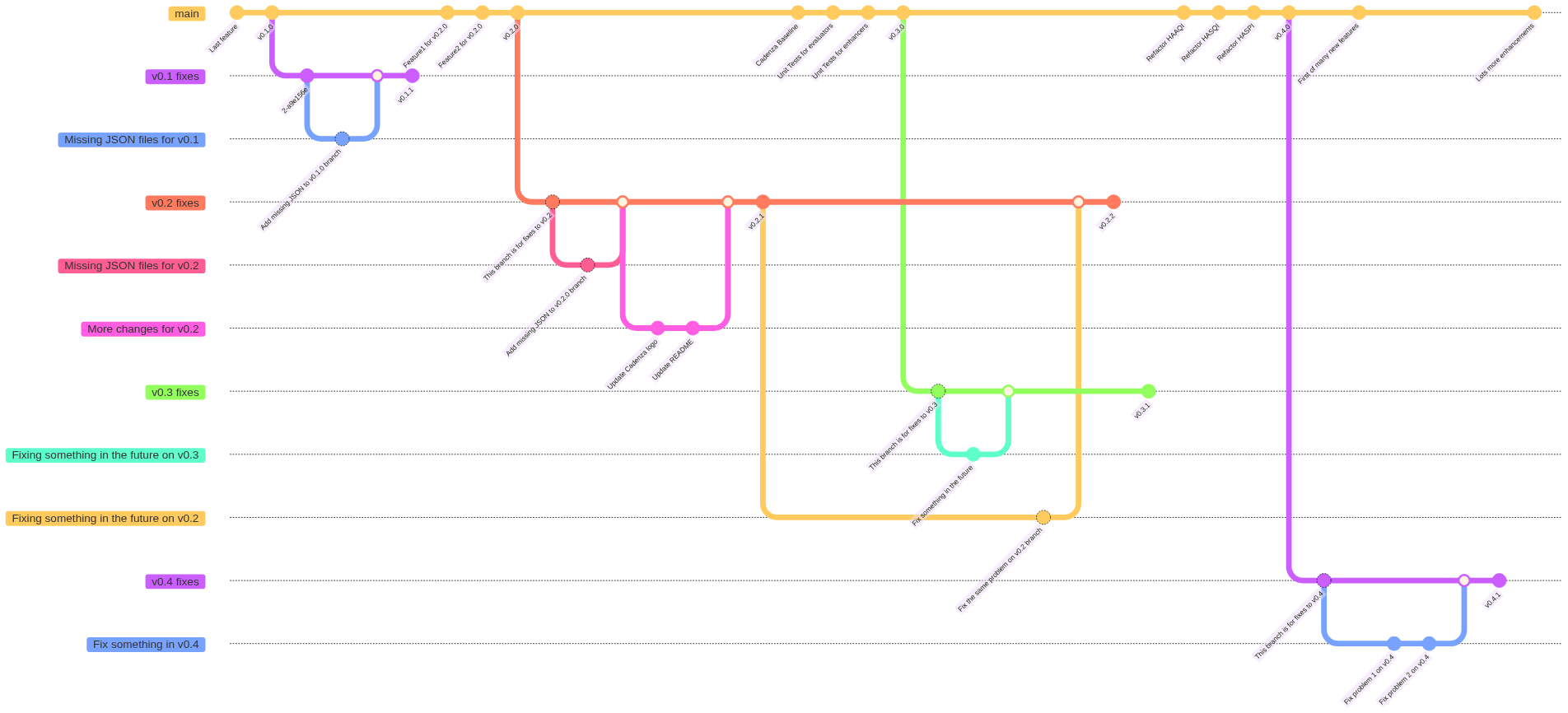](https://mermaid.live/edit#pako:eNqlVl1v2jAU_SuWJcQLQ4kTKMkb68fWqV23frxMvJjkBqwmNnKcjhbx33eTkAloUgglD9jxOdfHvuc6XtFAhUB92umshBTGJ6uumUMCXZ90pzyFbo90Z8J803wx7-ajWhlu4FwliTA3fAoxvjU6g_VEkuqH7XWnU76oyP-Hg4JKROiTCb3hqSERcJNpmNB6zIvVt_vW1uhUcxnMNyMkEktI33Mn9HEu0gqLrUjpEkuMIjmzLuKtSFMhZ-THw91PRMdQ8vbgO_LGYUiSbdomfN_ahN0mziF4Vplp0p6AnsFpMoop7bq5Ei5kPeeq3Hi7Cs52trkOyo6AvhvdzhdrylfJPZAz1i5nrGXO2OGcsRNyVq9aacDYXM6O0Pu0CLHoyDkPQb5xEquZOgC9vxxf3F6esow2uoo9a2m6ahFf8XSJhWws-yc8jsgjpKaUAS88zrhROj2WIHERATTjUbzT6FPnUz516qJeiWXuj1QlYOZ5S0iCZy2JsryyiJL7zN0CFMsmamOWncYst9dywD7tVsk-WmWOTnkCZKHVNIak4pxemp_TVJictdjk9y5rWSL3EPEArU6-j8e_r5sib6EejkP9uv5ApdtYC-6nasGt37li9Y0u0HgtUBFukXwlEv5WV4S0MQvuh47cTf2-qH0DVr6zN844CszqwAckbvnzeIVFqloa6kbhoZjkJ_vmVExAGlRCexQ1IC_EK-Aq505ocf2b0JwWcv2cT7RGXFZ8Vy5DgV6ifn7j61GeGfXwKoOqX2IuBJ9pnlQvF1z-UQq7EY_Tsk_9FV1S_4s7svre4Awfy3OHbDQa9Ogr9YdWf2ixgWfZtufhn7fu0bciBH6gmWs5o4HtDJyh552t_wG-Kjr8)Which renders as...
Feel free to disagree! (also could move this to GH discussions if we think it would be beneficial)
I think that a couple of additional visuals would help me personally when delivering this training to illustrate some of the concepts around commits and branches.
In the advanced collaboration section, I wonder if we could do with a diagram that shows branching a bit more visually.
The current diagram we have here: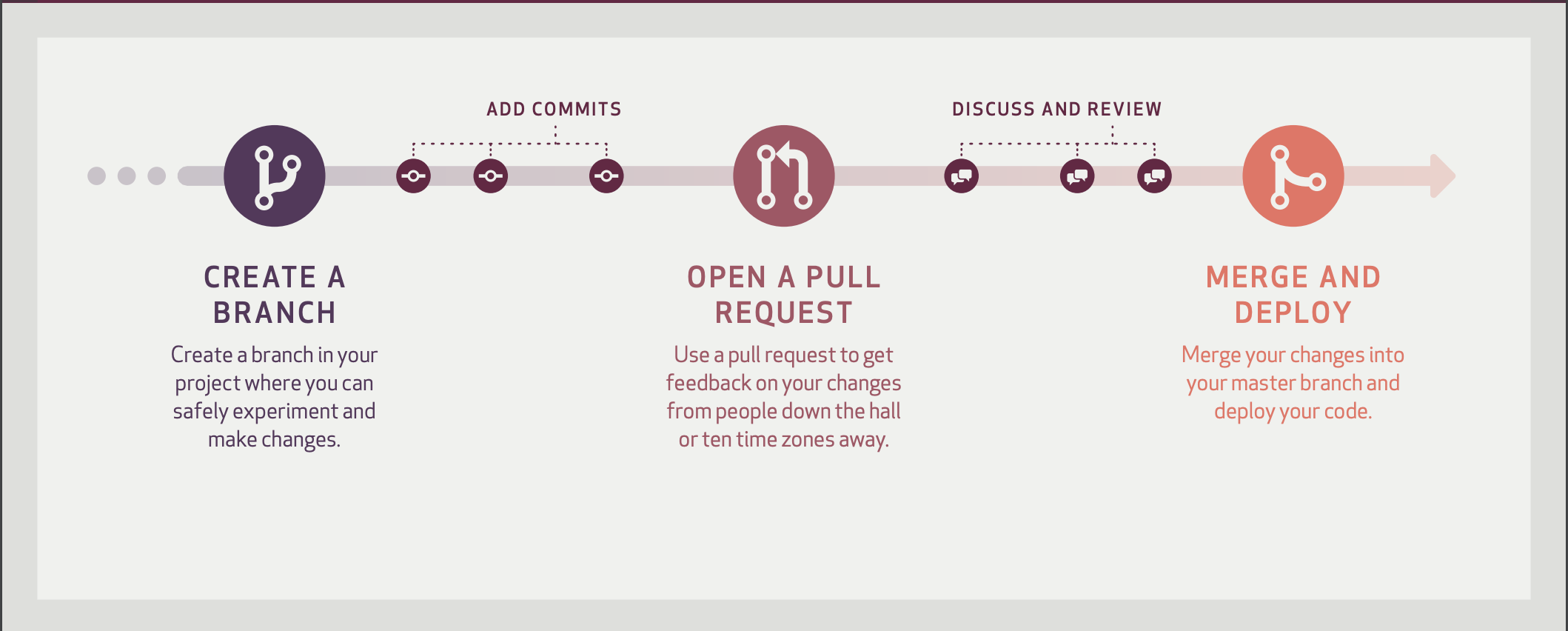
does a good job illustrating the flow IMO, but doesn't visually show the branching concept.
We could add something like the following to show branching a bit more clearly.
(aside: check out this sweet mermaid gitgraph feature)
Which could then be extended to show the pull request and merge steps, e.g.
I'd be interested to know others' thoughts on this.