The plugins don't seem to provide a name of the VST Effect that you're trying to add. Could you tell me which plugins these are? Note that the plugins should still work; the numbers are the number of the instance of this plugin.
Open Erico9002 opened 3 years ago
The plugins don't seem to provide a name of the VST Effect that you're trying to add. Could you tell me which plugins these are? Note that the plugins should still work; the numbers are the number of the instance of this plugin.
I want to use only a simple multichannel fader VST plugin, most of which are older 32-bit. These work in VSTHost and SAVIHost 32-bit, but not VoxYou;
This 64-bit plugin was also ignored:
The first that has for me loaded is ReaPlugs ReaEQ https://www.reaper.fm/reaplugs/
@blekenbleu
I want to use only a simple multichannel fader VST plugin, most of which are older 32-bit. These work in VSTHost and SAVIHost 32-bit, but not VoxYou
Sorry VoxYou is not 32bit compatible https://github.com/RainOrigami/VoxYou/issues/20
This 64-bit plugin was also ignored:
FogPad multichannel reverb either VST or VST3 https://www.igorski.nl/download/fogpad
The FogPag does load for me however in the plugin list is is unnamed and appears as just an empty item in the list.
@RainOrigami
Thanks for the response.
Sorry VoxYou is not 32bit compatible #20
I found a 64-bit fader that works with VoxYou: mcfx_gain_delay8
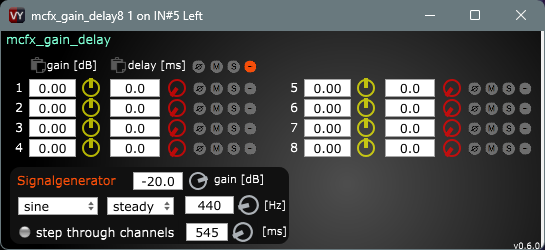
mcfx_gain_delay8 gain range needs changing for my application. but source is available and seemingly not too daunting.
On hitting the + button, I am met with two blank options to choose from. Selecting either adds the number "1" as a vst plugin. Choosing the same blank option again will add "2," and it will count up from there.