Update: just passed authenticity test (just for sanity). Manufacture date: February 27, 2023. Not sure if it's ok to post ID and SN here, but should be irrelevant to issue as long as it's original.
Closed sorgelig closed 1 year ago
Update: just passed authenticity test (just for sanity). Manufacture date: February 27, 2023. Not sure if it's ok to post ID and SN here, but should be irrelevant to issue as long as it's original.
No need to post it here. This looks like software issue, as rollback to v2.20 helps.
There is no sign of exactly software/updater issue. Broken firmware also can lead to such state. Ability to flash any version of firmware comes from bootloader, and has nothing to do with software.
@sorgelig by software I mean firmware, but I think it can be also flasher issue.
Older blisp version had issue with bigger firmwares (those with Bluetooth), so be sure you have latest blisp.
Older
blispversion had issue with bigger firmwares (those with Bluetooth), so be sure you have latest blisp.
Thanks for this information, we already have bunch of people updating this morning with different issues. so far all resolved and Success in the end.
I'm using blisp 0.0.3. Windows 11. Yes, i've tried Pinecilv2_EN.bin and also tried multi-language version bin - both give non-working iron. Also i've tried dev version which i've downloaded several days ago - also black screen. Only flashing v2.20 brings iron to life.
I don't know what else i'm missing...
do you mean you also tried the earlier Beta a few days ago and also got a black screen?
Log of flashing:
blisp.exe write -c bl70x --reset .\Pinecilv2_EN.bin
Sending a handshake...
Handshake successful!
Getting chip info...
BootROM version 1.0.2.7, ChipID: 00003DF5221017A8
0b / 59200b (0.00%)
4092b / 59200b (6.91%)
8184b / 59200b (13.82%)
12276b / 59200b (20.74%)
16368b / 59200b (27.65%)
20460b / 59200b (34.56%)
24552b / 59200b (41.47%)
28644b / 59200b (48.39%)
32736b / 59200b (55.30%)
36828b / 59200b (62.21%)
40920b / 59200b (69.12%)
45012b / 59200b (76.03%)
49104b / 59200b (82.95%)
53196b / 59200b (89.86%)
57288b / 59200b (96.77%)
59200b / 59200b (100.00%)
Sending a handshake...
Handshake with eflash_loader successful.
Erasing flash, this might take a while...
Flashing boot header...
Flashing the firmware...
0b / 189960b (0.00%)
2052b / 189960b (1.08%)
4104b / 189960b (2.16%)
6156b / 189960b (3.24%)
8208b / 189960b (4.32%)
10260b / 189960b (5.40%)
12312b / 189960b (6.48%)
14364b / 189960b (7.56%)
16416b / 189960b (8.64%)
18468b / 189960b (9.72%)
20520b / 189960b (10.80%)
22572b / 189960b (11.88%)
24624b / 189960b (12.96%)
26676b / 189960b (14.04%)
28728b / 189960b (15.12%)
30780b / 189960b (16.20%)
32832b / 189960b (17.28%)
34884b / 189960b (18.36%)
36936b / 189960b (19.44%)
38988b / 189960b (20.52%)
41040b / 189960b (21.60%)
43092b / 189960b (22.68%)
45144b / 189960b (23.77%)
47196b / 189960b (24.85%)
49248b / 189960b (25.93%)
51300b / 189960b (27.01%)
53352b / 189960b (28.09%)
55404b / 189960b (29.17%)
57456b / 189960b (30.25%)
59508b / 189960b (31.33%)
61560b / 189960b (32.41%)
63612b / 189960b (33.49%)
65664b / 189960b (34.57%)
67716b / 189960b (35.65%)
69768b / 189960b (36.73%)
71820b / 189960b (37.81%)
73872b / 189960b (38.89%)
75924b / 189960b (39.97%)
77976b / 189960b (41.05%)
80028b / 189960b (42.13%)
82080b / 189960b (43.21%)
84132b / 189960b (44.29%)
86184b / 189960b (45.37%)
88236b / 189960b (46.45%)
90288b / 189960b (47.53%)
92340b / 189960b (48.61%)
94392b / 189960b (49.69%)
96444b / 189960b (50.77%)
98496b / 189960b (51.85%)
100548b / 189960b (52.93%)
102600b / 189960b (54.01%)
104652b / 189960b (55.09%)
106704b / 189960b (56.17%)
108756b / 189960b (57.25%)
110808b / 189960b (58.33%)
112860b / 189960b (59.41%)
114912b / 189960b (60.49%)
116964b / 189960b (61.57%)
119016b / 189960b (62.65%)
121068b / 189960b (63.73%)
123120b / 189960b (64.81%)
125172b / 189960b (65.89%)
127224b / 189960b (66.97%)
129276b / 189960b (68.05%)
131328b / 189960b (69.13%)
133380b / 189960b (70.21%)
135432b / 189960b (71.30%)
137484b / 189960b (72.38%)
139536b / 189960b (73.46%)
141588b / 189960b (74.54%)
143640b / 189960b (75.62%)
145692b / 189960b (76.70%)
147744b / 189960b (77.78%)
149796b / 189960b (78.86%)
151848b / 189960b (79.94%)
153900b / 189960b (81.02%)
155952b / 189960b (82.10%)
158004b / 189960b (83.18%)
160056b / 189960b (84.26%)
162108b / 189960b (85.34%)
164160b / 189960b (86.42%)
166212b / 189960b (87.50%)
168264b / 189960b (88.58%)
170316b / 189960b (89.66%)
172368b / 189960b (90.74%)
174420b / 189960b (91.82%)
176472b / 189960b (92.90%)
178524b / 189960b (93.98%)
180576b / 189960b (95.06%)
182628b / 189960b (96.14%)
184680b / 189960b (97.22%)
186732b / 189960b (98.30%)
188784b / 189960b (99.38%)
189960b / 189960b (100.00%)
Checking program...
Program OK!
Resetting the chip.
Flash complete!Then re-connect - screen is black.
do you mean you also tried the earlier Beta a few days ago and also got a black screen?
yes
Could you try this old Beta BIN with Bluetooth from Nov 2022 that Joric still has on his website. This is pre-2.20 stable but has bluetooth.
doesn't work too.
Now we know you tried Pre-2.20 with bluetooth(nov 2022 beta), some of the 2.20xxxx with bluetooth and 2.21 with bluetooth all cause black screen. And only 2.20 with No bluetooth on it works for you.
That is the extent of my knoweledge of what to try. need to wait for Ralim and Gamiee on this.
One more thing to Try... I'm insterested if you install 2.21 black screen is fine. then open PineSAM on browser, do you see information and Debug stuff?
2.21 all all those beta's should have Bluetooth on by default
Pinesam here: https://github.com/builder555/PineSAM Download the Premade =binary for windows and follow instructions under Premade Binaries.
pinesam helped some people with black screen.
Other thing is if you can get Pinesam up, Reset all Settings to Defaults. do that in 2.20 also.
btw, about Joric's pre-2.20 - it's not really pre.. it's pointed to releases/latest which currently is 2.21.
I discovered, on v2.21, if i press button+ while connecting USB then sometimes iron starts (with debug screen) and then it works normally. It only happens sometimes, not every time. So i have to try several times to make it work. Without button, it never starts. So, for me it looks like some booting process is buggy, it doesn't wait enough for HW to initialize and then get stuck.
Other thing is if you can get Pinesam up, Reset all Settings to Defaults. do that in 2.20 also.
i've already tried resetting before. It doesn't help. Not sure if i want to mess with pineSAM. It involves additional variables, i will need to find a working BT dongle, etc... I don't see how it may help.
Partial success! Once i've got it working through button+ i've disabled BT. Now it starts without problems and without button. Basically i don't need bluetooth but i think this bug should be fixed. I don't know if my iron has broken BT or startup time is too long to make booting process hang.
Some more info (may be useful): if i enable BT and then after several tries able to boot into debug mode, then my phone sees Pinecil BT device, so BLE is working on my iron. Just startup process somewhere hangs (when it doesn't start). P.S.: if iron doesn't start, then phone doesn't see pinecil as well. P.P.S: i don't need to press the button actually. I just need to connect iron to USB, wait several seconds then quickly disconnect and connect again - and it will start.
The difference with PineSam is it shows you all of the Information all the Debug, allows all setting changes too. Even if your screen is buggy, it will let you control Pinecil.
if you press (+) to heat up, then you can see on pineSAM it heats up even if screen black for example.
the premade binaries, it's 1 min to execute it and get it going with ./start script. on some windows PC with extra security you have to do command in Powershell to allow Powershell to run scripts.
btw, about Joric's pre-2.20 - it's not really pre.. it's pointed to releases/latest which currently is 2.21.
you are right he updated it recently to 29-03-23 version.
PineSAM won't help. Please read my posts above. Iron really stuck in booting somewhere in BT initialization, so BT doesn't work, buttons don't work (no heat-up on button press). Disabling BT make my iron boot and work normally.
oic you don't have any Bluetooth in your PC or laptop already then . Reason I like to use it for diagnosis is if people have a black screen it tells us if the rest of the Pinecil is still working. it helps to diagonose and get all data . Complete debug is shown with all numbers/data just as if we were inside pinecil.
we have one person who messed up his screen and is still using Pinecil completely from PineSAM on his phone.
PineSAM won't help. Please read my posts above. Iron really stuck in booting somewhere in BT initialization, so BT doesn't work, buttons don't work (no heat-up on button press). Disabling BT make my iron boot and work normally.
Since you are able to partially get 2.21 started by pressing the (+) button go to Advanced menu, and turn off BLuetooth. and then see if it boots normally.
Since you are able to partially get 2.21 started by pressing the (+) button go to Advanced menu, and turn off BLuetooth. and then see if it boots normally.
please read my posts above. It's already done and working.
I think it's a bug in firmware. I'm also HW and SW developer, and for me it looks like initialization process doesn't wait for some states.
I'm on a small screen right now outside with doggies.
Hopefully Ralim has work around for this . first case I've seen in with beta bLE over months of people using the Beta BLE where screen is black or partially unstable when ble enabled. could poor soldering cold joint of some part internally caused this unstable behavior.
would be interesting to see over next few weeks if other people report on this or this is unique.
Yeah, have the same issue, reconnecting the cable sometimes helps to start Pinecil , sometimes not. My opinion - it isn`t caused by BLE, maybe PPS/PD negotiating issue? Hmm..
I can confirm this for my pinecil v2. I just upgraded to the latest firmware. Sometimes when I plug in the USB-C cable, a black screen is shown and nothing happens. After replugging the cable, everything works fine usually. Sometimes it needs another replug.
It also works in the opposite way: I plug in the usb-c cable - everything works fine; I replug the cable and the bug appears again.
I just had a weird issue.
Pinepower Portible charger PD20V/65w (newer model from ~Sept 2022). I plug in cable and screen is black. I unplug and plug in again and it's fine the full 20V. I don't know if it's the charger or the firmware.
The charger was plugged in the power strip for a couple hours and unused when I tried it, don't know if this gan II charger goes into a low energy mode so that it doesn't drain a lot of electricity while sitting unused.
I tried some betas with ble before. Had the same issue with them. I`m using Baseus Blade Laptop Power Bank 100W and Baseus 100W GaN USB Charger Desktop Power Strip with Baseus E-marker chip cables and also with Pine cables from the pine64.com btw v2.20 works like a charm (with temp spikes to over 400 C, but it is well-known issue, and different story)
Both my pinecils have the 2.21 update:
Tested my 2nd V2 (has zero modifications), and got a Reboot on plugging it in and now it's normal. that is unusual, the reboot. used a 20V PD Pinepower portable Gan charger for that test. Earlier it got complete black screen, replug it in and then it's good and could not repeat for the next 6 pluggins.
PinePower Desktop 120W , using a V2 with LED lights modification in front. Black screen - pressing buttons does not do anything. I know it's getting some power because the LED lights are on. Simply plugging it back it makes everything work again. It's kind of random, I can replug in 20 times it doesn't happen. then 5 times and it happens. I'm also flipping the cable over and using different cables for all tests. -- all known good cables - flipping does not seem to help.

also notice that when it does work, I can see it going from 5V increments to 20V on detailed screen. Normally I'm used to it being a lot faster jumping from 5v to 20V - so fast I can't normally see all the little incremental steps on the screen from 5.1v all the way up to 19. 9V.
Tested just now
Nothing to do with PPS. I test with USB from PC. So it's pure 5V-only. If pinecil hangs on boot (like mine), then it doesn't come to the point where PD or QC start to negotiate, and of course you will see only 5V on any power supply.
Current solution is to disable BT. And wait for fix.
It doesn't look like reboot. It's power cut while plugging. You can see even your power meter turns off. It can be just behavior of your PSU's MCU. MCU in PSU handles power distribution among sockets. When you plug/unplug quickly, the MCU in PSU may get some spikes and unfinished PD/QC negotiation which may lead MCU to reset the circuit and cut the power temporarily.
It doesn't look like reboot. It's power cut while plugging. You can see even your power meter turns off. It can be just behavior of your PSU's MCU. MCU in PSU handles power distribution among sockets. When you plug/unplug quickly, the MCU in PSU may get some spikes and unfinished PD/QC negotiation which may lead MCU to reset the circuit and cut the power temporarily.
even if I just plug in first time sometimes and leave it pluged it it reboots. I only did the Video a bunch of times to show it more. I could just do a video showing it one time also. Example. leaving Pinecil unpluged for 10 min. then plugging it in first time can also reboot.
that sounds like a different issue to me. I'm only experiencing the blackscreen
that sounds like a different issue to me. I'm only experiencing the blackscreen
I also get the solid black screen , see my photo way above (pinepower Desktop 120w model) , pressing buttons does not do anything when I got the black screen. this doesn't happen as often on testing and Rebooting seems to fix it so it works fine and bluetooth also works fine after I reboot. That photo I took after leaving it like that for over 3 min. on black screen to see if anything would change. but it just stayed black and nothing. https://github.com/Ralim/IronOS/issues/1661#issuecomment-1501187280
I have done about 100 tests now today using 2 different V2 to try to produce the symptoms. Sometimes solid black screen where buttons don't work . sometimes just rebooting 1-2 times then goes into normal working screen. Most of the time it just works fine, it's just a few times it has weird behavior.
@PSandro
@PSandro
- have you tried testing with bluetooth off?
- have you tried any of the earlier beta with bluetooth, do they also cause black screen?
I can confirm that turning bluetooth off in the settings fixes the issue. After that I didn't get any blackscreens and the pinecilv2 functioned normally.
I haven't tried any earlier beta versions. Before v2.21 I was running v2.20. I didn't experience any issues there.
Hmm, By any chance do either of you have the breakout board? Being able to see what the uart says would be super helpful here. I'm concerned it's a chip hard crash, which can be messy to debug without the uart output. As I have basically zero support on the BLE stack I would not be overly surprised if it behaves badly with "something".
I have not yet been able to reproduce this on any of my power sources or my test irons.
I can try making a build without Bluetooth to try and narrow it down ? Open to other ideas of how to debug without asking you to flash and test all the builds during 2.21.
@Ralim I don't think i want to open iron, i have bad experience in opening TS100... But i'm ready to try as many builds as you want. If you have a zip file with set of builds, then i'm ready to go through that.
Hmm,\nBy any chance do either of you have the breakout board?
I was also thinking about the UART. I ordered the Breakout Board yesterday but it could take some time to arrive.
No requirement to open the iron, just access to some form of USB C breakout. To get the uart lines. I'll try and make some firmware to test when I can
No requirement to open the iron, just access to some form of USB C breakout. To get the uart lines. I'll try and make some firmware to test when I can
Please provide link to pinout and connection parameters. I think i can get breakout board today or tomorrow.
Please provide link to pinout and connection parameters. I think i can get breakout board today or tomorrow.
There's information for the Pinecil Breakout board in the pine64 wiki including a board schematic and PCB layout.
There's also an image on how to connect the breakout board to an UART ttl converter 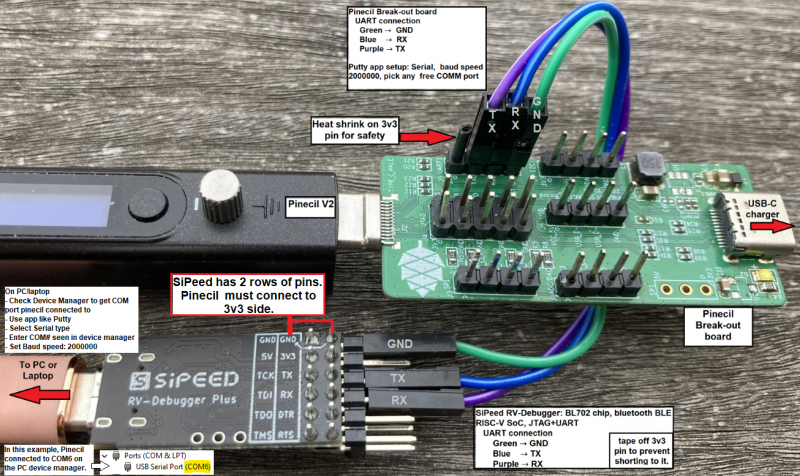
Connection parameters for the Pinecilv2 are located here in the code: https://github.com/Ralim/IronOS/blob/da18b9b60f6b4f4f9b23a03f6c5366e79d1a978b/source/Core/BSP/Pinecilv2/peripheral_config.h#L82
I didn't mean that full-featured board. What i want to do is to use simple type-c male to pcb breakout board where all type-c signals are output. Then i plan to connect DC5525 and uart pins to that board. As i see from schematics B3 and B2 pins are for UART. So i hope i just need to use those pins without messing with other pins. Not sure if pinecil swaps type-c sides depending on cable sense or they are fixed to specific sides.
do i need to use a special firmware to get UART log? I don't want to setup development environment to compile firmware myself.
All firmware builds have the uart enabled.
Just reading off the pins is all you need; no flipping of the pins though they are always the same with cable orientation
ok, i've made USB-C pass-through adapter with B2 pin connected to RX of FT232. Connected by putty with 2000000pbs 8N1. I don't see any log in console...
Same problem with v2.21:
flashed with the last blisp
Ok if Bluetooth off (need to start in debug for first boot to disable Bluetooth)
Would it make sense to add a warning with the link to this issue to the release notes so people who check it before flashing the new version can decide if they want to go ahead or wait?
well.. FT232 can go up to 1500000bps it seems... 2mbps is crazy speed for UART. I don't have that sipeed rv-debugger board which supposed to be able to use 2mbps. So, probably i'm out of UART testing...
@sorgelig FT232 should be able just fine to receive 2M baudrate
Describe the bug After flashing by blisp to v2.21 my pinecil v2 looks completely dead.
To Reproduce
Expected behavior normal work
Details of your device:
Additional context v2.21 it seems doesn't work on my Pinecil v2. Thankfully, flashing v2.20 brings iron back to life.