This is a known issue. #486 should help eventually.
Also, there are no such thing as a correct font fallback. Its behavior is unspecified. A library can do whatever it wants. So resvg isn't wrong here - just different from Chrome. Could it be improved - yes. Is it easy to do - no.
A proper SVG document must not rely on font fallback. It's up to the author to make sure that provided fonts have the required glyphs.
It seems like
usvg_text_layout::shape_text[_with_font]converts the entire<text>with a single font even if it contains multiple<tspan>s with different fonts and copies glyphs to a correct position later with span_contains, could you please share any reason for this logic?
You will be surprised, but this is the correct behavior. In SVG text layout, shaping is done across text chunks, not text spans.
In your case, resvg has to shape the whole text element (which contains a single text chunk in this case) twice. Once with Helvetica and once with Times. And then use glyphs according to spans. So resvg does work as expected. It's just the font fallback algorithm fallbacks to a different font compared to Chrome. Mainly because how dumb the current implementation is.
usvg-text-layout0.29 uses wrong fonts for<text>with multiple<tspan>s, where each<tspan>uses different fonts and some<tspan>contains texts that are not supported by the designated font.For example, for the following SVG file,
resvg renders the file as the following: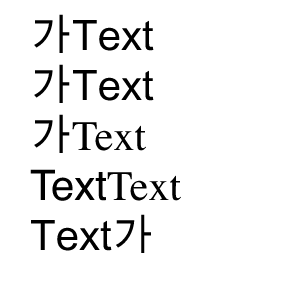
while Chrome renders the file as the following.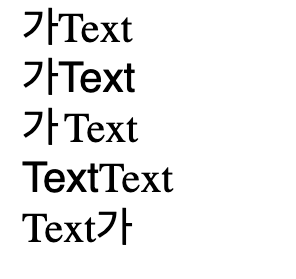
As you can see in cases 1 and 5, resvg used a sans-serif font for the "Text" parts, though
font-familyis set to"Times"for those<tspan>s. This happens only when another<tspan>in the same<text>contains glyphs unsupported by its font.It seems like
usvg_text_layout::shape_text[_with_font]converts the entire<text>with a single font even if it contains multiple<tspan>s with different fonts and copies glyphs to a correct position later withspan_contains, could you please share any reason for this logic?Thanks for reading!