@kapillondhe is attempting to deploy a commit to the RDS-Team Team on Vercel.
A member of the Team first needs to authorize it.
Closed kapillondhe closed 8 months ago
@kapillondhe is attempting to deploy a commit to the RDS-Team Team on Vercel.
A member of the Team first needs to authorize it.
Is it possible to display only the icon on the link issue button without any background color?
Is it possible to display only the icon on the link issue button without any background color?
@sahsisunny Yes, a button without a background color (White) can be displayed. What should be the color on the hover for the button?
The size of the Link icon seems a little bigger to me. If possible, can it be aligned on the same line as the Link label and not occupy the next line. Though rest code looks good to me.
@AnjaliDeshwani Sure, I have updated it to align in the same line and reduced the size of the button. Thanks
Is it possible to display only the icon on the link issue button without any background color?
@sahsisunny Yes, a button without a background color (White) can be displayed. What should be the color on the hover for the button?
@sahsisunny I have updated the code. Please find below the image for the button display over hover. Please let me know if you have any further suggestions.
Can you add a video for how it work and how it look like in different screen size
Can you add a video for how it work and how it look like in different screen size
Sure. Added the video in the PR description.
Why in this button we have 2 icons why can't we use only single icon which should be github icon only?
Why in this button we have 2 icons why can't we use only single icon which should be github icon only?
@vinit717 Both of these icons suggest that we are opening a GitHub link. If we have only the GitHub icon, it will not represent the action after clicking. Please let me know if you don't find this reasoning acceptable; I can change this to a single icon.
Why in this button we have 2 icons why can't we use only single icon which should be github icon only?
@vinit717 Both of these icons suggest that we are opening a GitHub link. If we have only the GitHub icon, it will not represent the action after clicking. Please let me know if you don't find this reasoning acceptable; I can change this to a single icon.
It's evident that this link should follow the same standard as other clickable links, utilizing a single icon to represent its nature as a GitHub link. This consistency in iconography simplifies the user experience and aligns with established design principles
Why in this button we have 2 icons why can't we use only single icon which should be github icon only?
@vinit717 Both of these icons suggest that we are opening a GitHub link. If we have only the GitHub icon, it will not represent the action after clicking. Please let me know if you don't find this reasoning acceptable; I can change this to a single icon.
It's evident that this link should follow the same standard as other clickable links, utilizing a single icon to represent its nature as a GitHub link. This consistency in iconography simplifies the user experience and aligns with established design principles
Okay. Changed to a single icon. Thanks
Issue:
In Tasks tab, when clicked on task title. Task detail page is displayed. In task details page NA is being displayed for Link. It should display the button to open GitHub Issue link. Fixes issue #774
Screenshot before these changes : Link property displayed as NA.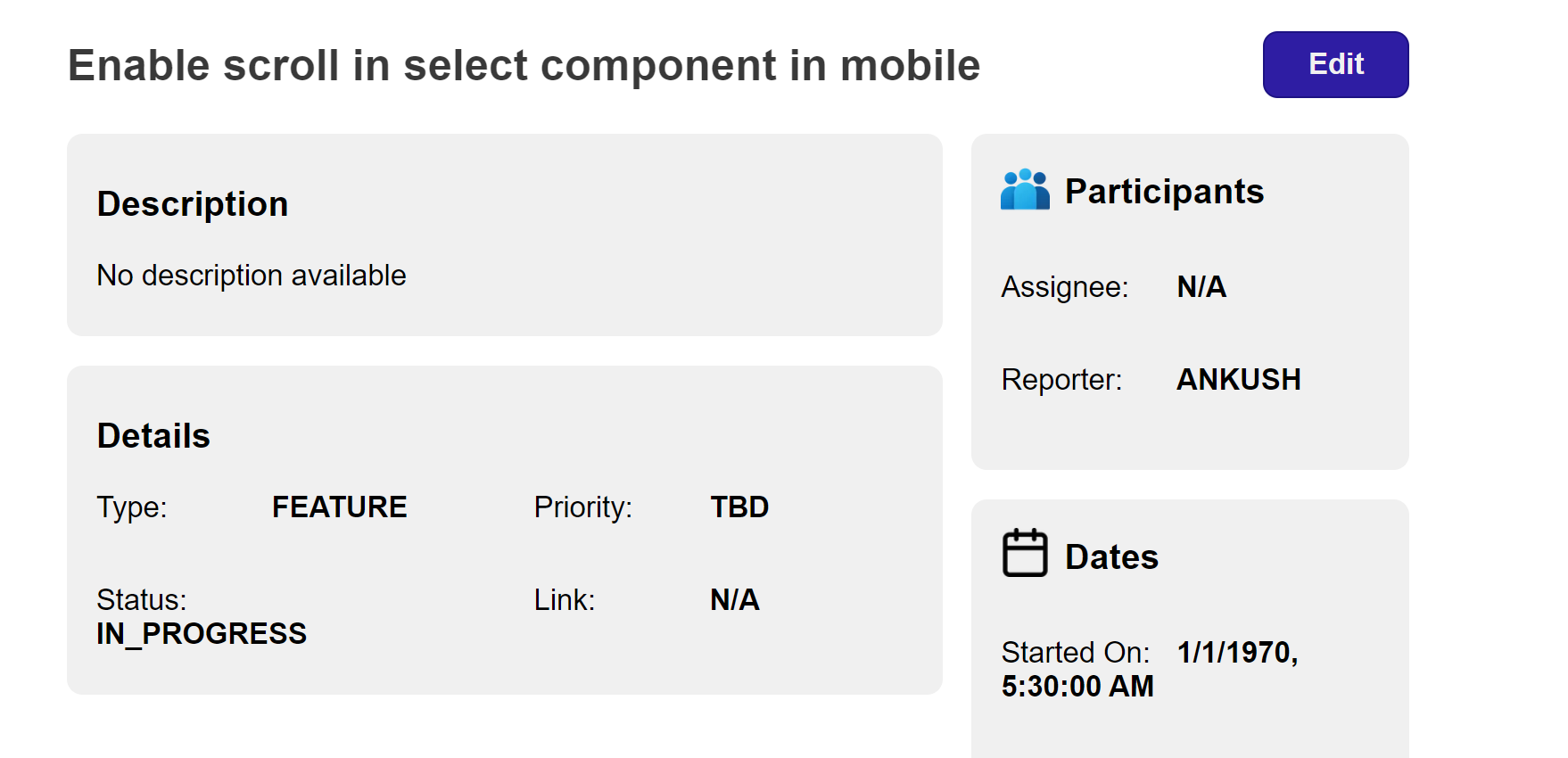
Description:
HTML URL of the GitHub issue is sent in the request body while creating tasks from the issue. Backend changes are done to store the GitHub issue HTML URL in the tasks database. UI changes are done to add a button when the Git issue link is present. After clicking on the button, the respective GitHub issue link will open in a new tab.
Anything you would like to inform the reviewer about:
Backend changes are also required for this fix. PR 1428 raised in website-backend.
Dev Tested:
Images/video of the change:
Link property displayed as a button.
screen-capture.webm
Test stat:
Before: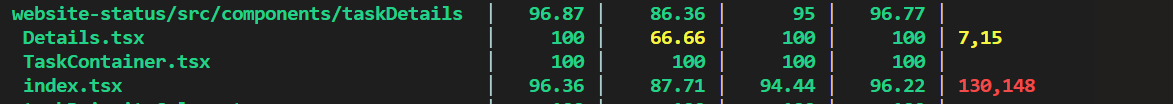
After :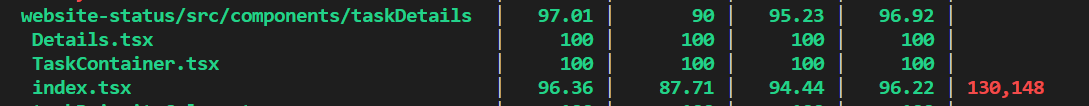
Follow-up Issues (if any)
No