I added this functionallity for my purposes - you can find it at this fork - also with suggestion window (ALT-C): https://github.com/thomasenzi/obsidian-markdown-formatting-assistant-plugin.git
@Reocin - Would be nice to insert it to the original
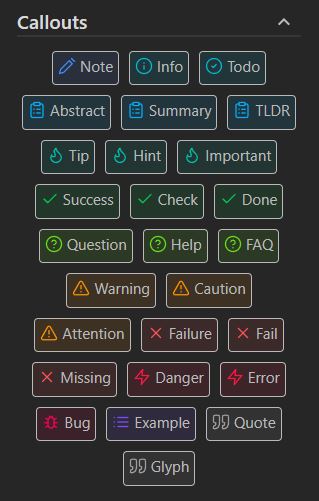
Open StilgarBF opened 2 years ago
I added this functionallity for my purposes - you can find it at this fork - also with suggestion window (ALT-C): https://github.com/thomasenzi/obsidian-markdown-formatting-assistant-plugin.git
@Reocin - Would be nice to insert it to the original
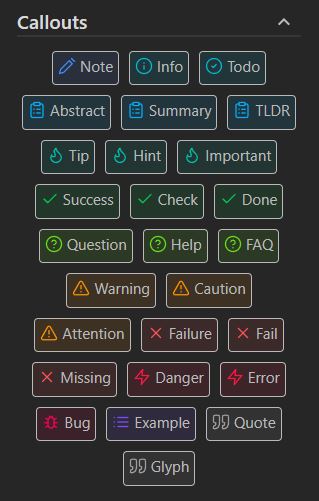
I merged the pull request from @thomasenzi and added the callouts in the new version. Please update. But there seems to be an error and therefore the pane is not visible on my computer. (Please try to enable the callouts in the plugin settings) Do you have also this behavior?
But the Suggestion-Window with ALT-C is working. You get all your callouts from there at the moment.
For me it is working (Windows 11) - do you have any idea where the problem could be? The only reason I could imagine (when you updated it) is that you have to delete the data.json in the plugin-folder (there you save the order of sections and it is just created at the first time when installing the plugin)
[Addition:] I tested it - the reason is realy that the section is not available in data.json within the plugin-Directory (.obsidian/plugins/obsidian-markdown-formatting-assistant-plugin/data.json) when updating it (with a new installation there is no problem) Bypassing: delete data.json and restart app or plugin (deactivate/activate)
Hi,
it would be awesome if you could add callouts as described in https://help.obsidian.md/How+to/Use+callouts
that seems to be the one markdown I always forget.