Do you have any of: libglu1-mesa, libxcursor2 and libxrandr2 installed? Also try running the .x86, and also try using ldd on both the .x86 and .x86_64 and sharing the output. You may also check and share the log at ~/home/<your user name>/.config/unity3d/Nobody's Getting Paid Here/Create Your Frisk/output_log.txt to see if there is any unusual output.
Finally, if all else fails, download a windows release of CYF and use Wine to run it on your Linux machine.
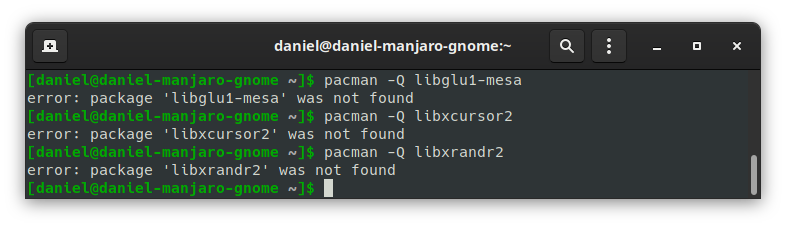
Describe the bug When running the Linux 64bit executable file for CYF 0.6.4, the program runs but outputs just a black screen. When I press Z and go into the mod, I can hear the background music playing and the colour changes.
To Reproduce Steps to reproduce the behavior:
Expected behavior I expected the title screen to show up that asks you if you want to go to overworld or mods.
Screenshots When I first start CYF:
When I press Z a couple of times:
Setup:
Additional context I've tried older versions of CYF and the 32 bit version of CYF and they both result in the same error