Team's Response
Duplicated report from # 814
The 'Original' Bug
[The team marked this bug as a duplicate of the following bug]
Confusing syntax for DD/MM/YYYY and what is presented
After entering a date in the format of DD/MM/YYYY for ingredient, another format, MM/DD/YYYY is presented in the ingredient list instead.
For example, I added an ingredient using the a date 31/03/2024, and when viewing ingredient, it was in the format of 03/31/2024, which is incorrect format
[original: nus-cs2113-AY2223S2/pe-interim#647] [original labels: severity.VeryLow type.FeatureFlaw]
Their Response to the 'Original' Bug
[This is the team's response to the above 'original' bug]
While the inconsistency in formatting does not affect the user for obvious cases as shown in the ss, we accept that it can be confusing when both the day and month at with 1-12.
Items for the Tester to Verify
:question: Issue duplicate status
Team chose to mark this issue as a duplicate of another issue (as explained in the Team's response above)
- [ ] I disagree
Reason for disagreement: [replace this with your explanation]
## :question: Issue severity Team chose [`severity.VeryLow`] Originally [`severity.High`] - [x] I disagree **Reason for disagreement:** The difference in date could be a huge hindrance to the reader as it is of concern to food as there should be an expiry date of when it would go bad. Itsin functionality of it could be in jeopardy as the user could get confused about when it is actually added making the function of "managing your recipes and weekly meal plans" would be misleading making it a HIGH severity bug.
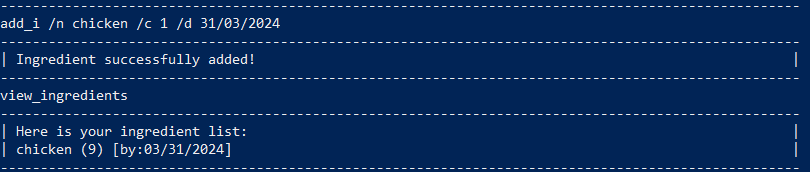
the output of the command view ingredients is bugged as when i inputted the date as DD/MM/YYYY it outputted as MM/DD/YYYY it coukld be confusing for the user