I just tested two possible solutions. Neither worked.
Anchor target attribute
I tried putting in a HTML link with a target attributeusing the following. Weirdly, this didn't render at all and Jekyll just spat out the raw HTML in the final document. I thought straight HTML got interpreted?
<a href="https://northarrowresearch.com" target=”_blank”>NAR</a>Markdown Attributes
I tried an approach that I found here. In ArcRAVE this did nothing. The link just opened in the About form web control. In QRAVE it just caused a blank page in the form's web control.
RAVE is brought to you for free by the [Riverscapes Consortium](http://riverscapes.xyz){:target="_blank"}
The Problem
The update of Acknowledgements associated with completing https://github.com/Riverscapes/RaveAddIn/issues/3 , revealed that any hyperlinks within the acknowledgements do not open in an external browser (what we want) and instead just open within the frame.
This is related to https://github.com/Riverscapes/RaveAddIn/issues/155 but different behavior here in the QPlugin.
Reproduction steps
Watch second part of video for behavior: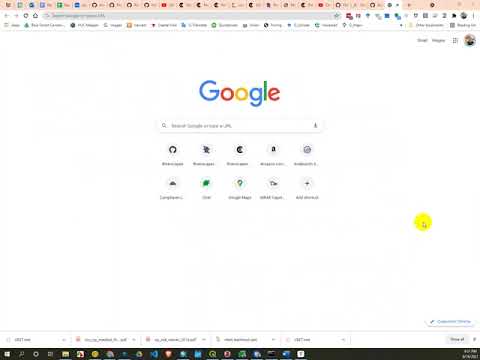
What we'd like
Is it possible to get the images to show up and the hyperlinks to open the user's default browser?