@daveal81 thanks for sharing the data. I was able to reproduce the problem in:
The problem is definitely associated with the 21 raster, and this is also the raster I point out in the video has poorly curated extents (see here for hints). I suspect that recreating that raster from the original data to be perfectly orthogonal with the 19 raster will fix the problem.
However, @philipbaileynar this is a new error we have never seen, so I am curious why. It is crashing out when creating the histogram (it seems to blow up), even though it is able to create the rawdod.tif. I tried seeing if I could make reference surfaces off of this or error models off of this and I was able to. I also looked at elevation ranges and there is nothing tell-tale in there. Anyhow, I'll be curious what you think.
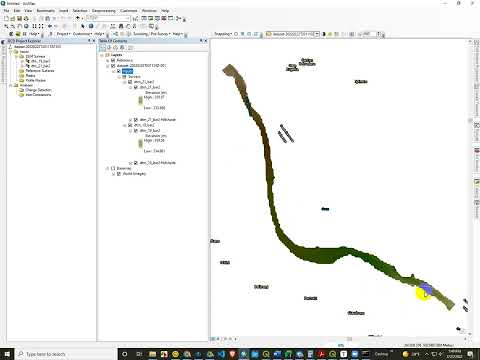
The Problem
What went wrong? A DOD between two clipped DTM did not work (in QGIS the DTMs difference works)
Reproduction steps
Exception message
Anything else?
Here two original DTM that did not works