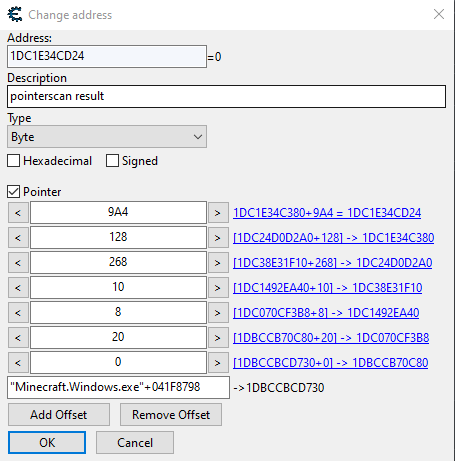const p1 = memoryjs.readMemory(processObject.handle, process.modBaseAddr + 0x41F8798, memoryjs.PTR);
// p1 = 0x1DBCCBCD730
const p2 = memoryjs.readMemory(processObject.handle, p1 + 0x0, memoryjs.PTR);
// p2 = 0x1DBCCB70C80
const p3 = memoryjs.readMemory(processObject.handle, p2 + 0x20, memoryjs.PTR);
// p3 = 0x1DC070CF3B8
// ...etcIt would be a good idea to not use process as the name of your memoryjs.openProcess variable as it is a reserved global variable in Node.js




May someone teach me how to read this pointer using memoryjs. Ive tried things but it just wont work.