It is good that you got it compiled so we can figure it out together why it fails. The issue is not really that nullptr is passed into void idRenderProgManager::Init( nvrhi::IDevice* device ); It is that the device creation fails and returns null all the time. You need to track the issue in neo/sys/DeviceManager_DX12.cpp Make a breakpoint before the device creation begins and step into it.
It would be great if you can figure out why the creation of DeviceManager_DX12::m_NvrhiDevice fails.
I started documenting this on discord but It seems that on my system the game will not start regardless if i choose vulkan or dx12.
under my system it seems that the function
void idRenderProgManager::Init( nvrhi::IDevice* device )is passed a nullptr.system info: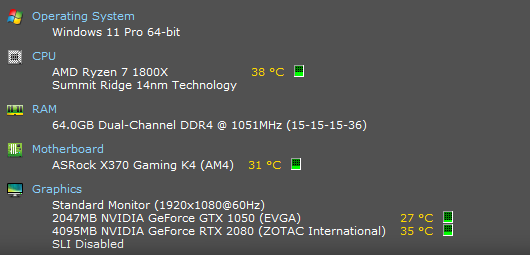
error observed in visual studio using current master commit f9f256c29c849040f093ed147c5a86a0532e863e