Team's Response
Our team member tried to double click and open the jar file, and it worked completely fine. We were unable to reproduce the bug.
The 'Original' Bug
[The team marked this bug as a duplicate of the following bug]
Instructions for starting JAR file for MacOS
Quick start:
Unable to start JAR file on MacOS by double-clicking (only able to open via Terminal, unless previously adjusted in System Preferences). MacOS user may hence run into issues attempting to start Networkers.
[original: nus-cs2103-AY2122S2/pe-interim#3249] [original labels: severity.Medium type.DocumentationBug]
Their Response to the 'Original' Bug
[This is the team's response to the above 'original' bug]
Changed to low because the issue is more in documentation, and it is also possible to run it after changing settings in System Preferences.
Items for the Tester to Verify
:question: Issue duplicate status
Team chose to mark this issue as a duplicate of another issue (as explained in the Team's response above)
- [ ] I disagree
Reason for disagreement: [replace this with your explanation]
:question: Issue severity
Team chose [severity.Low]
Originally [severity.Medium]
- [x] I disagree
Reason for disagreement: As a new user with no existing knowledge of how to open .jar files from terminal, if I followed the instructions and tried to start the program by double-clicking the file, I would not be able to even open the program. Since there are no other instructions for me on how I can open the program, wouldn't it be deemed unusable for the user? This being a duplicated bug also shows that it is a common occurrence.
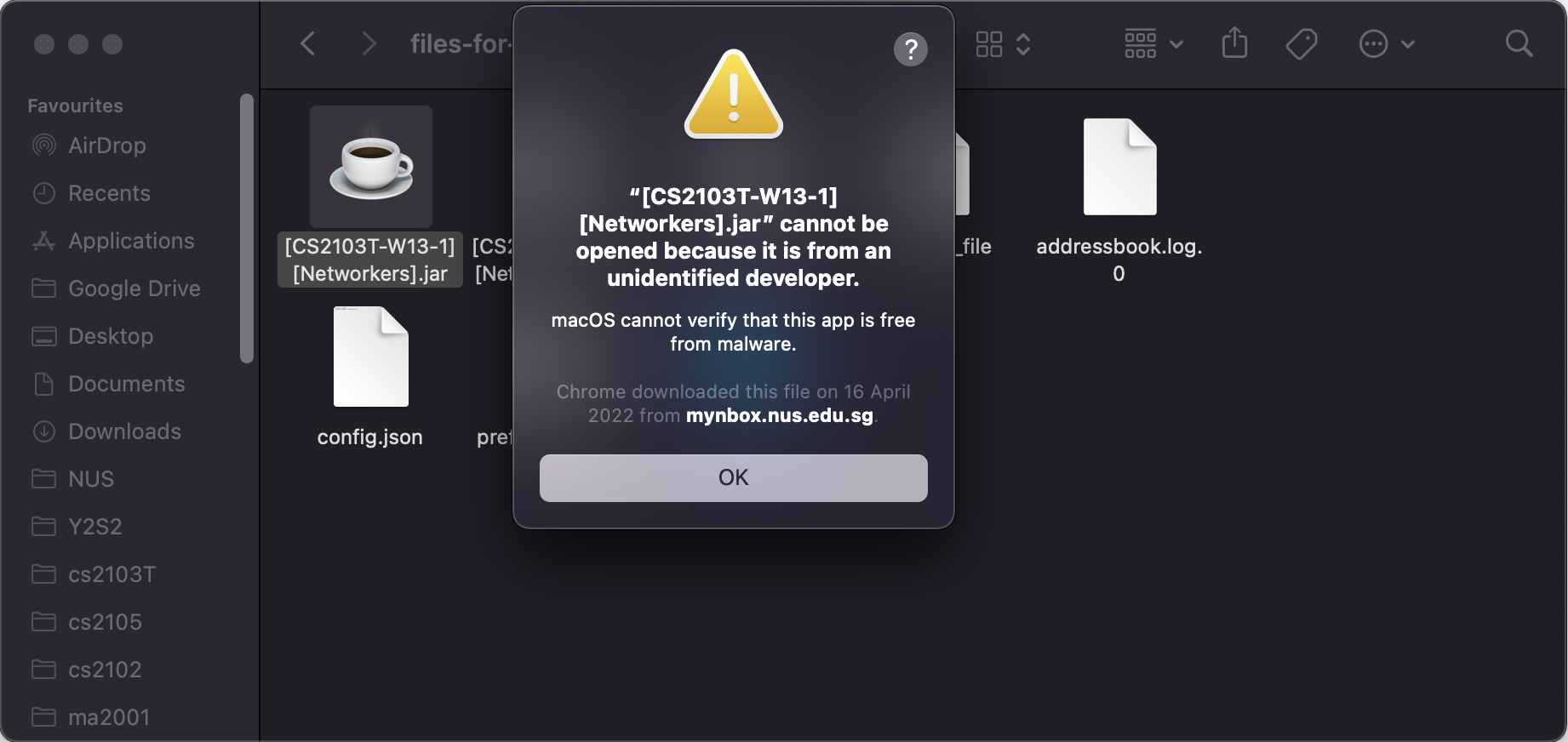
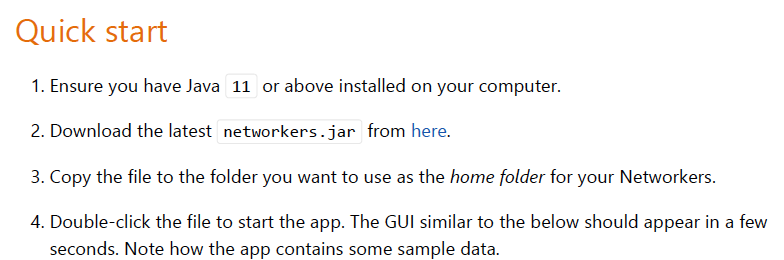
As a mac user, I will not be able to start the program by double clicking the jar file. I can only run the jar file by using the
java - jar networkers.jarcommand.This issue is also present in the developer guide, under the
Launch and shutdownsection shown below.