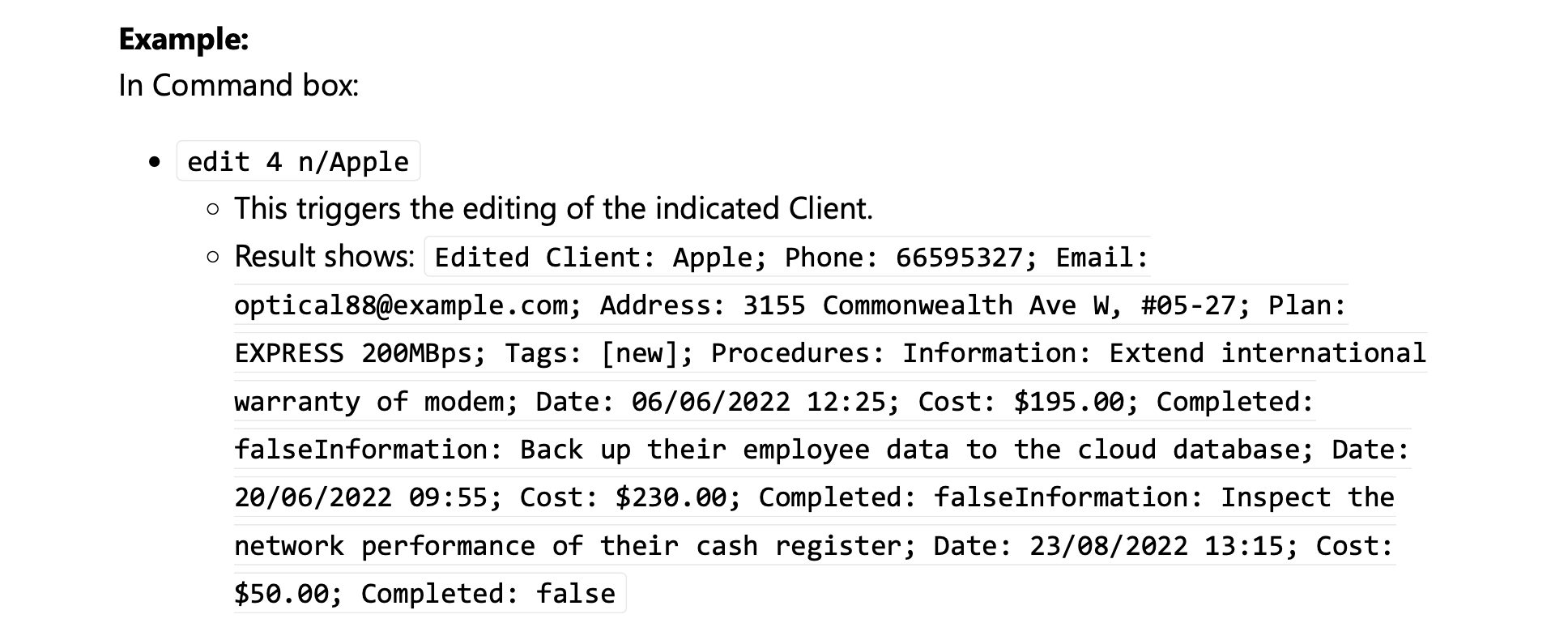Team's Response
Changed to Very Low as this is a documentation bug.
The results above features the exact result that the user will receive. If the command is shortened, a very possible worst case scenario is that the user will get confused, as the result in their result box and the one in the user guide does not align. This can decrease readability, induce confusion, and make them unhappy. This is rejected.
Items for the Tester to Verify
:question: Issue response
Team chose [response.Rejected]
- [x] I disagree
Reason for disagreement: As can be seen from the user guide, the attribute of the client being edited was not shown. The example does not effectively demonstrate how the command will edit the user, because the example result does not provide any comparison to the previous state of the client. My point is that in the perspective of a new user reading the user guide, looking at that chunk of text would not really help me understand the command and my suggestion is to have a before and after example of the client being edited.
:question: Issue severity
Team chose [severity.VeryLow]
Originally [severity.Medium]
- [ ] I disagree
Reason for disagreement: [replace this with your explanation]
In the below screenshot, the example given is clumped up into a long string of text which is very hard to read as a large chunk of unnecessary information is left in. Since the example only edits the name, perhaps they could show how the name was edited, or format the result into a before and after table format.