With "Ignore Missing Services" enabled, the game will run and you can play, but if you try to save the game it will crash. Tested on Ryujinx 1.0.6341, Intel i5-7600k, 8GB RAM, GTX 1060.
Missing service Ryujinx.HLE.HOS.Services.Am.AppletOE.ApplicationProxyService.ApplicationProxy.IApplicationFunctions: 25 ignored
The local LAN capabilities appear to work, but I haven't done enough testing to say with confidence that it is fully working.

 Same Position as on the Screenshot above, but changed camera angle
Same Position as on the Screenshot above, but changed camera angle

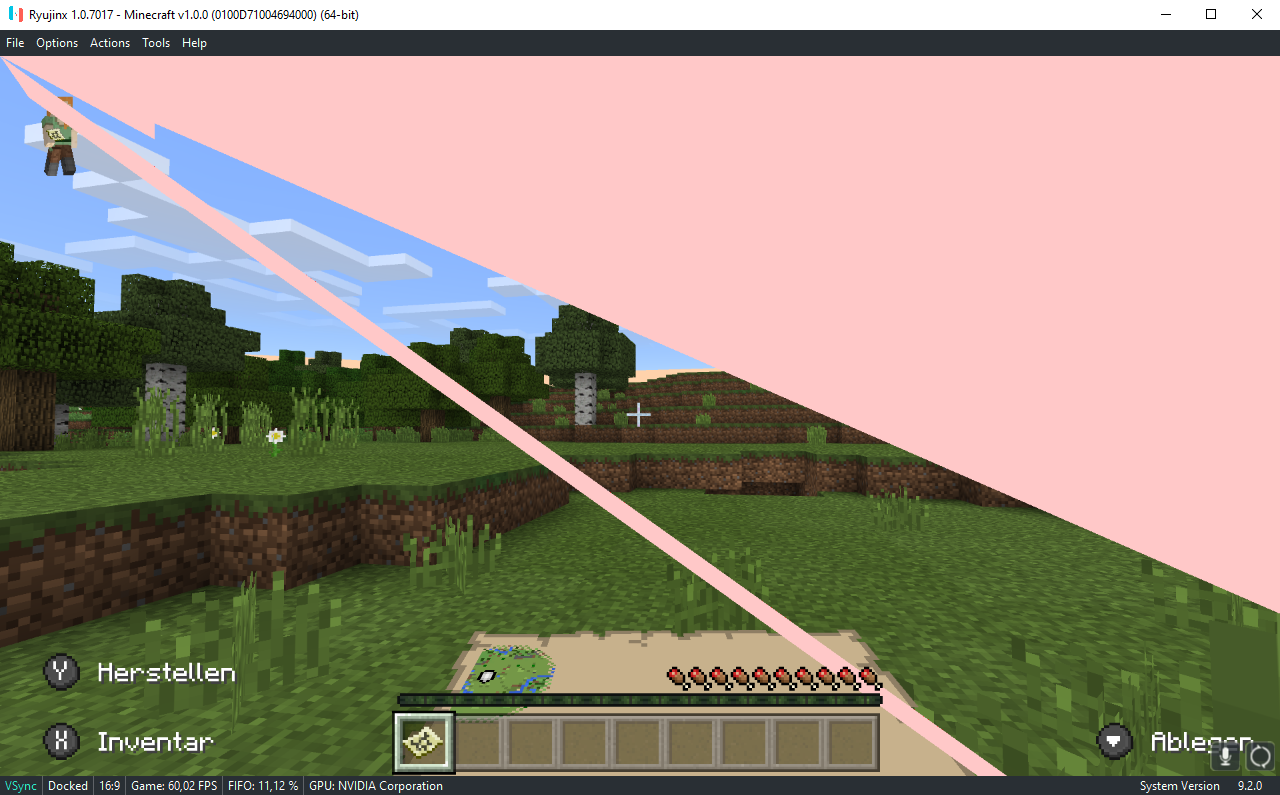




Minecraft
Game Update Version : 1.2.12
Current on
master: 1.0.6835Game loads and plays fine on this version, but newer versions or adding DLC seem to cause crashes.
Hardware Specs :
CPU: Ryzen 7 5800X
GPU: NVIDIA GTX 1080
RAM: 32GB
Screenshots:
Log file :
Minecraft.log