This is an image showing what I want from the first point in creating a "bottom" to the model.

Open VikingScientist opened 4 years ago
This is an image showing what I want from the first point in creating a "bottom" to the model.

I figured a way to achieve this in post-production using the free software Mesh Mixer, and I think I'm happy with this solution.
Closing the issue.
I'll keep it open anyway. :-)
I figured a way to achieve this in post-production using the free software Mesh Mixer, and I think I'm happy with this solution.
Closing the issue.
Who is this stupid guy that simply replies with "nevermind found the solution" and don't actually post the answer.
After some quick research, the method can be found in the first 30 seconds of this video link here
In particular there are two ways to tailor the
stloutput for 3D printing.The first is to make a solid bottom to the surface mesh. That is to drop all edge vertexes down to some user-defined lower level (for models containing sea-data, this could be z=-50) and adding triangles to fill the bottom part. This is to make the entire object into a mathematical solid without any gaps or overlaps or holes. This is a prerequisite for the printing process.
The second is to augment the height data by some aesthetically pleasing amount. This is just simply scaling the z-values to exagurate the elevation differences so they are more distinct when seen on a 3d print. This is basically what I mean: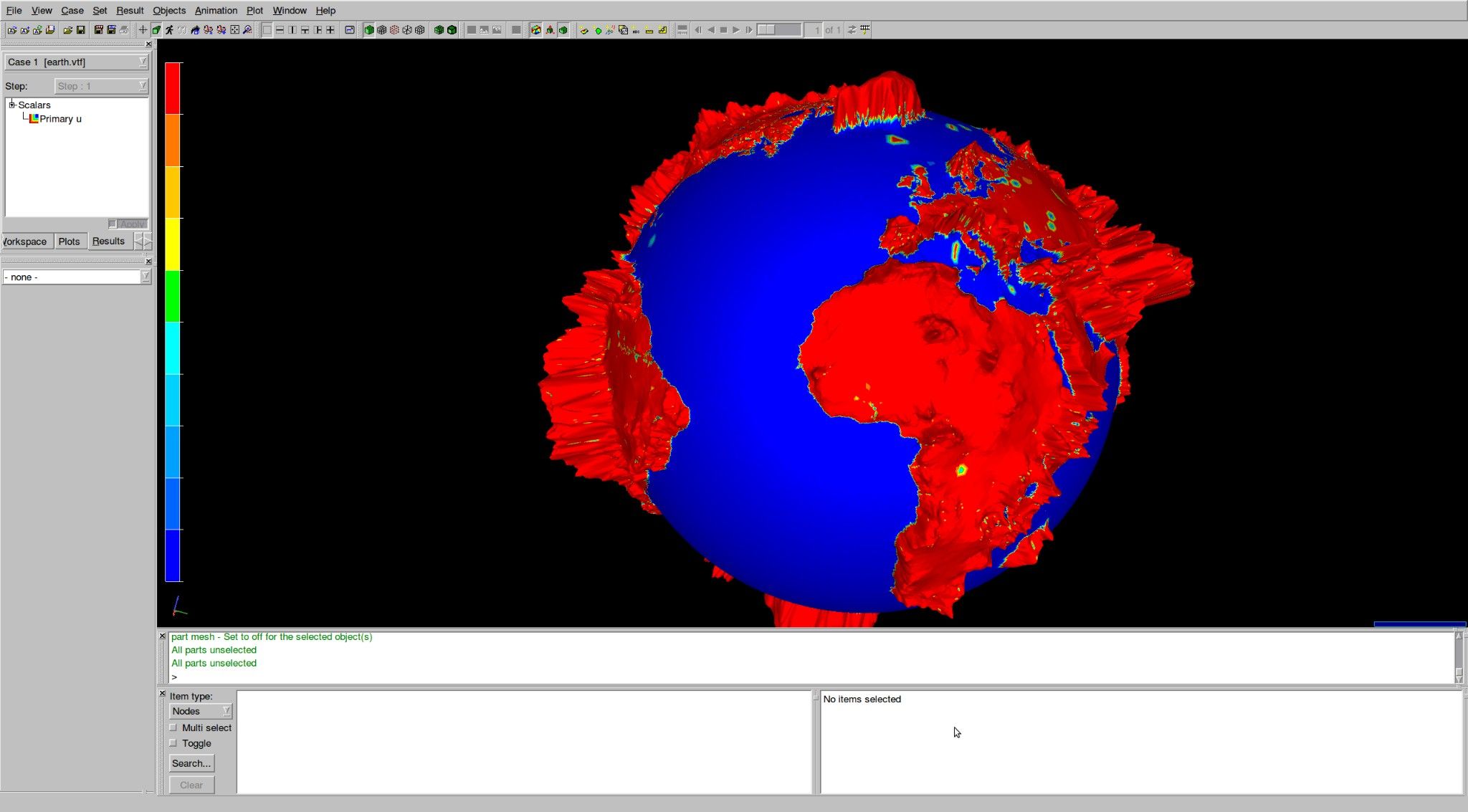
Note that this issue has a low priority since both of these things can be fixed in post-processing