能提供完整的命令行错误截图吗?
Closed chenghaozhangswu closed 9 months ago
能提供完整的命令行错误截图吗?
能提供完整的命令行错误截图吗?
网上说可能是opencv和cv_bridge版本冲突,jetpack5.1.2的opencv默认是4.5.4,是怎样改到opencv4.2.0的?
应该是cv_bridge的问题,不需要改动opencv的版本。可以如下尝试: 1.卸载原来版本的cv_bridge
sudo apt-get remove ros-noetic-cv-bridge2.下载新版本cv_bridge
浏览器打开
GitHub - ros-perception/vision_opencvgithub.com/ros-perception/vision_opencv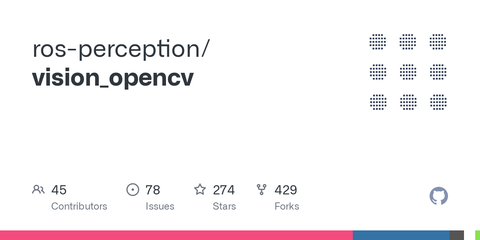 选择noetic对应的cv_bridge,
或者直接,
选择noetic对应的cv_bridge,
或者直接,
git clone https://github.com/ros-perception/vision_opencv/tree/noetic 3.修改cv_bridge中的cmakelists.txt
find_package(OpenCV 4.5.2 REQUIRED) //改成你安装的opencv的版本 4.cmake单独编译cv_bridge 在cv_bridge文件夹下,
mkdir build cd build cmake .. make sudo make install5.在开源代码需要的cmaklist.txt中添加cv_bridge的cmake路径 (loop_fusion和vins_estimator两个子模块的cmakelist.txt开头添加)
set(cv_bridge_DIR /usr/local/share/cv_bridge/cmake) //在开头
应该是cv_bridge的问题,不需要改动opencv的版本。可以如下尝试: 1.卸载原来版本的cv_bridge
sudo apt-get remove ros-noetic-cv-bridge2.下载新版本cv_bridge 浏览器打开 GitHub - ros-perception/vision_opencvgithub.com/ros-perception/vision_opencv
选择noetic对应的cv_bridge, 或者直接,
git clone https://github.com/ros-perception/vision_opencv/tree/noetic3.修改cv_bridge中的cmakelists.txt
find_package(OpenCV 4.5.2 REQUIRED) //改成你安装的opencv的版本 4.cmake单独编译cv_bridge 在cv_bridge文件夹下,
mkdir build cd build cmake .. make sudo make install5.在开源代码需要的cmaklist.txt中添加cv_bridge的cmake路径 (loop_fusion和vins_estimator两个子模块的cmakelist.txt开头添加)
set(cv_bridge_DIR /usr/local/share/cv_bridge/cmake) //在开头
我按照你的方法操作后,编译的时候anaconda用的boost1.73.0,然后我安装了boost1.73.0,出现了这个错误
/usr/bin/ld: warning: libboost_filesystem.so.1.71.0, needed by /opt/ros/noetic/lib/libimage_transport.so, may conflict with libboost_filesystem.so.1.73.0
/usr/bin/ld: /usr/local/lib/libcv_bridge.so: undefined reference to boost::re_detail_107300::perl_matcher<char const*, std::allocator<boost::sub_match<char const*> >, boost::regex_traits<char, boost::cpp_regex_traits<char> > >::construct_init(boost::basic_regex<char, boost::regex_traits<char, boost::cpp_regex_traits<char> > > const&, boost::regex_constants::_match_flags)' /usr/bin/ld: /usr/local/lib/libcv_bridge.so: undefined reference toboost::re_detail_107300::perl_matcher<char const, std::allocator<boost::sub_match<char const> >, boost::regex_traits<char, boost::cpp_regex_traits
Tracking部分的编译和conda无关,请debase后在非conda下编译,谢谢。
获取 Outlook for iOShttps://aka.ms/o0ukef
发件人: chenghaozhangswu @.> 发送时间: Tuesday, October 10, 2023 3:58:07 PM 收件人: SYSU-STAR/H2-Mapping @.> 抄送: JIANG Chenxing @.>; Comment @.> 主题: Re: [SYSU-STAR/H2-Mapping] 运行bash ros_cmd/run_vins_rgbd.sh,然后播放bag--rosbag play tower_compress.orig.bag,出现问题 (Issue #9)
应该是cv_bridge的问题,不需要改动opencv的版本。可以如下尝试: 1.卸载原来版本的cv_bridge
sudo apt-get remove ros-noetic-cv-bridge
2.下载新版本cv_bridge 浏览器打开 GitHub - ros-perception/vision_opencvgithub.com/ros-perception/vision_opencv[https://camo.githubusercontent.com/cedd8d667130b4af16e04d945cdfc8f168a17305c3196978a5daa10beac0fb5d/68747470733a2f2f706963312e7a68696d672e636f6d2f76322d39373865386664656466616562306137613662656465636330373137306134305f313830783132302e6a7067]https://link.zhihu.com/?target=https%3A//github.com/ros-perception/vision_opencv 选择noetic对应的cv_bridge, 或者直接,
git clone https://github.com/ros-perception/vision_opencv/tree/noetic
3.修改cv_bridge中的cmakelists.txt
find_package(OpenCV 4.5.2 REQUIRED) //改成你安装的opencv的版本 4.cmake单独编译cv_bridge 在cv_bridge文件夹下,
mkdir build cd build cmake .. make sudo make install
5.在开源代码需要的cmaklist.txt中添加cv_bridge的cmake路径 (loop_fusion和vins_estimator两个子模块的cmakelist.txt开头添加)
set(cv_bridge_DIR /usr/local/share/cv_bridge/cmake) //在开头
我按照你的方法操作后,编译的时候anaconda用的boost1.73.0,然后我安装了boost1.73.0,出现了这个错误
/usr/bin/ld: warning: libboost_filesystem.so.1.71.0, needed by /opt/ros/noetic/lib/libimage_transport.so, may conflict with libboost_filesystem.so.1.73.0
/usr/bin/ld: /usr/local/lib/libcv_bridge.so: undefined reference to boost::re_detail_107300::perl_matcher<char const, std::allocator<boost::sub_match<char const> >, boost::regex_traits<char, boost::cpp_regex_traits
— Reply to this email directly, view it on GitHubhttps://github.com/SYSU-STAR/H2-Mapping/issues/9#issuecomment-1754621147, or unsubscribehttps://github.com/notifications/unsubscribe-auth/APMKKNQLQOAPDGKSCUVS4A3X6T5Y7AVCNFSM6AAAAAA5WZ7SEOVHI2DSMVQWIX3LMV43OSLTON2WKQ3PNVWWK3TUHMYTONJUGYZDCMJUG4. You are receiving this because you commented.Message ID: @.***>
Tracking部分的编译和conda无关,请debase后在非conda下编译,谢谢。 获取 Outlook for iOShttps://aka.ms/o0ukef … ____ 发件人: chenghaozhangswu @.> 发送时间: Tuesday, October 10, 2023 3:58:07 PM 收件人: SYSU-STAR/H2-Mapping @.> 抄送: JIANG Chenxing @.>; Comment @.> 主题: Re: [SYSU-STAR/H2-Mapping] 运行bash ros_cmd/run_vins_rgbd.sh,然后播放bag--rosbag play tower_compress.orig.bag,出现问题 (Issue #9) 应该是cv_bridge的问题,不需要改动opencv的版本。可以如下尝试: 1.卸载原来版本的cv_bridge sudo apt-get remove ros-noetic-cv-bridge 2.下载新版本cv_bridge 浏览器打开 GitHub - ros-perception/vision_opencvgithub.com/ros-perception/vision_opencv[https://camo.githubusercontent.com/cedd8d667130b4af16e04d945cdfc8f168a17305c3196978a5daa10beac0fb5d/68747470733a2f2f706963312e7a68696d672e636f6d2f76322d39373865386664656466616562306137613662656465636330373137306134305f313830783132302e6a7067]https://link.zhihu.com/?target=https%3A//github.com/ros-perception/vision_opencv 选择noetic对应的cv_bridge, 或者直接, git clone https://github.com/ros-perception/vision_opencv/tree/noetic 3.修改cv_bridge中的cmakelists.txt find_package(OpenCV 4.5.2 REQUIRED) //改成你安装的opencv的版本 4.cmake单独编译cv_bridge 在cv_bridge文件夹下, mkdir build cd build cmake .. make sudo make install 5.在开源代码需要的cmaklist.txt中添加cv_bridge的cmake路径 (loop_fusion和vins_estimator两个子模块的cmakelist.txt开头添加) set(cv_bridge_DIR /usr/local/share/cv_bridge/cmake) //在开头 我按照你的方法操作后,编译的时候anaconda用的boost1.73.0,然后我安装了boost1.73.0,出现了这个错误 /usr/bin/ld: warning: libboost_filesystem.so.1.71.0, needed by /opt/ros/noetic/lib/libimage_transport.so, may conflict with libboost_filesystem.so.1.73.0 /usr/bin/ld: /usr/local/lib/libcv_bridge.so: undefined reference to boost::re_detail_107300::perl_matcher<char const, std::allocator<boost::sub_match<char const> >, boost::regex_traits<char, boost::cpp_regex_traits
> >::construct_init(boost::basic_regex<char, boost::regex_traits<char, boost::cpp_regex_traits > > const&, boost::regex_constants::_match_flags)' /usr/bin/ld: /usr/local/lib/libcv_bridge.so: undefined reference to boost::re_detail_107300::perl_matcher<char const, std::allocator<boost::sub_match<char const> >, boost::regex_traits<char, boost::cpp_regex_traits > >::match()' collect2: error: ld returned 1 exit status — Reply to this email directly, view it on GitHub<#9 (comment)>, or unsubscribehttps://github.com/notifications/unsubscribe-auth/APMKKNQLQOAPDGKSCUVS4A3X6T5Y7AVCNFSM6AAAAAA5WZ7SEOVHI2DSMVQWIX3LMV43OSLTON2WKQ3PNVWWK3TUHMYTONJUGYZDCMJUG4. You are receiving this because you commented.Message ID: @.***>
你提供的bag运行是这样的吗
是的
获取 Outlook for iOShttps://aka.ms/o0ukef
发件人: chenghaozhangswu @.> 发送时间: Wednesday, October 11, 2023 10:14:23 AM 收件人: SYSU-STAR/H2-Mapping @.> 抄送: JIANG Chenxing @.>; Comment @.> 主题: Re: [SYSU-STAR/H2-Mapping] 运行bash ros_cmd/run_vins_rgbd.sh,然后播放bag--rosbag play tower_compress.orig.bag,出现问题 (Issue #9)
Tracking部分的编译和conda无关,请debase后在非conda下编译,谢谢。 获取 Outlook for iOShttps://aka.ms/o0ukef … ____ 发件人: chenghaozhangswu @.> 发送时间: Tuesday, October 10, 2023 3:58:07 PM 收件人: SYSU-STAR/H2-Mapping @.> 抄送: JIANG Chenxing @.>; Comment @.> 主题: Re: [SYSU-STAR/H2-Mapping] 运行bash ros_cmd/run_vins_rgbd.sh,然后播放bag--rosbag play tower_compress.orig.bag,出现问题 (Issue #9https://github.com/SYSU-STAR/H2-Mapping/issues/9) 应该是cv_bridge的问题,不需要改动opencv的版本。可以如下尝试: 1.卸载原来版本的cv_bridge sudo apt-get remove ros-noetic-cv-bridge 2.下载新版本cv_bridge 浏览器打开 GitHub - ros-perception/vision_opencvgithub.com/ros-perception/vision_opencv[https://camo.githubusercontent.com/cedd8d667130b4af16e04d945cdfc8f168a17305c3196978a5daa10beac0fb5d/68747470733a2f2f706963312e7a68696d672e636f6d2f76322d39373865386664656466616562306137613662656465636330373137306134305f313830783132302e6a7067]https://link.zhihu.com/?target=https%3A//github.com/ros-perception/vision_opencv 选择noetic对应的cv_bridge, 或者直接, git clone https://github.com/ros-perception/vision_opencv/tree/noetic 3.修改cv_bridge中的cmakelists.txt find_package(OpenCV 4.5.2 REQUIRED) //改成你安装的opencv的版本 4.cmake单独编译cv_bridge 在cv_bridge文件夹下, mkdir build cd build cmake .. make sudo make install 5.在开源代码需要的cmaklist.txt中添加cv_bridge的cmake路径 (loop_fusion和vins_estimator两个子模块的cmakelist.txt开头添加) set(cv_bridge_DIR /usr/local/share/cv_bridge/cmake) //在开头 我按照你的方法操作后,编译的时候anaconda用的boost1.73.0,然后我安装了boost1.73.0,出现了这个错误 /usr/bin/ld: warning: libboost_filesystem.so.1.71.0, needed by /opt/ros/noetic/lib/libimage_transport.so, may conflict with libboost_filesystem.so.1.73.0 /usr/bin/ld: /usr/local/lib/libcv_bridge.so: undefined reference to boost::re_detail_107300::perl_matcher<char const, std::allocator<boost::sub_match<char const> >, boost::regex_traits<char, boost::cpp_regex_traits > >::construct_init(boost::basic_regex<char, boost::regex_traits<char, boost::cpp_regex_traits > > const&, boost::regex_constants::_match_flags)' /usr/bin/ld: /usr/local/lib/libcv_bridge.so: undefined reference to boost::re_detail_107300::perl_matcher<char const, std::allocator<boost::sub_match<char const> >, boost::regex_traits<char, boost::cpp_regex_traits > >::match()' collect2: error: ld returned 1 exit status — Reply to this email directly, view it on GitHub<#9 (comment)https://github.com/SYSU-STAR/H2-Mapping/issues/9#issuecomment-1754621147>, or unsubscribehttps://github.com/notifications/unsubscribe-auth/APMKKNQLQOAPDGKSCUVS4A3X6T5Y7AVCNFSM6AAAAAA5WZ7SEOVHI2DSMVQWIX3LMV43OSLTON2WKQ3PNVWWK3TUHMYTONJUGYZDCMJUG4. You are receiving this because you commented.Message ID: @.***>
[image]https://user-images.githubusercontent.com/95561781/274121250-acafb4be-2a5b-4ba4-a48d-f4bd92e6ea30.png 你提供的bag运行是这样的吗
— Reply to this email directly, view it on GitHubhttps://github.com/SYSU-STAR/H2-Mapping/issues/9#issuecomment-1756625696, or unsubscribehttps://github.com/notifications/unsubscribe-auth/APMKKNWVKLVPDHCDNQN2BALX6X6H7AVCNFSM6AAAAAA5WZ7SEOVHI2DSMVQWIX3LMV43OSLTON2WKQ3PNVWWK3TUHMYTONJWGYZDKNRZGY. You are receiving this because you commented.Message ID: @.***>
是的 获取 Outlook for iOShttps://aka.ms/o0ukef … ____ 发件人: chenghaozhangswu @.> 发送时间: Wednesday, October 11, 2023 10:14:23 AM 收件人: SYSU-STAR/H2-Mapping @.> 抄送: JIANG Chenxing @.>; Comment @.> 主题: Re: [SYSU-STAR/H2-Mapping] 运行bash ros_cmd/run_vins_rgbd.sh,然后播放bag--rosbag play tower_compress.orig.bag,出现问题 (Issue #9) Tracking部分的编译和conda无关,请debase后在非conda下编译,谢谢。 获取 Outlook for iOShttps://aka.ms/o0ukef … ____ 发件人: chenghaozhangswu @.> 发送时间: Tuesday, October 10, 2023 3:58:07 PM 收件人: SYSU-STAR/H2-Mapping @.> 抄送: JIANG Chenxing @.>; Comment @.> 主题: Re: [SYSU-STAR/H2-Mapping] 运行bash ros_cmd/run_vins_rgbd.sh,然后播放bag--rosbag play tower_compress.orig.bag,出现问题 (Issue #9<#9>) 应该是cv_bridge的问题,不需要改动opencv的版本。可以如下尝试: 1.卸载原来版本的cv_bridge sudo apt-get remove ros-noetic-cv-bridge 2.下载新版本cv_bridge 浏览器打开 GitHub - ros-perception/vision_opencvgithub.com/ros-perception/vision_opencv[https://camo.githubusercontent.com/cedd8d667130b4af16e04d945cdfc8f168a17305c3196978a5daa10beac0fb5d/68747470733a2f2f706963312e7a68696d672e636f6d2f76322d39373865386664656466616562306137613662656465636330373137306134305f313830783132302e6a7067]https://link.zhihu.com/?target=https%3A//github.com/ros-perception/vision_opencv 选择noetic对应的cv_bridge, 或者直接, git clone https://github.com/ros-perception/vision_opencv/tree/noetic 3.修改cv_bridge中的cmakelists.txt find_package(OpenCV 4.5.2 REQUIRED) //改成你安装的opencv的版本 4.cmake单独编译cv_bridge 在cv_bridge文件夹下, mkdir build cd build cmake .. make sudo make install 5.在开源代码需要的cmaklist.txt中添加cv_bridge的cmake路径 (loop_fusion和vins_estimator两个子模块的cmakelist.txt开头添加) set(cv_bridge_DIR /usr/local/share/cv_bridge/cmake) //在开头 我按照你的方法操作后,编译的时候anaconda用的boost1.73.0,然后我安装了boost1.73.0,出现了这个错误 /usr/bin/ld: warning: libboost_filesystem.so.1.71.0, needed by /opt/ros/noetic/lib/libimage_transport.so, may conflict with libboost_filesystem.so.1.73.0 /usr/bin/ld: /usr/local/lib/libcv_bridge.so: undefined reference to boost::re_detail_107300::perl_matcher<char const, std::allocator<boost::sub_match<char const> >, boost::regex_traits<char, boost::cpp_regex_traits > >::construct_init(boost::basic_regex<char, boost::regex_traits<char, boost::cpp_regex_traits > > const&, boost::regex_constants::_match_flags)' /usr/bin/ld: /usr/local/lib/libcv_bridge.so: undefined reference to boost::re_detail_107300::perl_matcher<char const, std::allocator<boost::sub_match<char const> >, boost::regex_traits<char, boost::cpp_regex_traits > >::match()' collect2: error: ld returned 1 exit status — Reply to this email directly, view it on GitHub<#9 (comment)<#9 (comment)>>, or unsubscribehttps://github.com/notifications/unsubscribe-auth/APMKKNQLQOAPDGKSCUVS4A3X6T5Y7AVCNFSM6AAAAAA5WZ7SEOVHI2DSMVQWIX3LMV43OSLTON2WKQ3PNVWWK3TUHMYTONJUGYZDCMJUG4. You are receiving this because you commented.Message ID: @.> [image]https://user-images.githubusercontent.com/95561781/274121250-acafb4be-2a5b-4ba4-a48d-f4bd92e6ea30.png 你提供的bag运行是这样的吗 — Reply to this email directly, view it on GitHub<#9 (comment)>, or unsubscribehttps://github.com/notifications/unsubscribe-auth/APMKKNWVKLVPDHCDNQN2BALX6X6H7AVCNFSM6AAAAAA5WZ7SEOVHI2DSMVQWIX3LMV43OSLTON2WKQ3PNVWWK3TUHMYTONJWGYZDKNRZGY. You are receiving this because you commented.Message ID: @.>
哪里可以实时看重建效果呢?
可以看下readme,还需要运行mapping
获取 Outlook for iOShttps://aka.ms/o0ukef
发件人: chenghaozhangswu @.> 发送时间: Wednesday, October 11, 2023 10:33:23 AM 收件人: SYSU-STAR/H2-Mapping @.> 抄送: JIANG Chenxing @.>; Comment @.> 主题: Re: [SYSU-STAR/H2-Mapping] 运行bash ros_cmd/run_vins_rgbd.sh,然后播放bag--rosbag play tower_compress.orig.bag,出现问题 (Issue #9)
是的 获取 Outlook for iOShttps://aka.ms/o0ukef … ____ 发件人: chenghaozhangswu @.> 发送时间: Wednesday, October 11, 2023 10:14:23 AM 收件人: SYSU-STAR/H2-Mapping @.> 抄送: JIANG Chenxing @.>; Comment @.> 主题: Re: [SYSU-STAR/H2-Mapping] 运行bash ros_cmd/run_vins_rgbd.sh,然后播放bag--rosbag play tower_compress.orig.bag,出现问题 (Issue #9https://github.com/SYSU-STAR/H2-Mapping/issues/9) Tracking部分的编译和conda无关,请debase后在非conda下编译,谢谢。 获取 Outlook for iOShttps://aka.ms/o0ukef … ____ 发件人: chenghaozhangswu @.> 发送时间: Tuesday, October 10, 2023 3:58:07 PM 收件人: SYSU-STAR/H2-Mapping @.> 抄送: JIANG Chenxing @.>; Comment @.> 主题: Re: [SYSU-STAR/H2-Mapping] 运行bash ros_cmd/run_vins_rgbd.sh,然后播放bag--rosbag play tower_compress.orig.bag,出现问题 (Issue #9https://github.com/SYSU-STAR/H2-Mapping/issues/9<#9https://github.com/SYSU-STAR/H2-Mapping/issues/9>) 应该是cv_bridge的问题,不需要改动opencv的版本。可以如下尝试: 1.卸载原来版本的cv_bridge sudo apt-get remove ros-noetic-cv-bridge 2.下载新版本cv_bridge 浏览器打开 GitHub - ros-perception/vision_opencvgithub.com/ros-perception/vision_opencv[https://camo.githubusercontent.com/cedd8d667130b4af16e04d945cdfc8f168a17305c3196978a5daa10beac0fb5d/68747470733a2f2f706963312e7a68696d672e636f6d2f76322d39373865386664656466616562306137613662656465636330373137306134305f313830783132302e6a7067]https://link.zhihu.com/?target=https%3A//github.com/ros-perception/vision_opencv 选择noetic对应的cv_bridge, 或者直接, git clone https://github.com/ros-perception/vision_opencv/tree/noetic 3.修改cv_bridge中的cmakelists.txt find_package(OpenCV 4.5.2 REQUIRED) //改成你安装的opencv的版本 4.cmake单独编译cv_bridge 在cv_bridge文件夹下, mkdir build cd build cmake .. make sudo make install 5.在开源代码需要的cmaklist.txt中添加cv_bridge的cmake路径 (loop_fusion和vins_estimator两个子模块的cmakelist.txt开头添加) set(cv_bridge_DIR /usr/local/share/cv_bridge/cmake) //在开头 我按照你的方法操作后,编译的时候anaconda用的boost1.73.0,然后我安装了boost1.73.0,出现了这个错误 /usr/bin/ld: warning: libboost_filesystem.so.1.71.0, needed by /opt/ros/noetic/lib/libimage_transport.so, may conflict with libboost_filesystem.so.1.73.0 /usr/bin/ld: /usr/local/lib/libcv_bridge.so: undefined reference to boost::re_detail_107300::perl_matcher<char const, std::allocator<boost::sub_match<char const> >, boost::regex_traits<char, boost::cpp_regex_traits > >::construct_init(boost::basic_regex<char, boost::regex_traits<char, boost::cpp_regex_traits > > const&, boost::regex_constants::_match_flags)' /usr/bin/ld: /usr/local/lib/libcv_bridge.so: undefined reference to boost::re_detail_107300::perl_matcher<char const, std::allocator<boost::sub_match<char const> >, boost::regex_traits<char, boost::cpp_regex_traits > >::match()' collect2: error: ld returned 1 exit status — Reply to this email directly, view it on GitHub<#9https://github.com/SYSU-STAR/H2-Mapping/issues/9 (comment)<#9 (comment)https://github.com/SYSU-STAR/H2-Mapping/issues/9#issuecomment-1754621147>>, or unsubscribehttps://github.com/notifications/unsubscribe-auth/APMKKNQLQOAPDGKSCUVS4A3X6T5Y7AVCNFSM6AAAAAA5WZ7SEOVHI2DSMVQWIX3LMV43OSLTON2WKQ3PNVWWK3TUHMYTONJUGYZDCMJUG4. You are receiving this because you commented.Message ID: @.> [image]https://user-images.githubusercontent.com/95561781/274121250-acafb4be-2a5b-4ba4-a48d-f4bd92e6ea30.png 你提供的bag运行是这样的吗 — Reply to this email directly, view it on GitHub<#9 (comment)https://github.com/SYSU-STAR/H2-Mapping/issues/9#issuecomment-1756625696>, or unsubscribehttps://github.com/notifications/unsubscribe-auth/APMKKNWVKLVPDHCDNQN2BALX6X6H7AVCNFSM6AAAAAA5WZ7SEOVHI2DSMVQWIX3LMV43OSLTON2WKQ3PNVWWK3TUHMYTONJWGYZDKNRZGY. You are receiving this because you commented.Message ID: @.>
哪里可以实时看重建效果呢?
— Reply to this email directly, view it on GitHubhttps://github.com/SYSU-STAR/H2-Mapping/issues/9#issuecomment-1756652133, or unsubscribehttps://github.com/notifications/unsubscribe-auth/APMKKNXU5ODZ46OSSTZZZODX6YAPHAVCNFSM6AAAAAA5WZ7SEOVHI2DSMVQWIX3LMV43OSLTON2WKQ3PNVWWK3TUHMYTONJWGY2TEMJTGM. You are receiving this because you commented.Message ID: @.***>
可以看下readme,还需要运行mapping 获取 Outlook for iOShttps://aka.ms/o0ukef … ____ 发件人: chenghaozhangswu @.> 发送时间: Wednesday, October 11, 2023 10:33:23 AM 收件人: SYSU-STAR/H2-Mapping @.> 抄送: JIANG Chenxing @.>; Comment @.> 主题: Re: [SYSU-STAR/H2-Mapping] 运行bash ros_cmd/run_vins_rgbd.sh,然后播放bag--rosbag play tower_compress.orig.bag,出现问题 (Issue #9) 是的 获取 Outlook for iOShttps://aka.ms/o0ukef … ____ 发件人: chenghaozhangswu @.> 发送时间: Wednesday, October 11, 2023 10:14:23 AM 收件人: SYSU-STAR/H2-Mapping @.> 抄送: JIANG Chenxing @.>; Comment @.> 主题: Re: [SYSU-STAR/H2-Mapping] 运行bash ros_cmd/run_vins_rgbd.sh,然后播放bag--rosbag play tower_compress.orig.bag,出现问题 (Issue #9<#9>) Tracking部分的编译和conda无关,请debase后在非conda下编译,谢谢。 获取 Outlook for iOShttps://aka.ms/o0ukef … ____ 发件人: chenghaozhangswu @.> 发送时间: Tuesday, October 10, 2023 3:58:07 PM 收件人: SYSU-STAR/H2-Mapping @.> 抄送: JIANG Chenxing @.>; Comment @.> 主题: Re: [SYSU-STAR/H2-Mapping] 运行bash ros_cmd/run_vins_rgbd.sh,然后播放bag--rosbag play tower_compress.orig.bag,出现问题 (Issue #9<#9><#9https://github.com/SYSU-STAR/H2-Mapping/issues/9>) 应该是cv_bridge的问题,不需要改动opencv的版本。可以如下尝试: 1.卸载原来版本的cv_bridge sudo apt-get remove ros-noetic-cv-bridge 2.下载新版本cv_bridge 浏览器打开 GitHub - ros-perception/vision_opencvgithub.com/ros-perception/vision_opencv[https://camo.githubusercontent.com/cedd8d667130b4af16e04d945cdfc8f168a17305c3196978a5daa10beac0fb5d/68747470733a2f2f706963312e7a68696d672e636f6d2f76322d39373865386664656466616562306137613662656465636330373137306134305f313830783132302e6a7067]https://link.zhihu.com/?target=https%3A//github.com/ros-perception/vision_opencv 选择noetic对应的cv_bridge, 或者直接, git clone https://github.com/ros-perception/vision_opencv/tree/noetic 3.修改cv_bridge中的cmakelists.txt find_package(OpenCV 4.5.2 REQUIRED) //改成你安装的opencv的版本 4.cmake单独编译cv_bridge 在cv_bridge文件夹下, mkdir build cd build cmake .. make sudo make install 5.在开源代码需要的cmaklist.txt中添加cv_bridge的cmake路径 (loop_fusion和vins_estimator两个子模块的cmakelist.txt开头添加) set(cv_bridge_DIR /usr/local/share/cv_bridge/cmake) //在开头 我按照你的方法操作后,编译的时候anaconda用的boost1.73.0,然后我安装了boost1.73.0,出现了这个错误 /usr/bin/ld: warning: libboost_filesystem.so.1.71.0, needed by /opt/ros/noetic/lib/libimage_transport.so, may conflict with libboost_filesystem.so.1.73.0 /usr/bin/ld: /usr/local/lib/libcv_bridge.so: undefined reference to boost::re_detail_107300::perl_matcher<char const, std::allocator<boost::sub_match<char const> >, boost::regex_traits<char, boost::cpp_regex_traits > >::construct_init(boost::basic_regex<char, boost::regex_traits<char, boost::cpp_regex_traits > > const&, boost::regex_constants::_match_flags)' /usr/bin/ld: /usr/local/lib/libcv_bridge.so: undefined reference to boost::re_detail_107300::perl_matcher<char const, std::allocator<boost::sub_match<char const> >, boost::regex_traits<char, boost::cpp_regex_traits > >::match()' collect2: error: ld returned 1 exit status — Reply to this email directly, view it on GitHub<#9<#9> (comment)<#9 (comment)<#9 (comment)>>>, or unsubscribehttps://github.com/notifications/unsubscribe-auth/APMKKNQLQOAPDGKSCUVS4A3X6T5Y7AVCNFSM6AAAAAA5WZ7SEOVHI2DSMVQWIX3LMV43OSLTON2WKQ3PNVWWK3TUHMYTONJUGYZDCMJUG4. You are receiving this because you commented.Message ID: @.> [image]https://user-images.githubusercontent.com/95561781/274121250-acafb4be-2a5b-4ba4-a48d-f4bd92e6ea30.png 你提供的bag运行是这样的吗 — Reply to this email directly, view it on GitHub<#9 (comment)<#9 (comment)>>, or unsubscribehttps://github.com/notifications/unsubscribe-auth/APMKKNWVKLVPDHCDNQN2BALX6X6H7AVCNFSM6AAAAAA5WZ7SEOVHI2DSMVQWIX3LMV43OSLTON2WKQ3PNVWWK3TUHMYTONJWGYZDKNRZGY. You are receiving this because you commented.Message ID: @.> 哪里可以实时看重建效果呢? — Reply to this email directly, view it on GitHub<#9 (comment)>, or unsubscribehttps://github.com/notifications/unsubscribe-auth/APMKKNXU5ODZ46OSSTZZZODX6YAPHAVCNFSM6AAAAAA5WZ7SEOVHI2DSMVQWIX3LMV43OSLTON2WKQ3PNVWWK3TUHMYTONJWGY2TEMJTGM. You are receiving this because you commented.Message ID: @.***>
我是按照流程运行的2,3,4,5,6运行的,但是没有全部播放完bag
ctrl c关闭mapping的命令行后,在logs文件夹中的mesh文件夹内会有生成的mesh
获取 Outlook for iOShttps://aka.ms/o0ukef
发件人: chenghaozhangswu @.> 发送时间: Wednesday, October 11, 2023 10:36:44 AM 收件人: SYSU-STAR/H2-Mapping @.> 抄送: JIANG Chenxing @.>; Comment @.> 主题: Re: [SYSU-STAR/H2-Mapping] 运行bash ros_cmd/run_vins_rgbd.sh,然后播放bag--rosbag play tower_compress.orig.bag,出现问题 (Issue #9)
可以看下readme,还需要运行mapping 获取 Outlook for iOShttps://aka.ms/o0ukef … ____ 发件人: chenghaozhangswu @.> 发送时间: Wednesday, October 11, 2023 10:33:23 AM 收件人: SYSU-STAR/H2-Mapping @.> 抄送: JIANG Chenxing @.>; Comment @.> 主题: Re: [SYSU-STAR/H2-Mapping] 运行bash ros_cmd/run_vins_rgbd.sh,然后播放bag--rosbag play tower_compress.orig.bag,出现问题 (Issue #9https://github.com/SYSU-STAR/H2-Mapping/issues/9) 是的 获取 Outlook for iOShttps://aka.ms/o0ukef … ____ 发件人: chenghaozhangswu @.> 发送时间: Wednesday, October 11, 2023 10:14:23 AM 收件人: SYSU-STAR/H2-Mapping @.> 抄送: JIANG Chenxing @.>; Comment @.> 主题: Re: [SYSU-STAR/H2-Mapping] 运行bash ros_cmd/run_vins_rgbd.sh,然后播放bag--rosbag play tower_compress.orig.bag,出现问题 (Issue #9https://github.com/SYSU-STAR/H2-Mapping/issues/9<#9https://github.com/SYSU-STAR/H2-Mapping/issues/9>) Tracking部分的编译和conda无关,请debase后在非conda下编译,谢谢。 获取 Outlook for iOShttps://aka.ms/o0ukef … ____ 发件人: chenghaozhangswu @.> 发送时间: Tuesday, October 10, 2023 3:58:07 PM 收件人: SYSU-STAR/H2-Mapping @.> 抄送: JIANG Chenxing @.>; Comment @.> 主题: Re: [SYSU-STAR/H2-Mapping] 运行bash ros_cmd/run_vins_rgbd.sh,然后播放bag--rosbag play tower_compress.orig.bag,出现问题 (Issue #9https://github.com/SYSU-STAR/H2-Mapping/issues/9<#9https://github.com/SYSU-STAR/H2-Mapping/issues/9><#9https://github.com/SYSU-STAR/H2-Mapping/issues/9#9https://github.com/SYSU-STAR/H2-Mapping/issues/9>) 应该是cv_bridge的问题,不需要改动opencv的版本。可以如下尝试: 1.卸载原来版本的cv_bridge sudo apt-get remove ros-noetic-cv-bridge 2.下载新版本cv_bridge 浏览器打开 GitHub - ros-perception/vision_opencvgithub.com/ros-perception/vision_opencv[https://camo.githubusercontent.com/cedd8d667130b4af16e04d945cdfc8f168a17305c3196978a5daa10beac0fb5d/68747470733a2f2f706963312e7a68696d672e636f6d2f76322d39373865386664656466616562306137613662656465636330373137306134305f313830783132302e6a7067]https://link.zhihu.com/?target=https%3A//github.com/ros-perception/vision_opencv 选择noetic对应的cv_bridge, 或者直接, git clone https://github.com/ros-perception/vision_opencv/tree/noetic 3.修改cv_bridge中的cmakelists.txt find_package(OpenCV 4.5.2 REQUIRED) //改成你安装的opencv的版本 4.cmake单独编译cv_bridge 在cv_bridge文件夹下, mkdir build cd build cmake .. make sudo make install 5.在开源代码需要的cmaklist.txt中添加cv_bridge的cmake路径 (loop_fusion和vins_estimator两个子模块的cmakelist.txt开头添加) set(cv_bridge_DIR /usr/local/share/cv_bridge/cmake) //在开头 我按照你的方法操作后,编译的时候anaconda用的boost1.73.0,然后我安装了boost1.73.0,出现了这个错误 /usr/bin/ld: warning: libboost_filesystem.so.1.71.0, needed by /opt/ros/noetic/lib/libimage_transport.so, may conflict with libboost_filesystem.so.1.73.0 /usr/bin/ld: /usr/local/lib/libcv_bridge.so: undefined reference to boost::re_detail_107300::perl_matcher<char const, std::allocator<boost::sub_match<char const> >, boost::regex_traits<char, boost::cpp_regex_traits > >::construct_init(boost::basic_regex<char, boost::regex_traits<char, boost::cpp_regex_traits > > const&, boost::regex_constants::_match_flags)' /usr/bin/ld: /usr/local/lib/libcv_bridge.so: undefined reference to boost::re_detail_107300::perl_matcher<char const, std::allocator<boost::sub_match<char const> >, boost::regex_traits<char, boost::cpp_regex_traits > >::match()' collect2: error: ld returned 1 exit status — Reply to this email directly, view it on GitHub<#9https://github.com/SYSU-STAR/H2-Mapping/issues/9<#9https://github.com/SYSU-STAR/H2-Mapping/issues/9> (comment)<#9https://github.com/SYSU-STAR/H2-Mapping/issues/9 (comment)<#9 (comment)https://github.com/SYSU-STAR/H2-Mapping/issues/9#issuecomment-1754621147>>>, or unsubscribehttps://github.com/notifications/unsubscribe-auth/APMKKNQLQOAPDGKSCUVS4A3X6T5Y7AVCNFSM6AAAAAA5WZ7SEOVHI2DSMVQWIX3LMV43OSLTON2WKQ3PNVWWK3TUHMYTONJUGYZDCMJUG4. You are receiving this because you commented.Message ID: @.> [image]https://user-images.githubusercontent.com/95561781/274121250-acafb4be-2a5b-4ba4-a48d-f4bd92e6ea30.png 你提供的bag运行是这样的吗 — Reply to this email directly, view it on GitHub<#9https://github.com/SYSU-STAR/H2-Mapping/issues/9 (comment)<#9 (comment)https://github.com/SYSU-STAR/H2-Mapping/issues/9#issuecomment-1756625696>>, or unsubscribehttps://github.com/notifications/unsubscribe-auth/APMKKNWVKLVPDHCDNQN2BALX6X6H7AVCNFSM6AAAAAA5WZ7SEOVHI2DSMVQWIX3LMV43OSLTON2WKQ3PNVWWK3TUHMYTONJWGYZDKNRZGY. You are receiving this because you commented.Message ID: @.> 哪里可以实时看重建效果呢? — Reply to this email directly, view it on GitHub<#9 (comment)https://github.com/SYSU-STAR/H2-Mapping/issues/9#issuecomment-1756652133>, or unsubscribehttps://github.com/notifications/unsubscribe-auth/APMKKNXU5ODZ46OSSTZZZODX6YAPHAVCNFSM6AAAAAA5WZ7SEOVHI2DSMVQWIX3LMV43OSLTON2WKQ3PNVWWK3TUHMYTONJWGY2TEMJTGM. You are receiving this because you commented.Message ID: @.***>
我是按照流程运行的2,3,4,5,6运行的,但是没有全部播放完bag
— Reply to this email directly, view it on GitHubhttps://github.com/SYSU-STAR/H2-Mapping/issues/9#issuecomment-1756656384, or unsubscribehttps://github.com/notifications/unsubscribe-auth/APMKKNWPMGBFLCRCKZC7SFLX6YA3ZAVCNFSM6AAAAAA5WZ7SEOVHI2DSMVQWIX3LMV43OSLTON2WKQ3PNVWWK3TUHMYTONJWGY2TMMZYGQ. You are receiving this because you commented.Message ID: @.***>
ctrl c关闭mapping的命令行后,在logs文件夹中的mesh文件夹内会有生成的mesh 获取 Outlook for iOShttps://aka.ms/o0ukef … ____ 发件人: chenghaozhangswu @.> 发送时间: Wednesday, October 11, 2023 10:36:44 AM 收件人: SYSU-STAR/H2-Mapping @.> 抄送: JIANG Chenxing @.>; Comment @.> 主题: Re: [SYSU-STAR/H2-Mapping] 运行bash ros_cmd/run_vins_rgbd.sh,然后播放bag--rosbag play tower_compress.orig.bag,出现问题 (Issue #9) 可以看下readme,还需要运行mapping 获取 Outlook for iOShttps://aka.ms/o0ukef … ____ 发件人: chenghaozhangswu @.> 发送时间: Wednesday, October 11, 2023 10:33:23 AM 收件人: SYSU-STAR/H2-Mapping @.> 抄送: JIANG Chenxing @.>; Comment @.> 主题: Re: [SYSU-STAR/H2-Mapping] 运行bash ros_cmd/run_vins_rgbd.sh,然后播放bag--rosbag play tower_compress.orig.bag,出现问题 (Issue #9<#9>) 是的 获取 Outlook for iOShttps://aka.ms/o0ukef … ____ 发件人: chenghaozhangswu @.> 发送时间: Wednesday, October 11, 2023 10:14:23 AM 收件人: SYSU-STAR/H2-Mapping @.> 抄送: JIANG Chenxing @.>; Comment @.> 主题: Re: [SYSU-STAR/H2-Mapping] 运行bash ros_cmd/run_vins_rgbd.sh,然后播放bag--rosbag play tower_compress.orig.bag,出现问题 (Issue #9<#9><#9https://github.com/SYSU-STAR/H2-Mapping/issues/9>) Tracking部分的编译和conda无关,请debase后在非conda下编译,谢谢。 获取 Outlook for iOShttps://aka.ms/o0ukef … ____ 发件人: chenghaozhangswu @.> 发送时间: Tuesday, October 10, 2023 3:58:07 PM 收件人: SYSU-STAR/H2-Mapping @.> 抄送: JIANG Chenxing @.>; Comment @.> 主题: Re: [SYSU-STAR/H2-Mapping] 运行bash ros_cmd/run_vins_rgbd.sh,然后播放bag--rosbag play tower_compress.orig.bag,出现问题 (Issue #9<#9><#9https://github.com/SYSU-STAR/H2-Mapping/issues/9><#9https://github.com/SYSU-STAR/H2-Mapping/issues/9#9https://github.com/SYSU-STAR/H2-Mapping/issues/9>) 应该是cv_bridge的问题,不需要改动opencv的版本。可以如下尝试: 1.卸载原来版本的cv_bridge sudo apt-get remove ros-noetic-cv-bridge 2.下载新版本cv_bridge 浏览器打开 GitHub - ros-perception/vision_opencvgithub.com/ros-perception/vision_opencv[https://camo.githubusercontent.com/cedd8d667130b4af16e04d945cdfc8f168a17305c3196978a5daa10beac0fb5d/68747470733a2f2f706963312e7a68696d672e636f6d2f76322d39373865386664656466616562306137613662656465636330373137306134305f313830783132302e6a7067]https://link.zhihu.com/?target=https%3A//github.com/ros-perception/vision_opencv 选择noetic对应的cv_bridge, 或者直接, git clone https://github.com/ros-perception/vision_opencv/tree/noetic 3.修改cv_bridge中的cmakelists.txt find_package(OpenCV 4.5.2 REQUIRED) //改成你安装的opencv的版本 4.cmake单独编译cv_bridge 在cv_bridge文件夹下, mkdir build cd build cmake .. make sudo make install 5.在开源代码需要的cmaklist.txt中添加cv_bridge的cmake路径 (loop_fusion和vins_estimator两个子模块的cmakelist.txt开头添加) set(cv_bridge_DIR /usr/local/share/cv_bridge/cmake) //在开头 我按照你的方法操作后,编译的时候anaconda用的boost1.73.0,然后我安装了boost1.73.0,出现了这个错误 /usr/bin/ld: warning: libboost_filesystem.so.1.71.0, needed by /opt/ros/noetic/lib/libimage_transport.so, may conflict with libboost_filesystem.so.1.73.0 /usr/bin/ld: /usr/local/lib/libcv_bridge.so: undefined reference to boost::re_detail_107300::perl_matcher<char const, std::allocator<boost::sub_match<char const> >, boost::regex_traits<char, boost::cpp_regex_traits > >::construct_init(boost::basic_regex<char, boost::regex_traits<char, boost::cpp_regex_traits > > const&, boost::regex_constants::_match_flags)' /usr/bin/ld: /usr/local/lib/libcv_bridge.so: undefined reference to boost::re_detail_107300::perl_matcher<char const, std::allocator<boost::sub_match<char const> >, boost::regex_traits<char, boost::cpp_regex_traits > >::match()' collect2: error: ld returned 1 exit status — Reply to this email directly, view it on GitHub<#9<#9><#9https://github.com/SYSU-STAR/H2-Mapping/issues/9> (comment)<#9<#9> (comment)<#9 (comment)<#9 (comment)>>>>, or unsubscribehttps://github.com/notifications/unsubscribe-auth/APMKKNQLQOAPDGKSCUVS4A3X6T5Y7AVCNFSM6AAAAAA5WZ7SEOVHI2DSMVQWIX3LMV43OSLTON2WKQ3PNVWWK3TUHMYTONJUGYZDCMJUG4. You are receiving this because you commented.Message ID: @.> [image]https://user-images.githubusercontent.com/95561781/274121250-acafb4be-2a5b-4ba4-a48d-f4bd92e6ea30.png 你提供的bag运行是这样的吗 — Reply to this email directly, view it on GitHub<#9<#9> (comment)<#9 (comment)<#9 (comment)>>>, or unsubscribehttps://github.com/notifications/unsubscribe-auth/APMKKNWVKLVPDHCDNQN2BALX6X6H7AVCNFSM6AAAAAA5WZ7SEOVHI2DSMVQWIX3LMV43OSLTON2WKQ3PNVWWK3TUHMYTONJWGYZDKNRZGY. You are receiving this because you commented.Message ID: @.> 哪里可以实时看重建效果呢? — Reply to this email directly, view it on GitHub<#9 (comment)<#9 (comment)>>, or unsubscribehttps://github.com/notifications/unsubscribe-auth/APMKKNXU5ODZ46OSSTZZZODX6YAPHAVCNFSM6AAAAAA5WZ7SEOVHI2DSMVQWIX3LMV43OSLTON2WKQ3PNVWWK3TUHMYTONJWGY2TEMJTGM. You are receiving this because you commented.Message ID: @.> 我是按照流程运行的2,3,4,5,6运行的,但是没有全部播放完bag — Reply to this email directly, view it on GitHub<#9 (comment)>, or unsubscribehttps://github.com/notifications/unsubscribe-auth/APMKKNWPMGBFLCRCKZC7SFLX6YA3ZAVCNFSM6AAAAAA5WZ7SEOVHI2DSMVQWIX3LMV43OSLTON2WKQ3PNVWWK3TUHMYTONJWGY2TMMZYGQ. You are receiving this because you commented.Message ID: @.>
ok,谢谢我看到了,请问在运行的时候不能实时看三维重建效果吗?
ctrl c关闭mapping的命令行后,在logs文件夹中的mesh文件夹内会有生成的mesh 获取 Outlook for iOShttps://aka.ms/o0ukef … ____ 发件人: chenghaozhangswu @.**> 发送时间: Wednesday, October 11, 2023 10:36:44 AM 收件人: SYSU-STAR/H2-Mapping @.**> 抄送: JIANG Chenxing @.**>; Comment @.**> 主题: Re: [SYSU-STAR/H2-Mapping] 运行bash ros_cmd/run_vins_rgbd.sh,然后播放bag--rosbag play tower_compress.orig.bag,出现问题 (Issue #9) 可以看下readme,还需要运行mapping 获取 Outlook for iOShttps://aka.ms/o0ukef … ____ 发件人: chenghaozhangswu @.> 发送时间: Wednesday, October 11, 2023 10:33:23 AM 收件人: SYSU-STAR/H2-Mapping @.> 抄送: JIANG Chenxing @.>; Comment @.> 主题: Re: [SYSU-STAR/H2-Mapping] 运行bash ros_cmd/run_vins_rgbd.sh,然后播放bag--rosbag play tower_compress.orig.bag,出现问题 (Issue #9<#9>) 是的 获取 Outlook for iOShttps://aka.ms/o0ukef … ____ 发件人: chenghaozhangswu @.> 发送时间: Wednesday, October 11, 2023 10:14:23 AM 收件人: SYSU-STAR/H2-Mapping @.> 抄送: JIANG Chenxing @.>; Comment @.> 主题: Re: [SYSU-STAR/H2-Mapping] 运行bash ros_cmd/run_vins_rgbd.sh,然后播放bag--rosbag play tower_compress.orig.bag,出现问题 (Issue #9<#9><#9#9>) Tracking部分的编译和conda无关,请debase后在非conda下编译,谢谢。 获取 Outlook for iOShttps://aka.ms/o0ukef … ____ 发件人: chenghaozhangswu @.> 发送时间: Tuesday, October 10, 2023 3:58:07 PM 收件人: SYSU-STAR/H2-Mapping @.> 抄送: JIANG Chenxing @.>; Comment @.> 主题: Re: [SYSU-STAR/H2-Mapping] 运行bash ros_cmd/run_vins_rgbd.sh,然后播放bag--rosbag play tower_compress.orig.bag,出现问题 (Issue #9<#9><#9#9><#9#9#9#9>) 应该是cv_bridge的问题,不需要改动opencv的版本。可以如下尝试: 1.卸载原来版本的cv_bridge sudo apt-get remove ros-noetic-cv-bridge 2.下载新版本cv_bridge 浏览器打开 GitHub - ros-perception/vision_opencvgithub.com/ros-perception/vision_opencv[https://camo.githubusercontent.com/cedd8d667130b4af16e04d945cdfc8f168a17305c3196978a5daa10beac0fb5d/68747470733a2f2f706963312e7a68696d672e636f6d2f76322d39373865386664656466616562306137613662656465636330373137306134305f313830783132302e6a7067]https://link.zhihu.com/?target=https%3A//github.com/ros-perception/vision_opencv 选择noetic对应的cv_bridge, 或者直接, git clone https://github.com/ros-perception/vision_opencv/tree/noetic 3.修改cv_bridge中的cmakelists.txt find_package(OpenCV 4.5.2 REQUIRED) //改成你安装的opencv的版本 4.cmake单独编译cv_bridge 在cv_bridge文件夹下, mkdir build cd build cmake .. make sudo make install 5.在开源代码需要的cmaklist.txt中添加cv_bridge的cmake路径 (loop_fusion和vins_estimator两个子模块的cmakelist.txt开头添加) set(cv_bridge_DIR /usr/local/share/cv_bridge/cmake) //在开头 我按照你的方法操作后,编译的时候anaconda用的boost1.73.0,然后我安装了boost1.73.0,出现了这个错误 /usr/bin/ld: warning: libboost_filesystem.so.1.71.0, needed by /opt/ros/noetic/lib/libimage_transport.so, may conflict with libboost_filesystem.so.1.73.0 /usr/bin/ld: /usr/local/lib/libcv_bridge.so: undefined reference to boost::re_detail_107300::perl_matcher<char const, std::allocator<boost::sub_match<char const> >, boost::regex_traits<char, boost::cpp_regex_traits > >::construct_init(boost::basic_regex<char, boost::regex_traits<char, boost::cpp_regex_traits > > const&, boost::regex_constants::_match_flags)' /usr/bin/ld: /usr/local/lib/libcv_bridge.so: undefined reference to boost::re_detail_107300::perl_matcher<char const, std::allocator<boost::sub_match<char const> >, boost::regex_traits<char, boost::cpp_regextraits > >::match()' collect2: error: ld returned 1 exit status — Reply to this email directly, view it on GitHub<#9<#9><#9#9> (comment)<#9<#9> (comment)<#9 (comment)<#9 (comment)>>>>, or unsubscribehttps://github.com/notifications/unsubscribe-auth/APMKKNQLQOAPDGKSCUVS4A3X6T5Y7AVCNFSM6AAAAAA5WZ7SEOVHI2DSMVQWIX3LMV43OSLTON2WKQ3PNVWWK3TUHMYTONJUGYZDCMJUG4. You are receiving this because you commented.Message ID: @.> [image]https://user-images.githubusercontent.com/95561781/274121250-acafb4be-2a5b-4ba4-a48d-f4bd92e6ea30.png 你提供的bag运行是这样的吗 — Reply to this email directly, view it on GitHub<#9<#9> (comment)<#9 (comment)<#9 (comment)>>>, or unsubscribehttps://github.com/notifications/unsubscribe-auth/APMKKNWVKLVPDHCDNQN2BALX6X6H7AVCNFSM6AAAAAA5WZ7SEOVHI2DSMVQWIX3LMV43OSLTON2WKQ3PNVWWK3TUHMYTONJWGYZDKNRZGY. You are receiving this because you commented.Message ID: @.> 哪里可以实时看重建效果呢? — Reply to this email directly, view it on GitHub<#9 (comment)<#9 (comment)>>, or unsubscribehttps://github.com/notifications/unsubscribe-auth/APMKKNXU5ODZ46OSSTZZZODX6YAPHAVCNFSM6AAAAAA5WZ7SEOVHI2DSMVQWIX3LMV43OSLTON2WKQ3PNVWWK3TUHMYTONJWGY2TEMJTGM. You are receiving this because you commented.Message ID: @.> 我是按照流程运行的2,3,4,5,6运行的,但是没有全部播放完bag — Reply to this email directly, view it on GitHub<#9 (comment)>, or unsubscribehttps://github.com/notifications/unsubscribe-auth/APMKKNWPMGBFLCRCKZC7SFLX6YA3ZAVCNFSM6AAAAAA5WZ7SEOVHI2DSMVQWIX3LMV43OSLTON2WKQ3PNVWWK3TUHMYTONJWGY2TMMZYGQ. You are receiving this because you commented.Message ID: _@_._>
ok,谢谢我看到了,请问在运行的时候不能实时看三维重建效果吗?
暂时没有实现,因为地图是隐式表示的,通过marching cube转换成mesh来需要一定的时间,所以暂时没有实现较为高效的实时可视化
ctrl c关闭mapping的命令行后,在logs文件夹中的mesh文件夹内会有生成的mesh 获取 Outlook for iOShttps://aka.ms/o0ukef … ____ 发件人: chenghaozhangswu @.**> 发送时间: Wednesday, October 11, 2023 10:36:44 AM 收件人: SYSU-STAR/H2-Mapping @.**> 抄送: JIANG Chenxing @.**>; Comment @.**> 主题: Re: [SYSU-STAR/H2-Mapping] 运行bash ros_cmd/run_vins_rgbd.sh,然后播放bag--rosbag play tower_compress.orig.bag,出现问题 (Issue #9) 可以看下readme,还需要运行mapping 获取 Outlook for iOShttps://aka.ms/o0ukef … ____ 发件人: chenghaozhangswu @.> 发送时间: Wednesday, October 11, 2023 10:33:23 AM 收件人: SYSU-STAR/H2-Mapping @.> 抄送: JIANG Chenxing @.>; Comment @.> 主题: Re: [SYSU-STAR/H2-Mapping] 运行bash ros_cmd/run_vins_rgbd.sh,然后播放bag--rosbag play tower_compress.orig.bag,出现问题 (Issue #9<#9>) 是的 获取 Outlook for iOShttps://aka.ms/o0ukef … ____ 发件人: chenghaozhangswu @.> 发送时间: Wednesday, October 11, 2023 10:14:23 AM 收件人: SYSU-STAR/H2-Mapping @.> 抄送: JIANG Chenxing @.>; Comment @.> 主题: Re: [SYSU-STAR/H2-Mapping] 运行bash ros_cmd/run_vins_rgbd.sh,然后播放bag--rosbag play tower_compress.orig.bag,出现问题 (Issue #9<#9><#9#9>) Tracking部分的编译和conda无关,请debase后在非conda下编译,谢谢。 获取 Outlook for iOShttps://aka.ms/o0ukef … ____ 发件人: chenghaozhangswu @.> 发送时间: Tuesday, October 10, 2023 3:58:07 PM 收件人: SYSU-STAR/H2-Mapping @.> 抄送: JIANG Chenxing @.>; Comment @.> 主题: Re: [SYSU-STAR/H2-Mapping] 运行bash ros_cmd/run_vins_rgbd.sh,然后播放bag--rosbag play tower_compress.orig.bag,出现问题 (Issue #9<#9><#9#9><#9#9#9#9>) 应该是cv_bridge的问题,不需要改动opencv的版本。可以如下尝试: 1.卸载原来版本的cv_bridge sudo apt-get remove ros-noetic-cv-bridge 2.下载新版本cv_bridge 浏览器打开 GitHub - ros-perception/vision_opencvgithub.com/ros-perception/vision_opencv[https://camo.githubusercontent.com/cedd8d667130b4af16e04d945cdfc8f168a17305c3196978a5daa10beac0fb5d/68747470733a2f2f706963312e7a68696d672e636f6d2f76322d39373865386664656466616562306137613662656465636330373137306134305f313830783132302e6a7067]https://link.zhihu.com/?target=https%3A//github.com/ros-perception/vision_opencv 选择noetic对应的cv_bridge, 或者直接, git clone https://github.com/ros-perception/vision_opencv/tree/noetic 3.修改cv_bridge中的cmakelists.txt find_package(OpenCV 4.5.2 REQUIRED) //改成你安装的opencv的版本 4.cmake单独编译cv_bridge 在cv_bridge文件夹下, mkdir build cd build cmake .. make sudo make install 5.在开源代码需要的cmaklist.txt中添加cv_bridge的cmake路径 (loop_fusion和vins_estimator两个子模块的cmakelist.txt开头添加) set(cv_bridge_DIR /usr/local/share/cv_bridge/cmake) //在开头 我按照你的方法操作后,编译的时候anaconda用的boost1.73.0,然后我安装了boost1.73.0,出现了这个错误 /usr/bin/ld: warning: libboost_filesystem.so.1.71.0, needed by /opt/ros/noetic/lib/libimage_transport.so, may conflict with libboost_filesystem.so.1.73.0 /usr/bin/ld: /usr/local/lib/libcv_bridge.so: undefined reference to boost::re_detail_107300::perl_matcher<char const, std::allocator<boost::sub_match<char const> >, boost::regex_traits<char, boost::cpp_regex_traits > >::construct_init(boost::basic_regex<char, boost::regex_traits<char, boost::cpp_regex_traits > > const&, boost::regex_constants::_match_flags)' /usr/bin/ld: /usr/local/lib/libcv_bridge.so: undefined reference to boost::re_detail_107300::perl_matcher<char const, std::allocator<boost::sub_match<char const> >, boost::regex_traits<char, boost::cpp_regextraits > >::match()' collect2: error: ld returned 1 exit status — Reply to this email directly, view it on GitHub<#9<#9><#9#9> (comment)<#9<#9> (comment)<#9 (comment)<#9 (comment)>>>>, or unsubscribehttps://github.com/notifications/unsubscribe-auth/APMKKNQLQOAPDGKSCUVS4A3X6T5Y7AVCNFSM6AAAAAA5WZ7SEOVHI2DSMVQWIX3LMV43OSLTON2WKQ3PNVWWK3TUHMYTONJUGYZDCMJUG4. You are receiving this because you commented.Message ID: @.> [image]https://user-images.githubusercontent.com/95561781/274121250-acafb4be-2a5b-4ba4-a48d-f4bd92e6ea30.png 你提供的bag运行是这样的吗 — Reply to this email directly, view it on GitHub<#9<#9> (comment)<#9 (comment)<#9 (comment)>>>, or unsubscribehttps://github.com/notifications/unsubscribe-auth/APMKKNWVKLVPDHCDNQN2BALX6X6H7AVCNFSM6AAAAAA5WZ7SEOVHI2DSMVQWIX3LMV43OSLTON2WKQ3PNVWWK3TUHMYTONJWGYZDKNRZGY. You are receiving this because you commented.Message ID: @.> 哪里可以实时看重建效果呢? — Reply to this email directly, view it on GitHub<#9 (comment)<#9 (comment)>>, or unsubscribehttps://github.com/notifications/unsubscribe-auth/APMKKNXU5ODZ46OSSTZZZODX6YAPHAVCNFSM6AAAAAA5WZ7SEOVHI2DSMVQWIX3LMV43OSLTON2WKQ3PNVWWK3TUHMYTONJWGY2TEMJTGM. You are receiving this because you commented.Message ID: @.> 我是按照流程运行的2,3,4,5,6运行的,但是没有全部播放完bag — Reply to this email directly, view it on GitHub<#9 (comment)>, or unsubscribehttps://github.com/notifications/unsubscribe-auth/APMKKNWPMGBFLCRCKZC7SFLX6YA3ZAVCNFSM6AAAAAA5WZ7SEOVHI2DSMVQWIX3LMV43OSLTON2WKQ3PNVWWK3TUHMYTONJWGY2TMMZYGQ. You are receiving this because you commented.Message ID: _@_._>
ok,谢谢我看到了,请问在运行的时候不能实时看三维重建效果吗?
暂时没有实现,因为地图是隐式表示的,通过marching cube转换成mesh来需要一定的时间,所以暂时没有实现较为高效的实时可视化
好吧,那我搞错了
[vins_estimator-1] process has died [pid 43467, exit code -11, cmd /home/nvidia/H2-Mapping/devel/lib/vins_estimator/vins_estimator __name:=vins_estimator __log:=/home/nvidia/.ros/log/499c42b8-64cf-11ee-ab81-b48c9d3504a1/vins_estimator-1.log]. log file: /home/nvidia/.ros/log/499c42b8-64cf-11ee-ab81-b48c9d3504a1/vins_estimator-1*.log