related #8217 previous #4528
derived tasks from study
- [x] study LSTM
- [x] unroll LSTM
- [x] codegen unrolled LSTM for TRIX
- [x] generat tflite fused
UnidirectionalSequenceLSTMOp - [x] unroll GRU
- [x] codegen unrolled GRU for TRIX --> fails
- [x] unroll SimpleRNN
- [x] codegen unrolled SimpleRNN for TRIX
- [x] RNN + SimpleRNNCell
- [x] RNN + LSTMCell
- [x] RNN + GRUCell


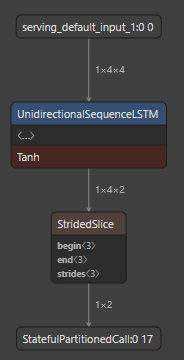



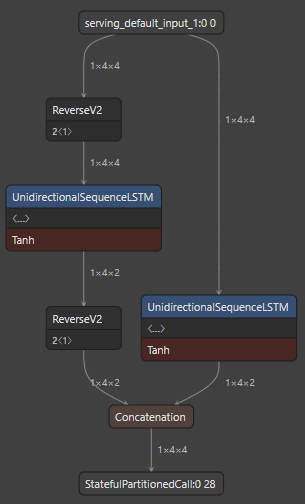
Let's findout how to import TensorFlow LSTM operator.
reference: