which console do you use?
Open prabh-brar opened 1 year ago
which console do you use?
I am working on windows 11 and I have installed the VS code. I installed the python extension and took due care of how to choose the version of the Python compiler. Then I use the Command prompt to get into the virtual environment to start using pip command but this is not happening.
Kind regards Prabh
On Fri, 25 Nov 2022 at 09:53, azam @.***> wrote:
which console do you use?
— Reply to this email directly, view it on GitHub https://github.com/Sanjeev-Thiyagarajan/fastapi-course/issues/13#issuecomment-1327749760, or unsubscribe https://github.com/notifications/unsubscribe-auth/A3HJFVACU6GURMGMIMCLTJTWKD4KPANCNFSM6AAAAAASHLXBJY . You are receiving this because you authored the thread.Message ID: @.***>
how do you activating venv? i'm like activate like this
D:\projects\my_projects\venv\scripts\activate.bat

 See (venv) is activation indicator
See (venv) is activation indicator
and i can't see you screen shot i don't know why

This is how i tried to activate the virtual environment as advised.
[image: image.png] then after pressing enter the venv did not work the way it is emphasized to be noticed in the video.
[image: image.png]
On Mon, 28 Nov 2022 at 23:10, azam @.***> wrote:
how do you activating venv? i'm like activate like this
D:\projects\my_projects\venv\scripts\activate.bat
[image: image] https://user-images.githubusercontent.com/79155097/204461873-8742a35d-35f2-41f7-933c-e3687343a9d2.png
[image: image] https://user-images.githubusercontent.com/79155097/204462014-755f1e55-c0a6-497a-ad0e-ff889c36d34e.png
[image: image] https://user-images.githubusercontent.com/79155097/204462159-6c182be5-1e27-473e-b988-1581e9e78e0a.png See (venv) is activation indicator
— Reply to this email directly, view it on GitHub https://github.com/Sanjeev-Thiyagarajan/fastapi-course/issues/13#issuecomment-1330178830, or unsubscribe https://github.com/notifications/unsubscribe-auth/A3HJFVCQSU7WV4IMDDDEAJTWKWT4RANCNFSM6AAAAAASHLXBJY . You are receiving this because you authored the thread.Message ID: @.***>
Hello! I faced the same as you using Windows 11. My solution was
.\venv\Scripts\Activate.ps1
You can copy the path of file Activate.ps1 which is present in your venv/Scripts/Activate.ps1 (venv refers to name given to your virtual environment) and paste it in your powershell after that press enter it will start the virtual environment.
Please advise what are we supposed to do when the "venv\Scripts\activate.bat" command is used to activate the virtual environment as advised in your video. Please help. I have added the screenshot as a reference to this issue