



Open geodeath opened 6 years ago




Just to note, changing the notch setting to appear or not appear does not have any effect on this, it just hides or shows more of the left blue background :D
This is due to the original DGS game not supporting resolutions that are greater than 16:9 so well. I have a Pixel 2 XL and the way I get around this is by altering the DPI. But this may not work for you as well, because with your added notch your resolution may be too tall.
To change this setting varies on phones, but I'll show you how I do it.
This is what it currently look like on my phone

Go to your Settings -> About Phone and press your Build Number 5 times to enable developer options


You should now be able to access your developer options, in your settings app

Scroll down till you see this Smallest Width option, remember this number
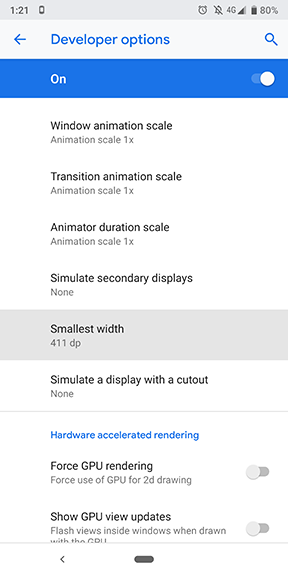
Change the value to 0, and it will change your DPI to the lowest possible DPI, like so


Now that it feels like you're living in 2012 again, restart your copy of DGS and hopefully it should be fine ^_^. If you want to change your screen back, reset your DPI to the number you hopefully remembered previously. If you forgotten, you may be able to find it online somewhere :D

Let me know if this work around fixed the issue for you.
Thanks for the detailed instructions. The setting was in the exact same place but unfortunately, it does not change a bit :(
I am now left to research other options such as hacking the apk (if even possible) or finding an app that can alter things in other apps such as x/y offsets etc. Obviously i am talking out of my imagination here but not sure what else to do. It is playable, but annoying. It almost makes me want to buy the 3ds version.
thanks again!
We are testing a possible fix for this in the apk itself, so stay tuned.
Oh wow, excellent news!
Before we tinker with the apk, we want to make sure that the problem is what we believe it to be. Could you try enabling this app and seeing if it fixes your issue? https://play.google.com/store/apps/details?id=com.gmd.immersive
If that doesn't work, and you're comfortable with it, there's also a more thorough guide here -- https://www.xda-developers.com/how-to-enable-system-wide-immersive-mode-without-root/ But I suspect that the app will fix the issue just as well.
Hi again. I downloaded it and while it seems to be doing something with the status bar etc (removing them to give me space) the app itself does not change behaviour, you can see the result below
It seems to keep the same space from the left, yet introducing a red halo on the right? (lol) sorry for the trouble!

I was thinking, that if possible, to 'shift' the app to the left by a configurable amount through a text file or a setting somewhere perhaps... If i had knowledge of how to force shift an app, this would be resolved and it would also be resolved for many other people with different screen size/ratios as obviously even if we fix it for the P20 Pro, another one might come along that does not work. Not sure it is possible to 'shift' the x/y topmost origin of an app though!
Good news -- we've worked out what was causing this letterboxing and fixed it.

Fantastic news! Is this something i need to apply or is it going to be added to the app as an update? :D
An update via Iris. Assuming everything goes as planned, you won't be waiting too long, either.
@geodeath a new update has just been published with a fix for this screen issue. Please update the patch from IrisMobile via "Apply Patch" button.
Let us know if the new update fixed your issue.
Hi again, Although it did update and now IrisMobile says it is all patched up, i cannot see any difference at all in the way the app displays?
ARGHHH... have somebody actually tested this on a P20 pro and it worked? Do i need to do anything else other than just patch?
What does the Patch version say in IrisMobile?
Also, if you were using another app to tweak the screen or some Developer Options settings, please remove those and try again.
We were able to confirm that the fix did indeed work on multiple devices that were affected before, but I'm not sure if one of those was P20 Pro.
Patch version in Iris is 2.3.1.1
all 3 items are up to date patched.
Game is trying to show something more than 2.3.1 with a - i think after the 1 but since it is cut off it does not display whole :(
It would be interesting to know if a P20 Pro was part of the testing as i might have something else causing this but unless we knew that for sure i would not know what else to look for.
Sorry for all the trouble!
We have three users just on our team alone testing with 18:9 aspect ratio devices, and have seen several other users successfully using the fix.
Because of the nature of the fix, the letterboxing shouldn't occur any more according to the standard Android API -- but it would seem that something Huawei specifically added is causing this. My first guess would be something related to notches, as Google themselves didn't add notch support until Android 9 (making this a nonstandard and possibly buggy implementation.) You can try changing the settings in Settings>Display>Notch.
If that doesn't help, I'm reading that the Android 9-based update is available on your phone in beta now and as a stable release next week. If this is really a bug that Huawei introduced, that upgrade is probably the best chance at seeing it fixed.
In the meantime, we'll make sure that everything works correctly on Android 9.0 devices with notches.
Good news. You can ignore the above post, as we found the Huawei API describing this: https://developer.huawei.com/consumer/en/devservice/doc/30210
So our suspicions were correct -- the letterboxing is fixed on most phones, but currently still exists on Huawei P20/P20 Pro/Nova 3e/Honor 10 phones. With the API docs here it should be an easy patch on our end.
As we don't have anyone on the team with any of the above devices, it would help us out if you could get in touch with us at the #dai-gyakuten-saiban channel of the Fan Translators International discord server: https://discord.gg/y6uDT4
Hi again,
just joined discord, i am a noob so not sure where/how you can find me but i just posted on the main channel, username is geodeath.
cheers
I had similar issue with AA:SoJ on my 18:9 phone (no notch). In my case I was able to fix the issue by explicitly setting on-screen controls to hide then in game. That way there wasn't a black bar and it looked like in https://github.com/ScarletStudy/DGS1-Android-Release/issues/7#issuecomment-427250045 Don't remember the specific option but yeah, it was connected with on-screen controls (seems like some bug in screen-size calculation not accounting for non 16:9 screens).
Hey guys! :) The same is happening to me on my Pocophone F1 and I have tried all the solutions above to no avail. Has the issue become solvable yet somehow? :) Thanks!
I have a Pixel 3 XL and I'm facing similar issues as well with the latest 2.4.0 patch.
Hi! I'm facing the same trouble in Xiaomi MI8. I've tried everything written above but nothing seems to work.
Same issue after the case 5 update. The space on the left side wasn't there before the update. Samsung Galaxy S8.
Samsung Galaxy S10+ Android 9 Not custom, not rooted.
I can run the unpatched game fine, but upon patching I'm experiencing the same as geodeath's images where the whole thing is shifted off the right edge of the screen.
Just bought a new Galaxy S10. Reinstalled this game on after playing the first four episodes on my old S7 without a problem. My screen is also shifted to the right like the other images. Seems like this problem still hasn't been solved yet.
EDIT: Choosing the option "Hide Camera" in my phone's settings seems to have helped a little bit. It's hard to tell if there's still a little bit missing off the side of the screen, but it's MUCH better. Hiding the front camera seems to for some reason get rid of about half of the black bar area on the left side of those screen shots above.
I'm also experiencing this problem. Brand new player on Huawei Honor Play.
I figured out the cause for this problem. The issue lies within the Iris loading screen at startup. On some of my 18:9 devices, with and without notch, the app tries to allign this screen, flickering it left to right a few times, then crashes. On Mi8 for example, you can get a normal screen when using the "hide notch" option. You can turn it on again immediately after the loading screen (with the red font). Removing or changing that startup screen gets rid of this issue I guess. it has another resolution and is propably incompatiple with the games resolution alligning.
How did you remove the splash screen? In any case, the splash screen is initialized by a manifest, before any code even runs. We may be able to get the game to enter full screen / immersion mode correctly, but our first try clearly failed...
I can only remind you. The Samsung Galaxy S8 doesnt even have a notch. And also I didn't had this Problem before the Case 5 update. So it is caused by something you changed.
Same issue for me, Galaxy S9+ running Android 9. Not custom or rooted.
@wabberz I did not remove the spalsh screen. It is the strange behaviour of the screen in splash screen and afterwards that made me think that this causes the issue, I also sometimes had that in my projects. Another issue is, that Android 9 handles full immersion mode differently, also does MIUI. I do not have a problem with Mi Mix running Android 8. After an official update to Pie it refuses to start. @Rhevarr: I know. I also have the issue on devices without notch, allthough they crash instantly after the splash screen.
Apart from that: What you devs did here is simply amazing! The translation is superb, also is the integration of english texts into game gfx. Really astouning!
I disagree with the splash screen theory. When I opened the game as Dai Gyakuten Saiban the problem was there. I wonder if it's an issue then with the game itself rather than anything that Scarlet Study have done with it.
These were both taken on my S10+, only the English patch causes the shifting for me. http://imgur.com/a/sRkOKK8
These were both taken on my S10+, only the English patch causes the shifting for me. http://imgur.com/a/sRkOKK8
I just helped someone with an S10+ yesterday, and forcing Full Screen mode in the app settings made it work. This should work on all affected Samsung phones.
You recommended it to me on discord, and it caused the game to crash on start.
You recommended it to me on discord, and it caused the game to crash on start.
Are you "Glenn"?
Please make the game crash this way again, then dump your tombstones: Settings > System > About phone > Tap "Build number" until development settings are unlocked then Settings > System > Developer options > Take bug report > Interactive
Timothy. It didn't crash this time, but it also didn't solve anything. http://imgur.com/a/qQ8MthN
Timothy. It didn't crash this time, but it also didn't solve anything. http://imgur.com/a/qQ8MthN
Then it wasn't you. I don't see anything cut off from the right side of the screen. The large border on the left is intentional an there to keep the aspect ratio.
@wabberz: where to send bug-report? Paste it here?
It should give you a ZIP file. You should be able to attach it here.
I'm sorry, I spoke too soon. Attached is my bug report, it consistently crashes on start. bugreport-2019-04-16-14-33-25.zip
Hm, no tombstone for DGS in there. Can you describe the "crash"?
@wabberz: the file is huge, containing a lot of private info, so I do not really want to post it here in public. Could I send it to you personally somehow? irc? mail? telegram? whatever
on start it will show the added splash image, then will loop back to the splash when trying to open title. Crashes fully the second time it tries to bring up the title screen. Going and turning off Full Screen does not fix anything, it continues to crash and I have to restore the unpatched app.
@wabberz: the file is huge, containing a lot of private info, so I do not really want to post it here in public. Could I send it to you personally somehow? irc? mail? telegram? whatever
There shouldn't be any private info in there. But the tombstones (the one for jp.co.capcom.daigyakusai in particular) should be enough. You can find me on Discord: uwabami#6413
on start it will show the added splash image, then will loop back to the splash when trying to open title. Crashes fully the second time it tries to bring up the title screen. Going and turning off Full Screen does not fix anything, it continues to crash and I have to restore the unpatched app.
Hm... If it had fully crashed, there would be a tombstone, but there isn't. Maybe the trick for Bluestacks works here too: switch to any other app and back while it loops...
I can confirm the issue has to do with the Patch. The original japanese Version does not has the big space on the left side.
Galaxy S10+, Android 9 here; screen returned to normal proportions after hiding front camera.
About your device
Device Manufacturer / Model or Emulator / Version?? Huawei P20 Pro, latest official update
Android Version? 8.1.0
Are you using a Custom ROM? (If you don't know what this means, then most likely no) No
Is your device rooted? (If you don't know what this means, then most likely no) No
Your issue
The issue is that compared to other videos and screenshots i saw on the internet, the screen seems to be larger than needed and also shifted to the right. The result is that i am missing an inch or more from the right space of the app, so i can see only half of the 'details' button or 'options' button in the main menu.
I know that this is probably down to my phone and the original app, but any help would be appreciated.
It seems like the left side of the app (with the toolbar with the battery indicator) is more padded to the left, showing more of the blue background than normal videos/screenshots...
Screenshot is incoming, need to do it from my phone, will take 2 min.
Thanks for any help!