Hey @Seumi! I'm here to help you with any questions or issues you have regarding this project. Feel free to ask me anything while you wait for a human maintainer.
To deploy the PneumaProject, follow these steps:
-
Install System Dependencies: Ensure you have the required system dependencies installed on your server. For Ubuntu, you can install them using:
apt install enca node zip unzip -
Install Node.js and npm: Ensure you have Node.js (version 8.10) and npm installed on your server.
-
Clone the repository: Clone the PneumaProject repository to your server.
-
Install Node.js dependencies: Navigate to the project directory and run
npm installto install all necessary dependencies. -
Configure the project: Update the
server/config/index.jsfile with the appropriate paths and settings for your environment. Example configuration:module.exports = { jwt: { secret: 'pneuma0.01', exp: '1h' }, workplace: { path: '/home/seumi/pneuma', bin: '/home/seumi/pneuma/bin.jar' }, langtype: { java: { name: 'java17', ext: [".java", ".jav", ".JAVA", ".JAV"] }, csharp: { name: 'c#-1.2', ext: [".cs", ".CS"] }, ccpp: { name: 'c/c++', ext: [".cpp", ".CPP", ".cxx", ".CXX", ".c++", ".C++", ".c", ".C", ".cc", ".CC", ".h", ".H", ".hpp", ".HPP", ".hh", ".HH"] }, python: { name: 'python3', ext: [".py"] }, web: { name: 'text', ext: ['.html', '.htm', '.css', '.js', '.asp', '.aspx'] }, text: { name: 'text', ext: [".TXT", ".txt", ".ASC", ".asc", ".TEX", ".tex"] } }, mongodb: { uri: 'mongodb://127.0.0.1:27017/pneuma', options: {} } } -
Set up MongoDB: Ensure MongoDB (version 3.4) is installed and running on your server. The URI in the configuration should point to your MongoDB instance.
-
Set up production environment: Create a
config/prod.env.jsfile with the following content to set the environment to production:'use strict' module.exports = { NODE_ENV: '"production"' } -
Run the server: Start the server using
npm run serverfor the backend andnpm run devfor the frontend. The frontend will be accessible atlocalhost:8080[1][2][3].
To continue talking to Dosu, mention @dosu.
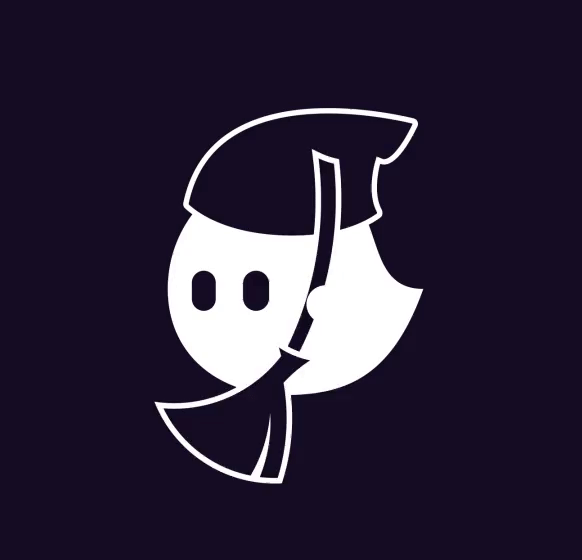
How should I deploy this project?