Hi,
I would recommend starting out by trying each of the headphone correction filters available for your headphones. It can often be a matter of personal preference but if there are multiple filters available for your headphones I would recommend using the averaged filter (e.g. HpCF_Audio-Technica_ATH_M50x__Avg). In some cases there are even multiple averaged filters due to large amounts of variance between measurements. Similarly the BRIRs (used for room simulation) can be a matter of personal preference. I would recommend trying each one.
All of the filters provided in this dataset are WAV files so you will need to use convolution software to apply them. I highly recommend using Equalizer APO if you are using Windows. The BRIRs can also be loaded in HeSuVi (interface for E-APO) which some users have found that to be more convenient. Convolution plugins should also work. I have not done any testing on other software/systems but it should work on all audio processing software supporting IR convolution. One limitation is the software/plugin will need to support stereo or true stereo processing in order to apply the BRIRs.
More information can be found in the wiki
If you have any other questions feel free to drop them here.
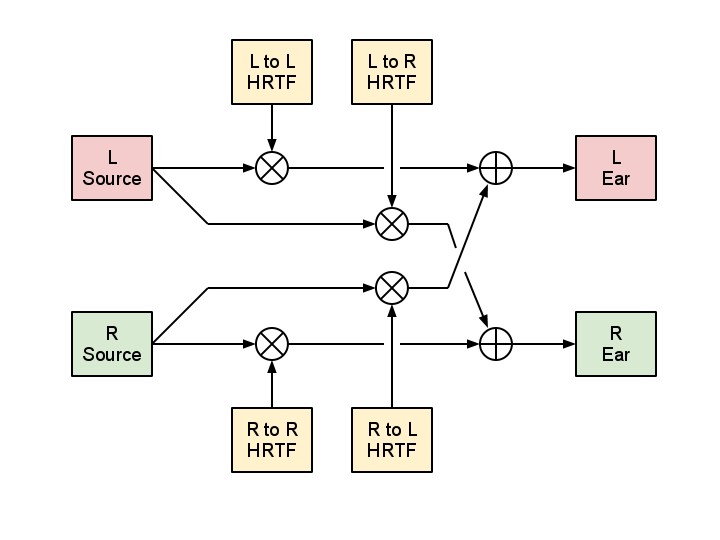

Hi, any recommendations on where to start? Lot of measurements here! Are there any crowd favorites?
Also, can I use these with regular old convolution effect plugin?